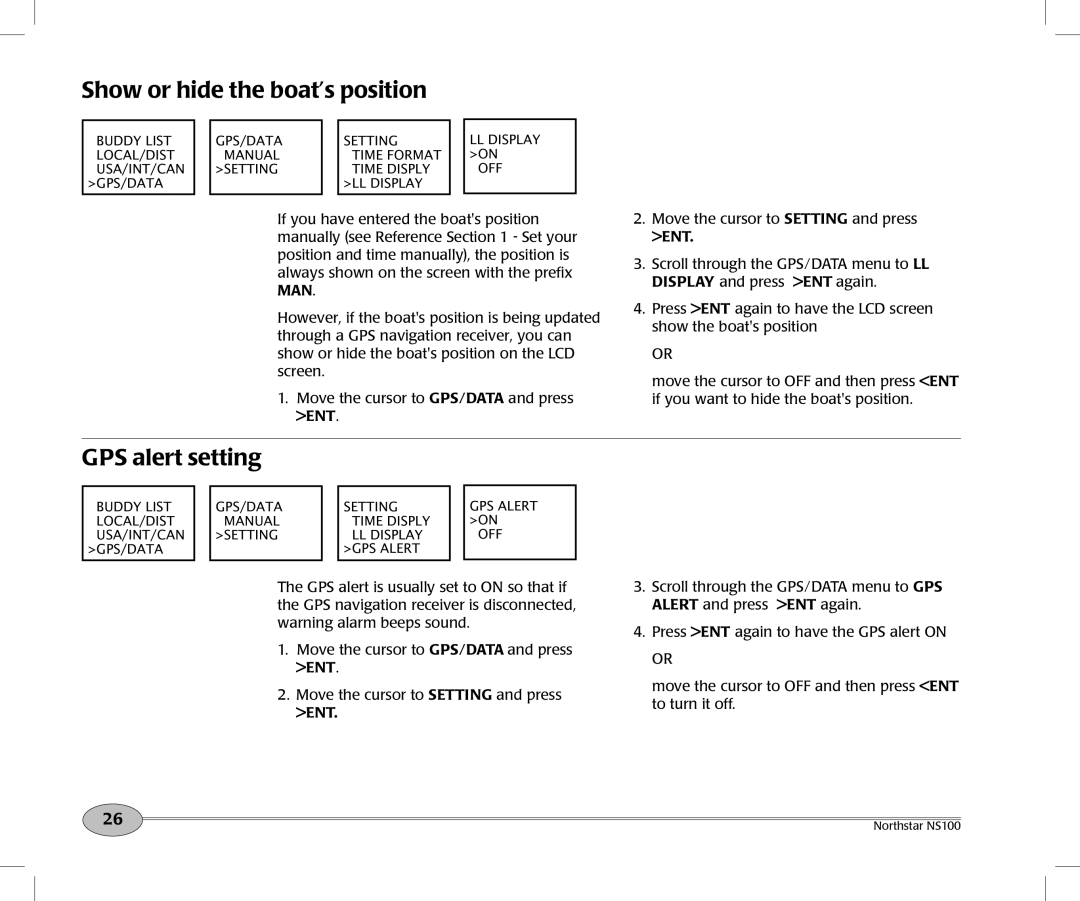Show or hide the boat’s position
BUDDY LIST |
| GPS/DATA |
| SETTING |
| LL DISPLAY |
LOCAL/DIST |
| MANUAL |
| TIME FORMAT |
| >ON |
USA/INT/CAN |
| >SETTING |
| TIME DISPLY |
| OFF |
>GPS/DATA |
|
|
| >LL DISPLAY |
|
|
If you have entered the boat's position manually (see Reference Section 1 - Set your position and time manually), the position is always shown on the screen with the prefix MAN.
However, if the boat's position is being updated through a GPS navigation receiver, you can show or hide the boat's position on the LCD screen.
1.Move the cursor to GPS/DATA and press >ENT.
2.Move the cursor to SETTING and press >ENT.
3.Scroll through the GPS/DATA menu to LL DISPLAY and press >ENT again.
4.Press >ENT again to have the LCD screen show the boat's position
OR
move the cursor to OFF and then press <ENT if you want to hide the boat's position.
GPS alert setting
BUDDY LIST |
| GPS/DATA |
| SETTING |
| GPS ALERT |
LOCAL/DIST |
| MANUAL |
| TIME DISPLY |
| >ON |
USA/INT/CAN |
| >SETTING |
| LL DISPLAY |
| OFF |
>GPS/DATA |
|
|
| >GPS ALERT |
|
|
|
|
|
|
|
|
|
The GPS alert is usually set to ON so that if the GPS navigation receiver is disconnected, warning alarm beeps sound.
1.Move the cursor to GPS/DATA and press >ENT.
2.Move the cursor to SETTING and press >ENT.
3.Scroll through the GPS/DATA menu to GPS ALERT and press >ENT again.
4.Press >ENT again to have the GPS alert ON OR
move the cursor to OFF and then press <ENT to turn it off.
26 | Northstar NS100 |
|