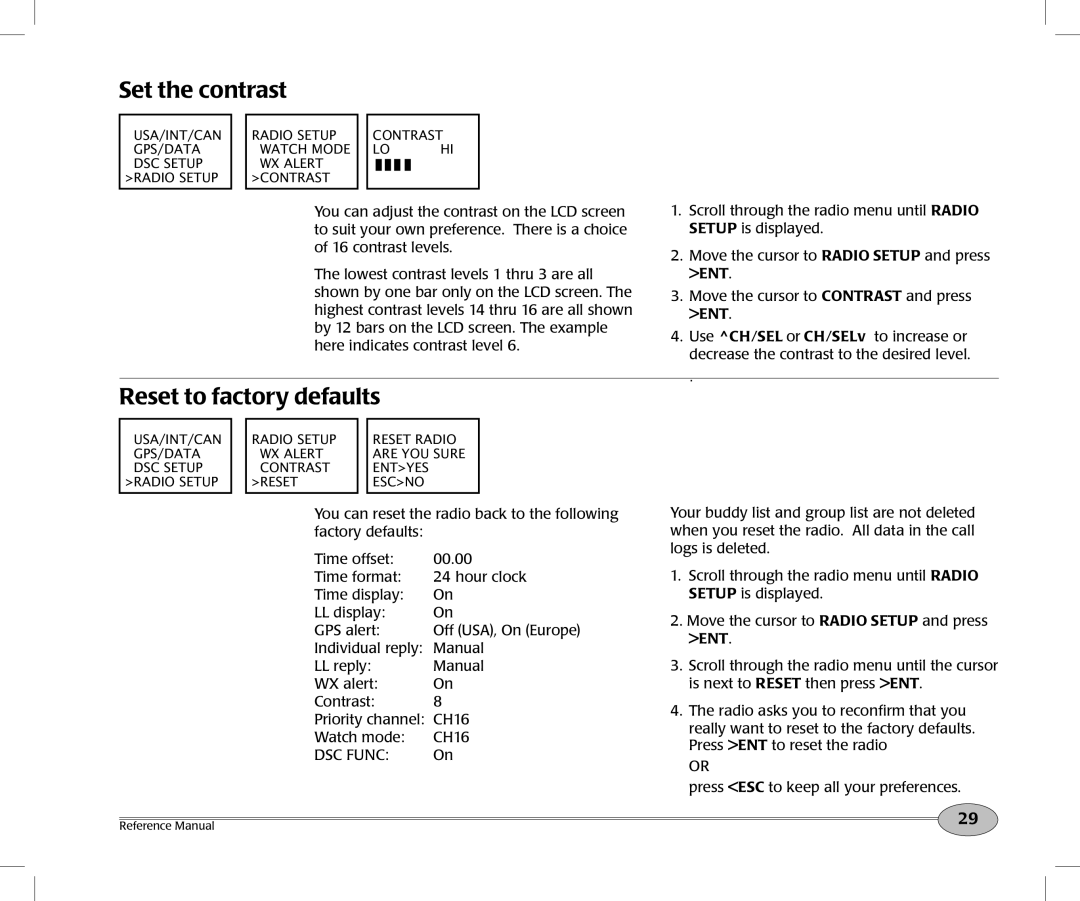Set the contrast
USA/INT/CAN |
| RADIO SETUP |
| CONTRAST | ||||||||
GPS/DATA |
| WATCH MODE |
| LO |
|
|
|
| HI | |||
DSC SETUP |
| WX ALERT |
|
|
|
|
|
|
|
|
|
|
|
|
|
|
|
|
|
|
|
|
| ||
>RADIO SETUP |
| >CONTRAST |
|
|
|
|
|
|
|
|
|
|
You can adjust the contrast on the LCD screen to suit your own preference. There is a choice of 16 contrast levels.
The lowest contrast levels 1 thru 3 are all shown by one bar only on the LCD screen. The highest contrast levels 14 thru 16 are all shown by 12 bars on the LCD screen. The example here indicates contrast level 6.
1.Scroll through the radio menu until RADIO SETUP is displayed.
2.Move the cursor to RADIO SETUP and press >ENT.
3.Move the cursor to CONTRAST and press >ENT.
4.Use ^CH/SEL or CH/SELv to increase or decrease the contrast to the desired level.
.
Reset to factory defaults
USA/INT/CAN |
| RADIO SETUP |
GPS/DATA |
| WX ALERT |
DSC SETUP |
| CONTRAST |
>RADIO SETUP |
| >RESET |
|
|
|
RESET RADIO ARE YOU SURE ENT>YES ESC>NO
You can reset the radio back to the following factory defaults:
Time offset: | 00.00 |
Time format: | 24 hour clock |
Time display: | On |
LL display: | On |
GPS alert: | Off (USA), On (Europe) |
Individual reply: | Manual |
LL reply: | Manual |
WX alert: | On |
Contrast: | 8 |
Priority channel: | CH16 |
Watch mode: | CH16 |
DSC FUNC: | On |
Your buddy list and group list are not deleted when you reset the radio. All data in the call logs is deleted.
1.Scroll through the radio menu until RADIO SETUP is displayed.
2.Move the cursor to RADIO SETUP and press >ENT.
3.Scroll through the radio menu until the cursor is next to RESET then press >ENT.
4.The radio asks you to reconfirm that you really want to reset to the factory defaults. Press >ENT to reset the radio
OR
press <ESC to keep all your preferences.
Reference Manual | 29 |
|