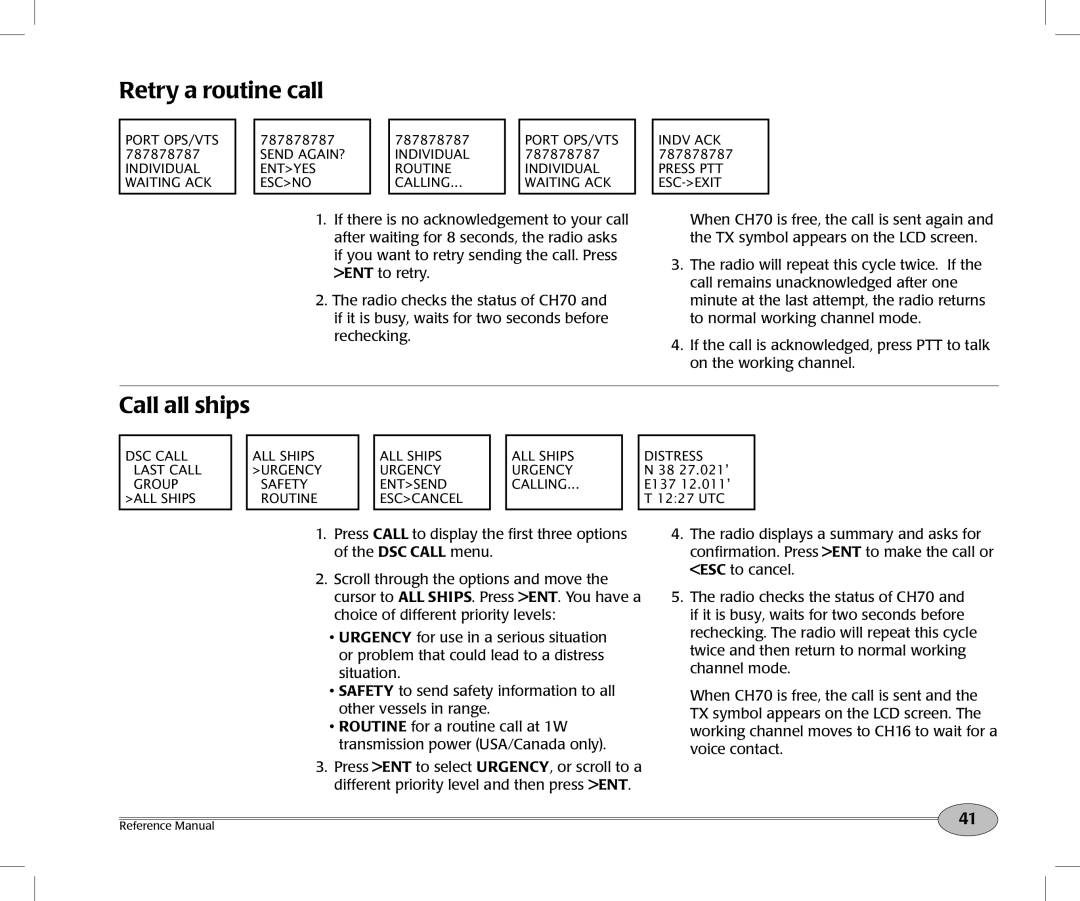Retry a routine call
PORT OPS/VTS 787878787 INDIVIDUAL WAITING ACK
787878787 |
| 787878787 |
| PORT OPS/VTS |
SEND AGAIN? |
| INDIVIDUAL |
| 787878787 |
ENT>YES |
| ROUTINE |
| INDIVIDUAL |
ESC>NO |
| CALLING... |
| WAITING ACK |
|
|
|
|
|
1.If there is no acknowledgement to your call after waiting for 8 seconds, the radio asks if you want to retry sending the call. Press >ENT to retry.
2.The radio checks the status of CH70 and
if it is busy, waits for two seconds before rechecking.
INDV ACK 787878787 PRESS PTT
When CH70 is free, the call is sent again and the TX symbol appears on the LCD screen.
3.The radio will repeat this cycle twice. If the call remains unacknowledged after one minute at the last attempt, the radio returns to normal working channel mode.
4.If the call is acknowledged, press PTT to talk on the working channel.
Call all ships
DSC CALL LAST CALL GROUP >ALL SHIPS
ALL SHIPS |
| ALL SHIPS |
| ALL SHIPS |
| DISTRESS |
>URGENCY |
| URGENCY |
| URGENCY |
| N 38 27.021’ |
SAFETY |
| ENT>SEND |
| CALLING... |
| E137 12.011’ |
ROUTINE |
| ESC>CANCEL |
|
|
| T 12:27 UTC |
1.Press CALL to display the first three options of the DSC CALL menu.
2.Scroll through the options and move the cursor to ALL SHIPS. Press >ENT. You have a choice of different priority levels:
•URGENCY for use in a serious situation or problem that could lead to a distress situation.
•SAFETY to send safety information to all other vessels in range.
•ROUTINE for a routine call at 1W transmission power (USA/Canada only).
3.Press >ENT to select URGENCY, or scroll to a different priority level and then press >ENT.
4.The radio displays a summary and asks for confirmation. Press >ENT to make the call or <ESC to cancel.
5.The radio checks the status of CH70 and if it is busy, waits for two seconds before rechecking. The radio will repeat this cycle twice and then return to normal working channel mode.
When CH70 is free, the call is sent and the TX symbol appears on the LCD screen. The working channel moves to CH16 to wait for a voice contact.
Reference Manual | 41 |
|