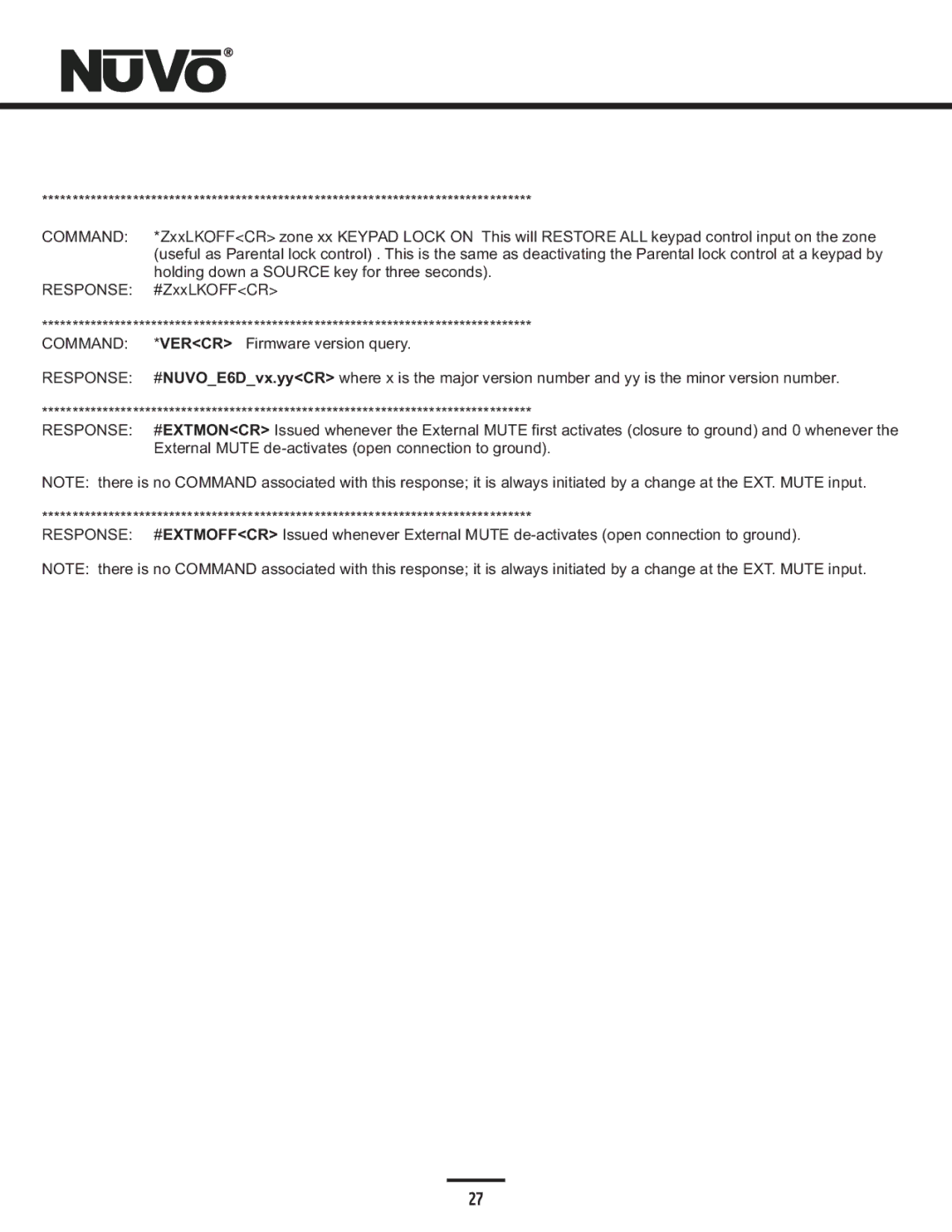*********************************************************************************
COMMAND: | *ZxxLKOFF<CR> zone xx KEYPAD LOCK ON This will RESTORE ALL keypad control input on the zone |
| (useful as Parental lock control) . This is the same as deactivating the Parental lock control at a keypad by |
| holding down a SOURCE key for three seconds). |
RESPONSE: | #ZxxLKOFF<CR> |
*********************************************************************************
COMMAND: *VER<CR> Firmware version query.
RESPONSE: #NUVO_E6D_vx.yy<CR> where x is the major version number and yy is the minor version number.
*********************************************************************************
RESPONSE: #EXTMON<CR> Issued whenever the External MUTE first activates (closure to ground) and 0 whenever the External MUTE
NOTE: there is no COMMAND associated with this response; it is always initiated by a change at the EXT. MUTE input.
*********************************************************************************
RESPONSE: #EXTMOFF<CR> Issued whenever External MUTE
NOTE: there is no COMMAND associated with this response; it is always initiated by a change at the EXT. MUTE input.
27