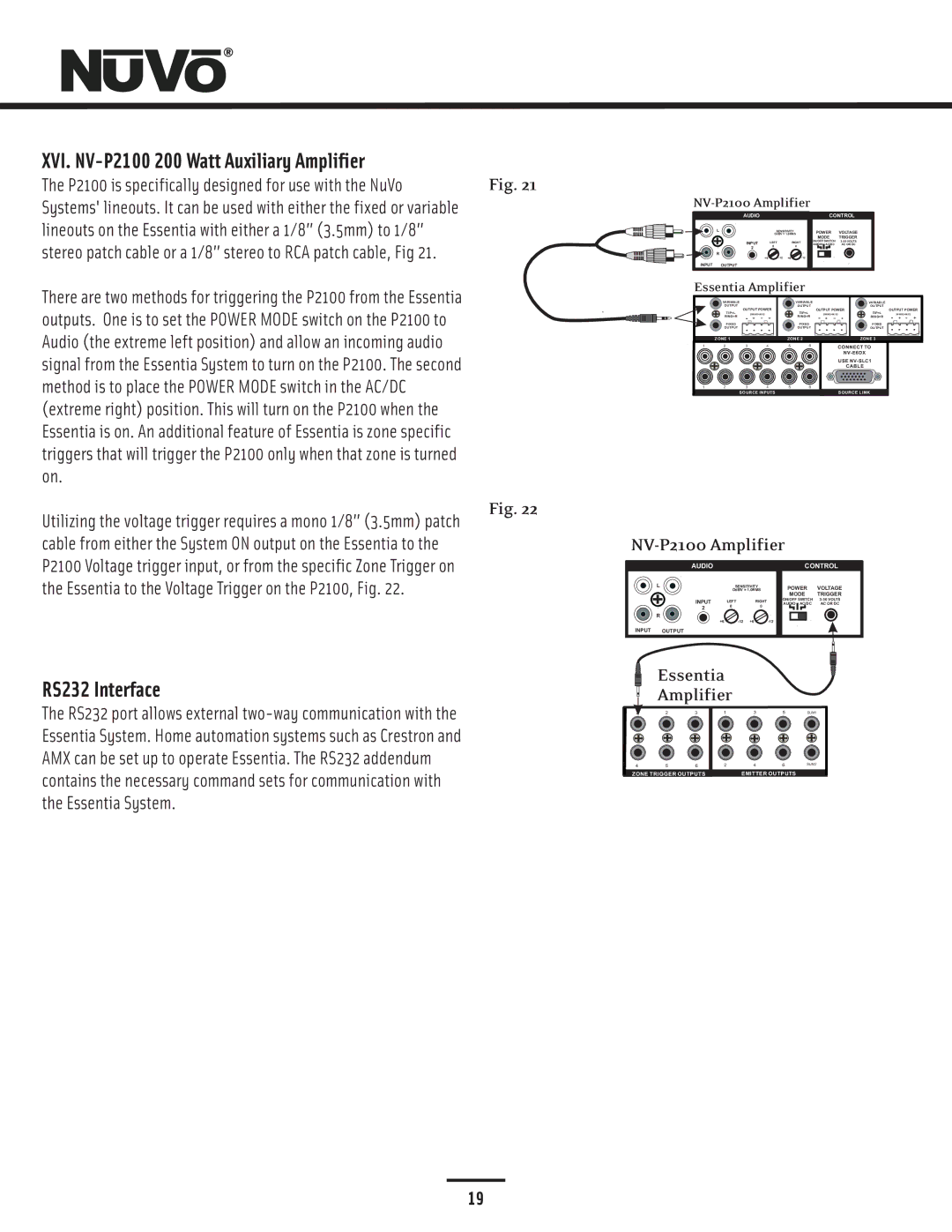XVI. NV-P2100 200 Watt Auxiliary Amplifier
The P2100 is specifically designed for use with the NuVo | Fig. 21 |
Systems' lineouts. It can be used with either the fixed or variable |
|
lineouts on the Essentia with either a 1/8” (3.5mm) to 1/8” |
|
stereo patch cable or a 1/8” stereo to RCA patch cable, Fig 21. |
|
There are two methods for triggering the P2100 from the Essentia |
|
outputs. One is to set the POWER MODE switch on the P2100 to |
|
Audio (the extreme left position) and allow an incoming audio |
|
signal from the Essentia System to turn on the P2100. The second |
|
method is to place the POWER MODE switch in the AC/DC |
|
(extreme right) position. This will turn on the P2100 when the |
|
Essentia is on. An additional feature of Essentia is zone specific |
|
triggers that will trigger the P2100 only when that zone is turned |
|
on. |
|
Utilizing the voltage trigger requires a mono 1/8” (3.5mm) patch | Fig. 22 |
| |
cable from either the System ON output on the Essentia to the |
|
P2100 Voltage trigger input, or from the specific Zone Trigger on |
|
the Essentia to the Voltage Trigger on the P2100, Fig. 22. |
|
RS232 Interface
The RS232 port allows external
NV-P2100 Amplifier
AUDIO |
|
|
| CONTROL | |
L |
| SENSITIVITY | POWER | VOLTAGE | |
|
| OdBV = 1.0RMS | |||
|
|
|
| MODE | TRIGGER |
INPUT | LEFT | RIGHT | ON/OFF SWITCH | ||
0 |
| 0 | AUDIO AC/DC | AC OR DC | |
2 |
|
|
|
|
|
R |
|
|
|
|
|
| +6 | +6 |
| ||
INPUT OUTPUT
Essentia Amplifier
| VARIABLE |
|
| VARIABLE |
| VARIABLE |
| |
| OUTPUT |
|
| OUTPUT |
| OUTPUT |
| |
|
| OUTPUT POWER |
|
| OUTPUT POWER |
| OUTPUT POWER | |
| TIP=L |
| 20W/6OHM X2 | TIP=L |
| 20W/6OHM X2 | TIP=L | 20W/6OHM X2 |
| RING=R |
|
| RING=R |
| RING=R |
| |
| FIXED |
|
| FIXED |
|
| FIXED |
|
| OUTPUT |
|
| OUTPUT |
| OUTPUT |
| |
| ZONE 1 |
|
| ZONE 2 |
|
| ZONE 3 |
|
1 | 2 | 3 | 4 | 5 | 6 | CONNECT TO |
| |
|
|
|
|
|
|
| ||
|
|
|
|
|
|
| ||
|
|
|
|
|
| USE |
| |
|
|
|
|
|
|
| CABLE |
|
1 | 2 | 3 | 4 | 5 | 6 |
|
|
|
|
| SOURCE INPUTS |
|
| SOURCE LINK |
| ||
NV-P2100 Amplifier
| AUDIO |
|
|
| CONTROL | |
| L |
| SENSITIVITY | POWER | VOLTAGE | |
|
|
| OdBV = 1.0RMS | |||
|
|
|
|
| MODE | TRIGGER |
| INPUT | LEFT | RIGHT | ON/OFF SWITCH | ||
| 0 |
| 0 | AUDIO AC/DC | AC OR DC | |
| 2 |
|
|
| ||
|
|
|
|
|
| |
| R |
|
|
|
|
|
|
| +6 | +6 |
| ||
INPUT | OUTPUT |
|
|
|
|
|
Essentia
Amplifier
ZONE 5
| 2 | 2 | 3 | 1 | 3 | 5 | SUM1 |
1 |
|
|
|
|
|
|
|
5 | 4 | 5 | 6 | 2 | 4 | 6 | SUM2 |
| ZONE TRIGGER OUTPUTS |
| EMITTER OUTPUTS |
| |||
19