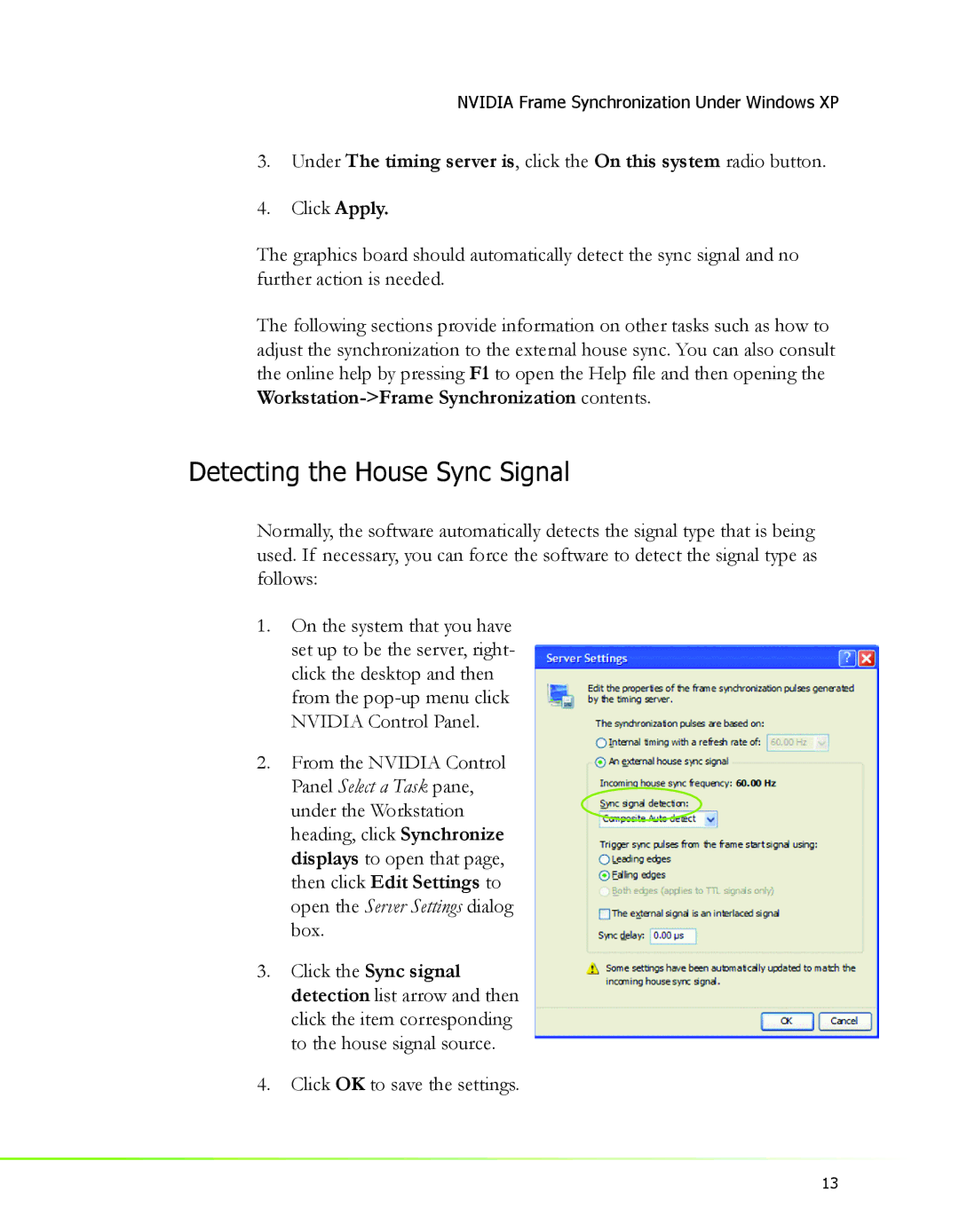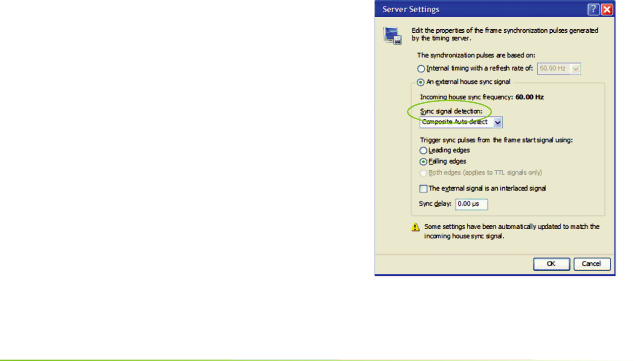
NVIDIA Frame Synchronization Under Windows XP
3.Under The timing server is, click the On this system radio button.
4.Click Apply.
The graphics board should automatically detect the sync signal and no further action is needed.
The following sections provide information on other tasks such as how to adjust the synchronization to the external house sync. You can also consult the online help by pressing F1 to open the Help file and then opening the
Detecting the House Sync Signal
Normally, the software automatically detects the signal type that is being used. If necessary, you can force the software to detect the signal type as follows:
1.On the system that you have set up to be the server, right- click the desktop and then from the
2.From the NVIDIA Control Panel Select a Task pane, under the Workstation heading, click Synchronize displays to open that page, then click Edit Settings to open the Server Settings dialog box.
3.Click the Sync signal detection list arrow and then click the item corresponding to the house signal source.
4.Click OK to save the settings.
13