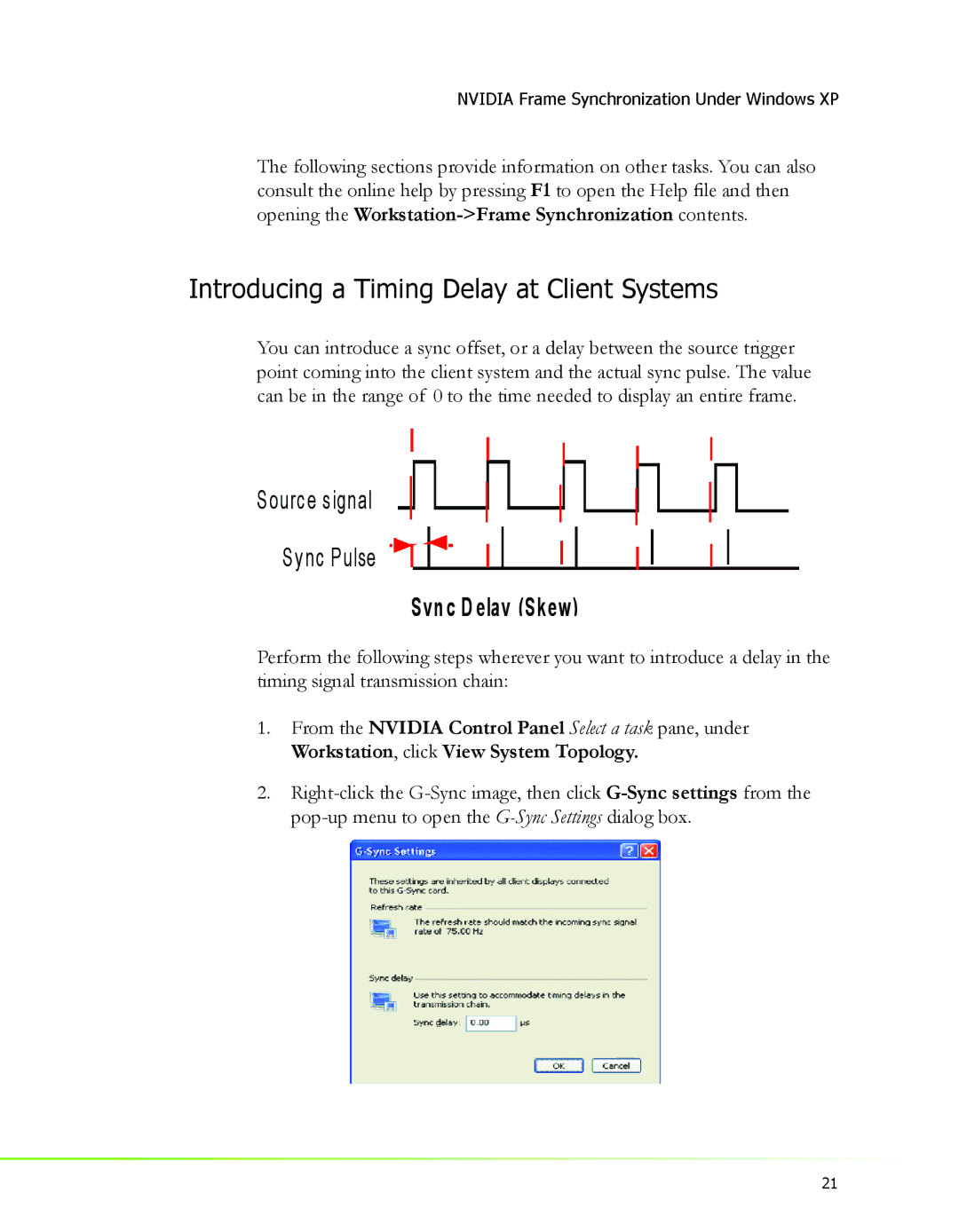NVIDIA Frame Synchronization Under Windows XP
The following sections provide information on other tasks. You can also consult the online help by pressing F1 to open the Help file and then opening the
Introducing a Timing Delay at Client Systems
You can introduce a sync offset, or a delay between the source trigger point coming into the client system and the actual sync pulse. The value can be in the range of 0 to the time needed to display an entire frame.
Source signal
Sync Pulse
S yn c D elay (Skew)
Perform the following steps wherever you want to introduce a delay in the timing signal transmission chain:
1.From the NVIDIA Control Panel Select a task pane, under Workstation, click View System Topology.
2.
21