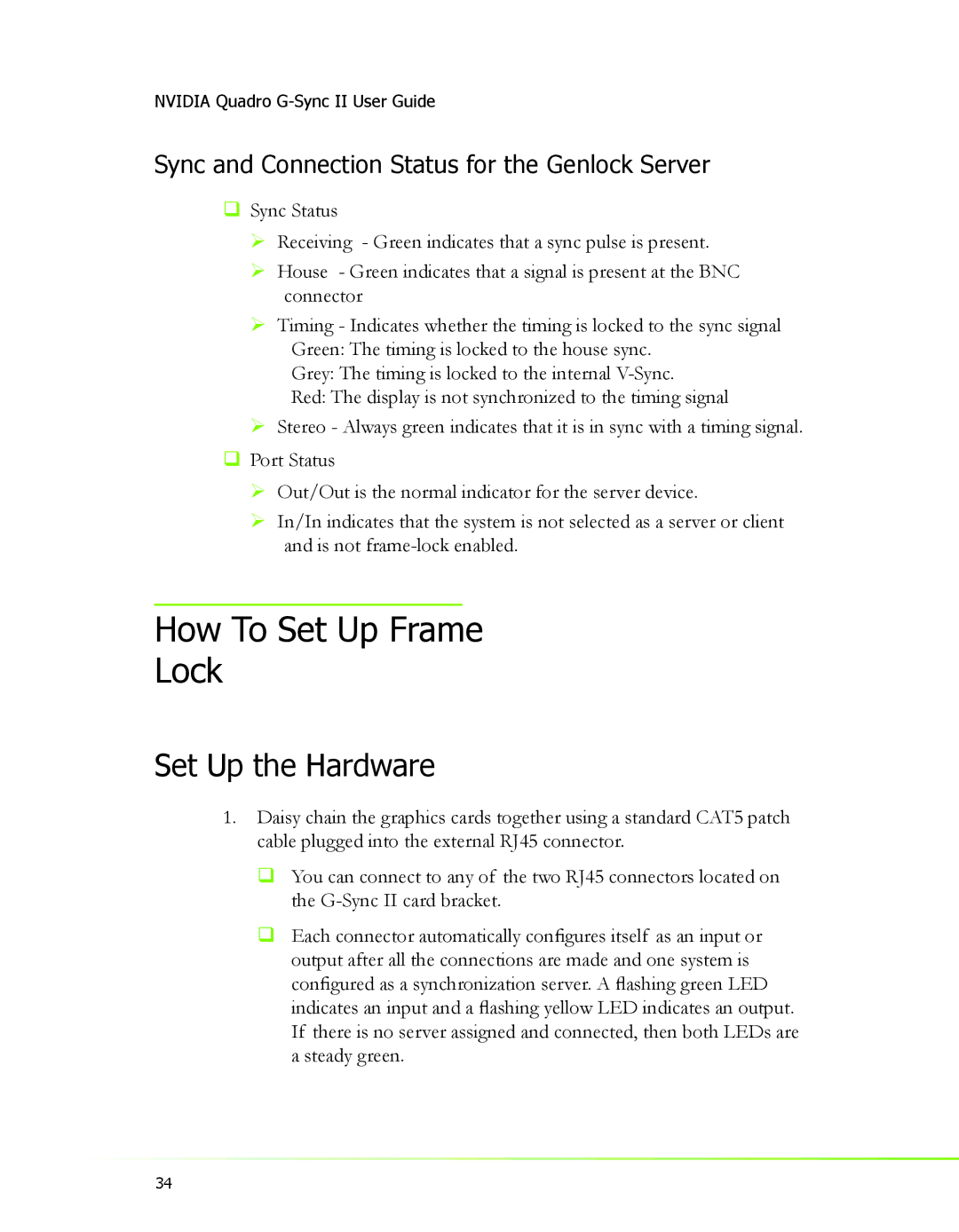NVIDIA Quadro G-Sync II User Guide
Sync and Connection Status for the Genlock Server
Sync Status
¾Receiving - Green indicates that a sync pulse is present.
¾House - Green indicates that a signal is present at the BNC connector
¾Timing - Indicates whether the timing is locked to the sync signal Green: The timing is locked to the house sync.
Grey: The timing is locked to the internal
Red: The display is not synchronized to the timing signal
¾Stereo - Always green indicates that it is in sync with a timing signal.
Port Status
¾Out/Out is the normal indicator for the server device.
¾In/In indicates that the system is not selected as a server or client and is not
How To Set Up Frame
Lock
Set Up the Hardware
1.Daisy chain the graphics cards together using a standard CAT5 patch cable plugged into the external RJ45 connector.
You can connect to any of the two RJ45 connectors located on the
Each connector automatically configures itself as an input or output after all the connections are made and one system is configured as a synchronization server. A flashing green LED indicates an input and a flashing yellow LED indicates an output. If there is no server assigned and connected, then both LEDs are a steady green.
34