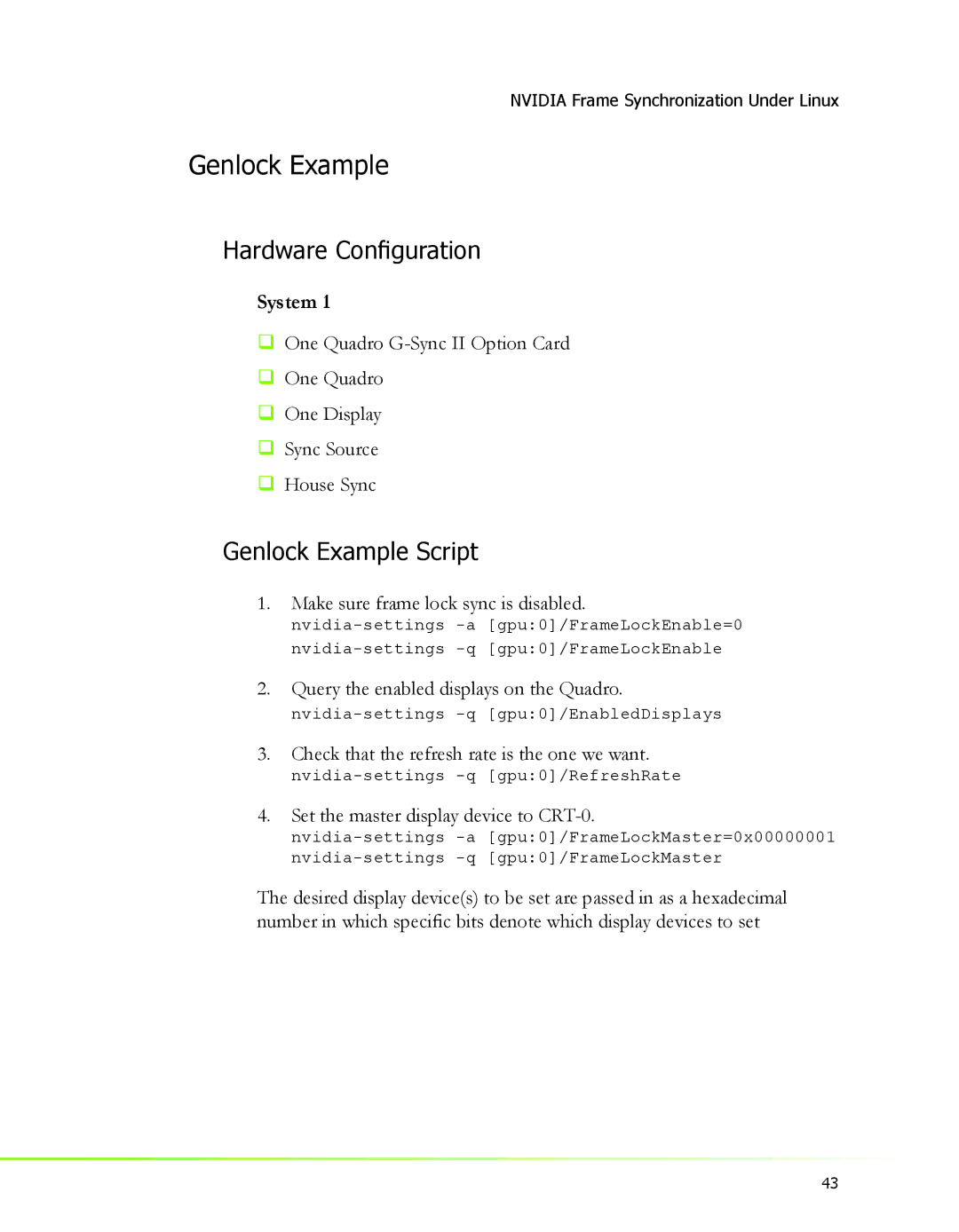NVIDIA Frame Synchronization Under Linux
Genlock Example
Hardware Configuration
System 1
One Quadro
One Quadro
One Display
Sync Source
House Sync
Genlock Example Script
1.Make sure frame lock sync is disabled.
2.Query the enabled displays on the Quadro.
3.Check that the refresh rate is the one we want.
4.Set the master display device to CRT-0.
The desired display device(s) to be set are passed in as a hexadecimal number in which specific bits denote which display devices to set
43