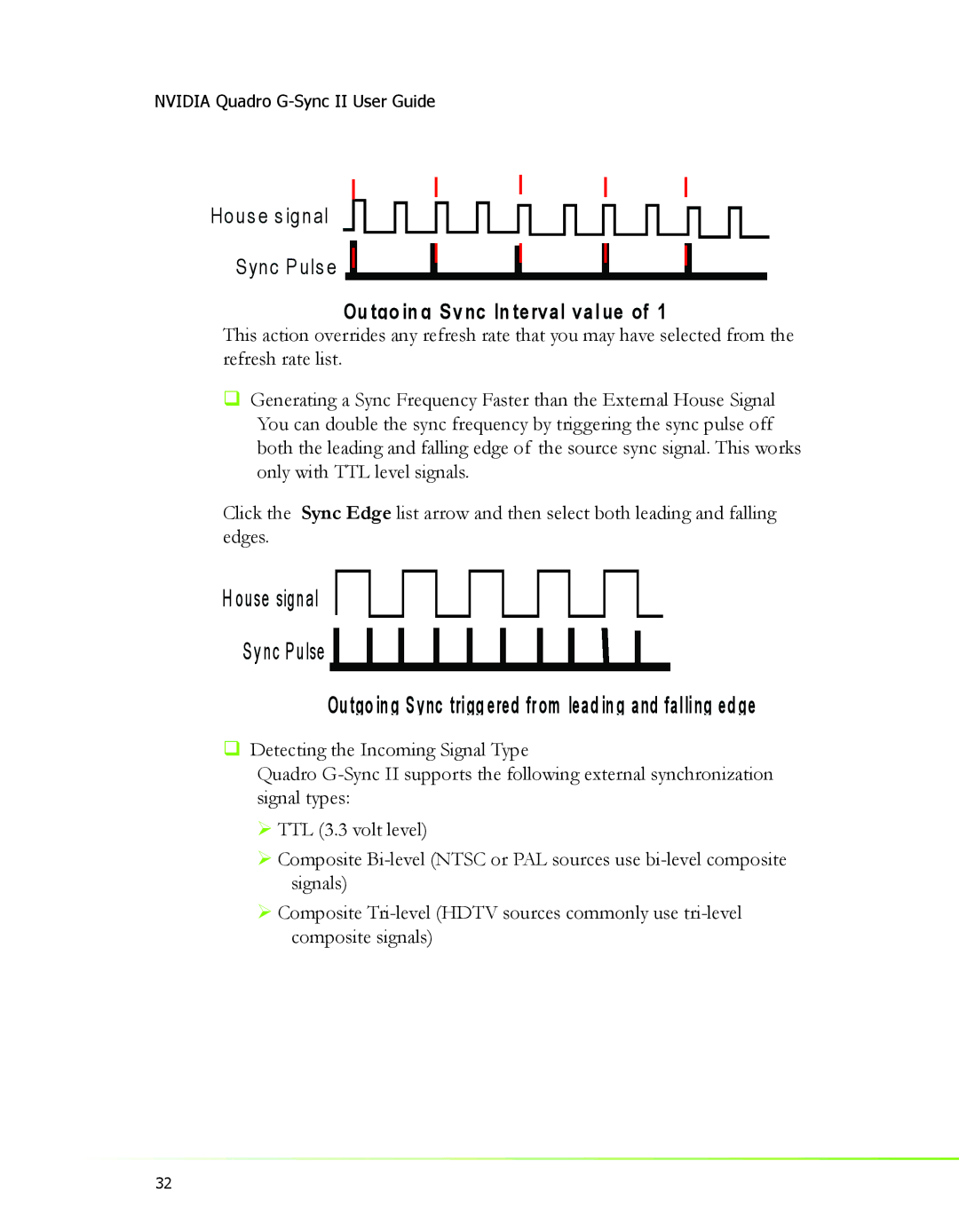NVIDIA Quadro G-Sync II User Guide
Hous e s ignal
S ync P uls e
Ou tgo in g S ync In terval value of 1
This action overrides any refresh rate that you may have selected from the refresh rate list.
Generating a Sync Frequency Faster than the External House Signal You can double the sync frequency by triggering the sync pulse off both the leading and falling edge of the source sync signal. This works only with TTL level signals.
Click the Sync Edge list arrow and then select both leading and falling edges.
H ouse signal
Sync Pulse
Ou tgo in g Sync trigg ered from lead in g and falling ed ge
Detecting the Incoming Signal Type
Quadro
¾TTL (3.3 volt level)
¾Composite
¾Composite
32