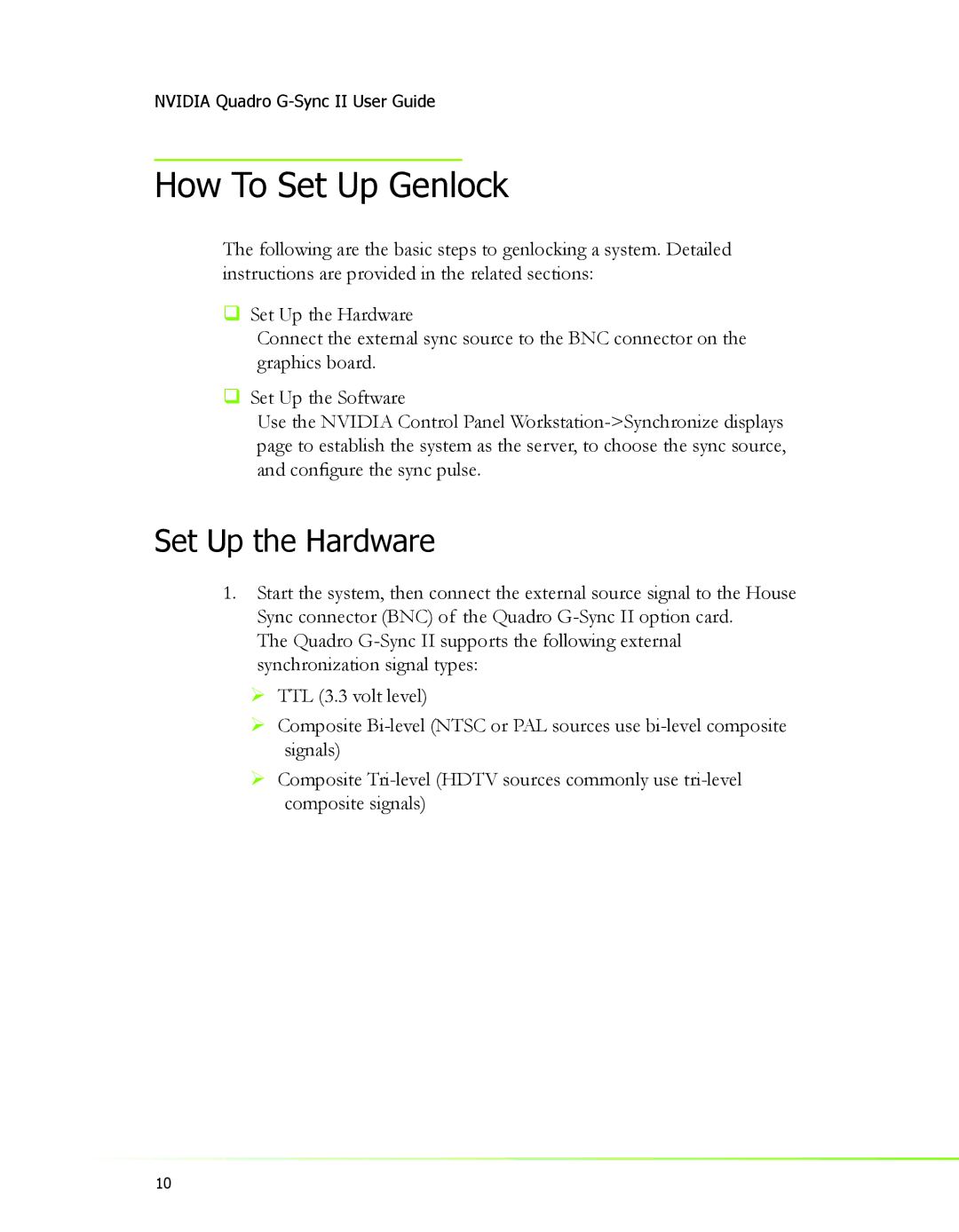NVIDIA Quadro G-Sync II User Guide
How To Set Up Genlock
The following are the basic steps to genlocking a system. Detailed instructions are provided in the related sections:
Set Up the Hardware
Connect the external sync source to the BNC connector on the graphics board.
Set Up the Software
Use the NVIDIA Control Panel
Set Up the Hardware
1.Start the system, then connect the external source signal to the House Sync connector (BNC) of the Quadro
The Quadro
¾TTL (3.3 volt level)
¾Composite
¾Composite
10