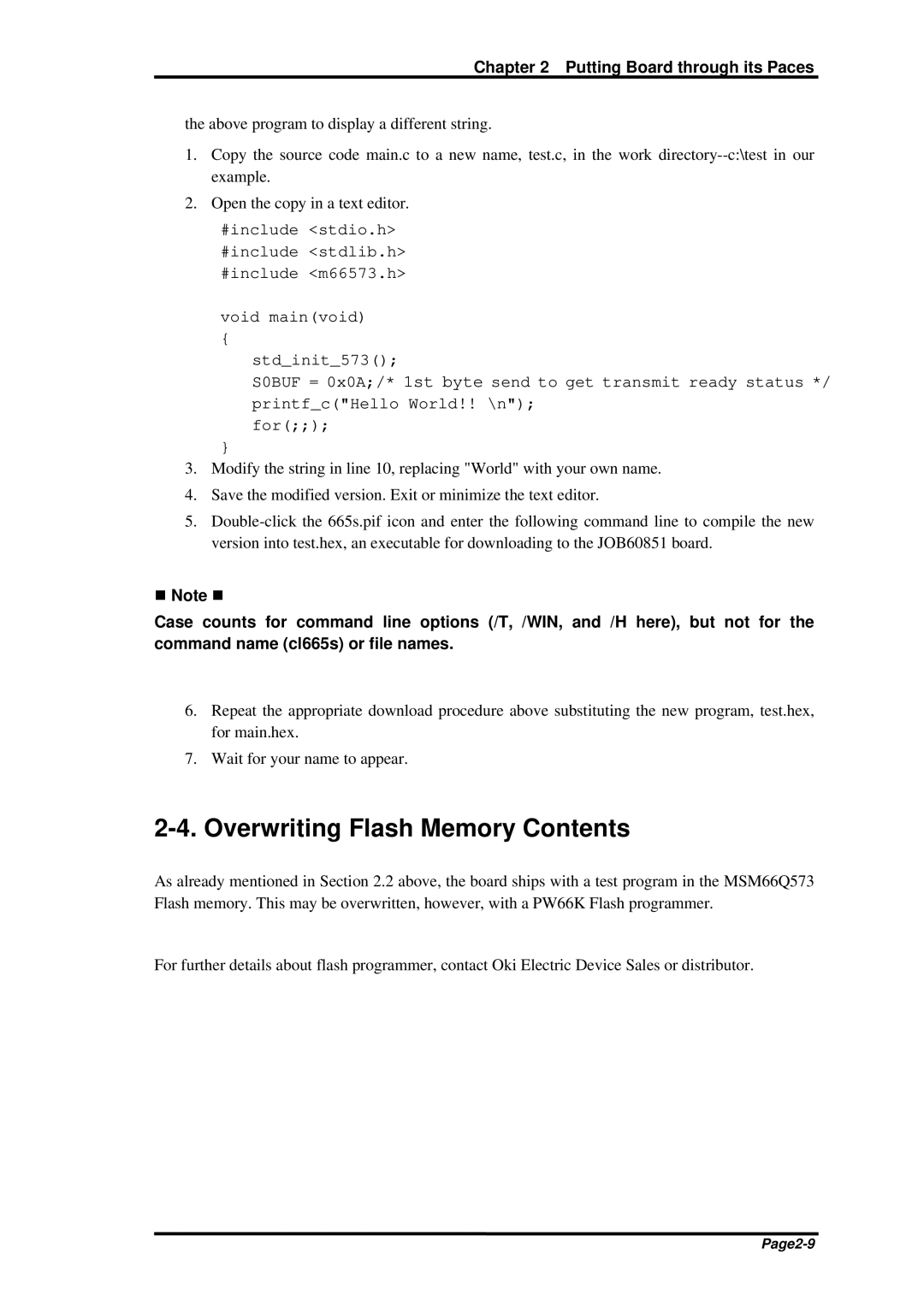Chapter 2 Putting Board through its Paces
the above program to display a different string.
1.Copy the source code main.c to a new name, test.c, in the work
2.Open the copy in a text editor.
#include <stdio.h> #include <stdlib.h> #include <m66573.h>
void main(void)
{
std_init_573();
S0BUF = 0x0A;/* 1st byte send to get transmit ready status */ printf_c("Hello World!! \n");
for(;;);
}
3.Modify the string in line 10, replacing "World" with your own name.
4.Save the modified version. Exit or minimize the text editor.
5.
n Note n
Case counts for command line options (/T, /WIN, and /H here), but not for the command name (cl665s) or file names.
6.Repeat the appropriate download procedure above substituting the new program, test.hex, for main.hex.
7.Wait for your name to appear.
2-4. Overwriting Flash Memory Contents
As already mentioned in Section 2.2 above, the board ships with a test program in the MSM66Q573 Flash memory. This may be overwritten, however, with a PW66K Flash programmer.
For further details about flash programmer, contact Oki Electric Device Sales or distributor.