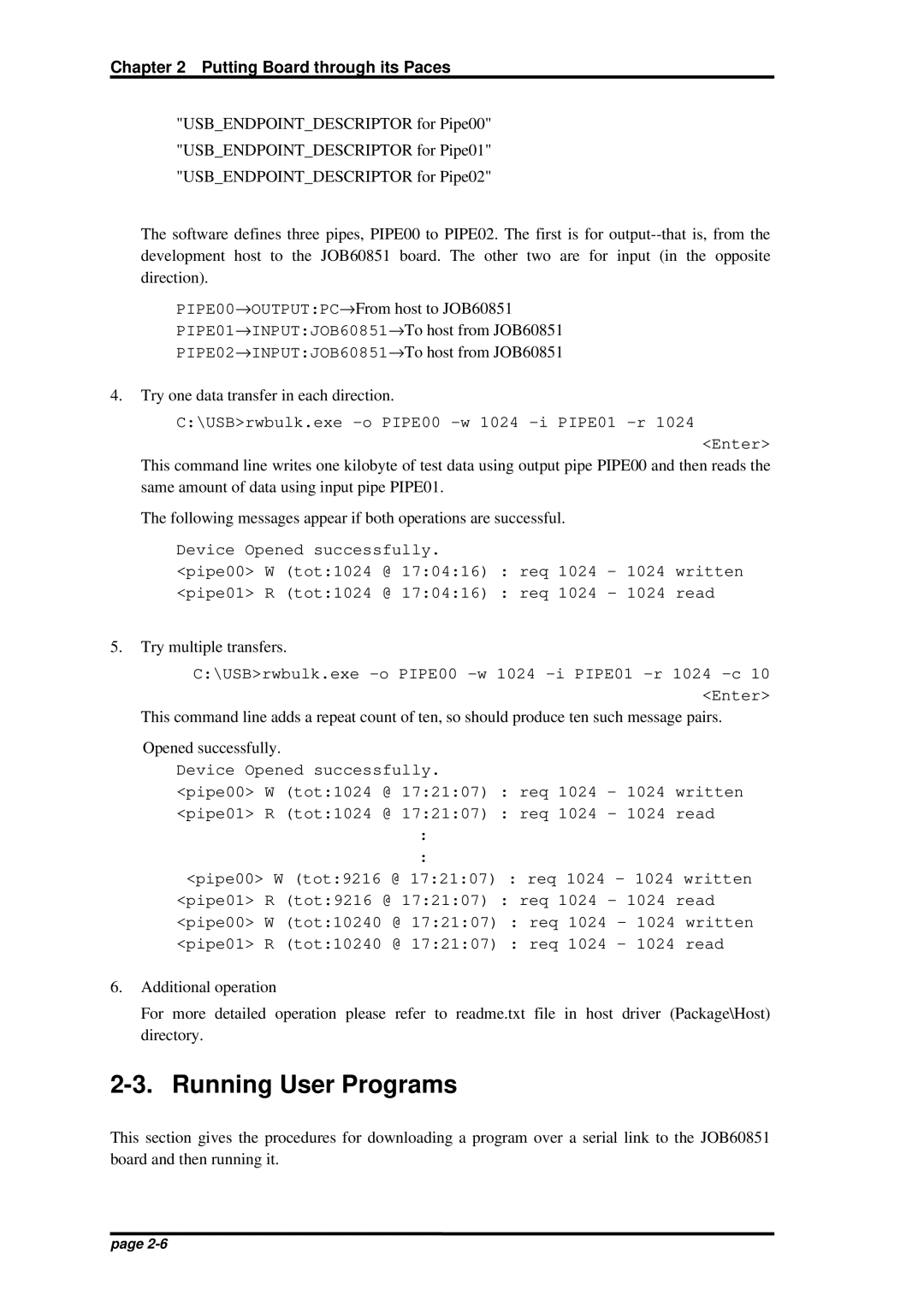Chapter 2 Putting Board through its Paces
"USB_ENDPOINT_DESCRIPTOR for Pipe00"
"USB_ENDPOINT_DESCRIPTOR for Pipe01"
"USB_ENDPOINT_DESCRIPTOR for Pipe02"
The software defines three pipes, PIPE00 to PIPE02. The first is for
PIPE00→OUTPUT:PC→From host to JOB60851
PIPE01→INPUT:JOB60851→To host from JOB60851
PIPE02→INPUT:JOB60851→To host from JOB60851
4.Try one data transfer in each direction.
C:\USB>rwbulk.exe
<Enter>
This command line writes one kilobyte of test data using output pipe PIPE00 and then reads the same amount of data using input pipe PIPE01.
The following messages appear if both operations are successful.
Device Opened successfully.
<pipe00> W (tot:1024 @ 17:04:16) : req 1024 - 1024 written
<pipe01> R (tot:1024 @ 17:04:16) : req 1024 - 1024 read
5.Try multiple transfers.
C:\USB>rwbulk.exe
This command line adds a repeat count of ten, so should produce ten such message pairs.
Opened successfully.
Device Opened successfully.
<pipe00> W (tot:1024 @ 17:21:07) : req 1024 - 1024 written
<pipe01> R (tot:1024 @ 17:21:07) : req 1024 - 1024 read
:
:
<pipe00> W (tot:9216 @ 17:21:07) : req 1024 - 1024 written <pipe01> R (tot:9216 @ 17:21:07) : req 1024 - 1024 read <pipe00> W (tot:10240 @ 17:21:07) : req 1024 - 1024 written <pipe01> R (tot:10240 @ 17:21:07) : req 1024 - 1024 read
6.Additional operation
For more detailed operation please refer to readme.txt file in host driver (Package\Host) directory.
2-3. Running User Programs
This section gives the procedures for downloading a program over a serial link to the JOB60851 board and then running it.
page