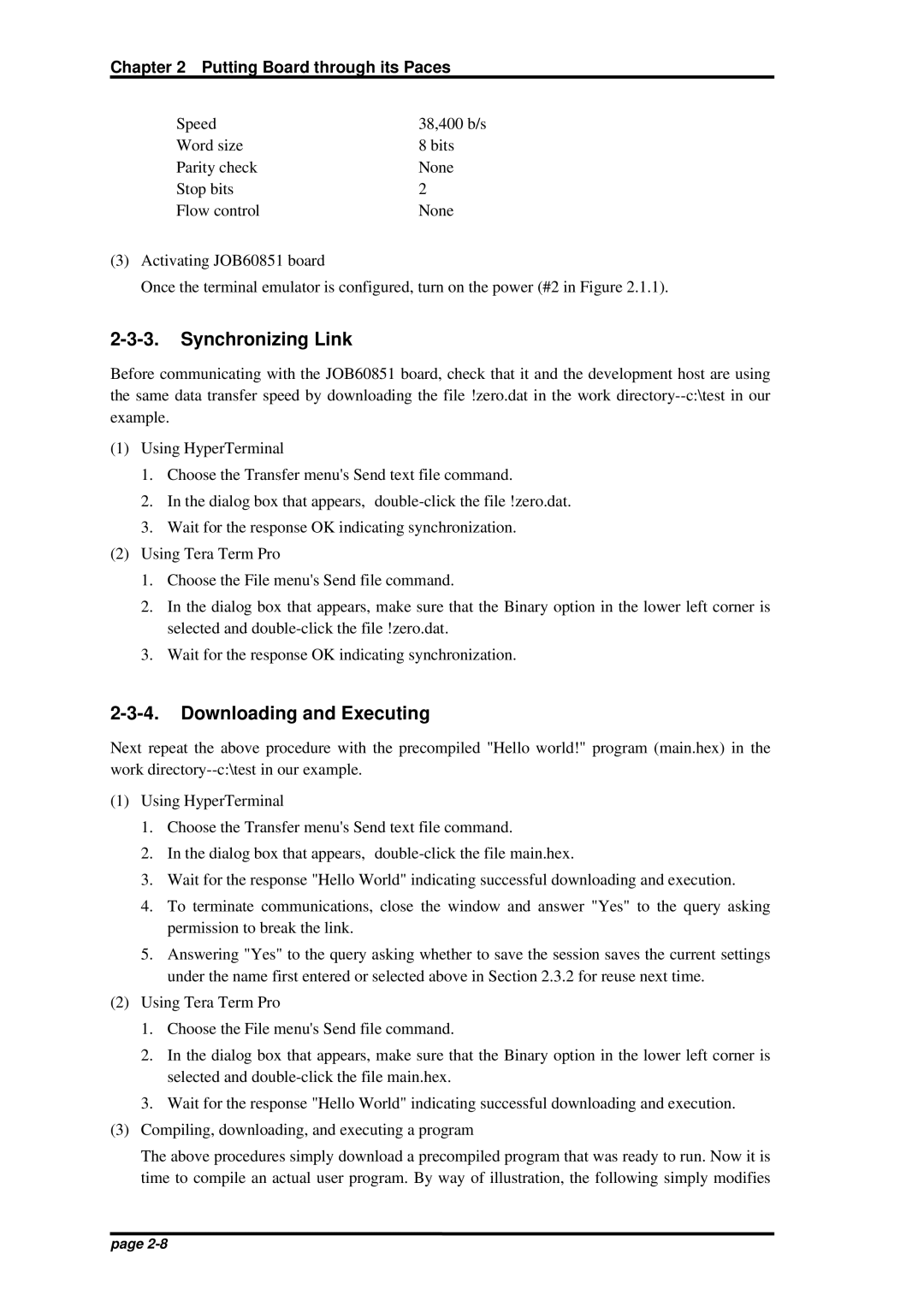Chapter 2 Putting Board through its Paces
Speed | 38,400 b/s |
Word size | 8 bits |
Parity check | None |
Stop bits | 2 |
Flow control | None |
(3)Activating JOB60851 board
Once the terminal emulator is configured, turn on the power (#2 in Figure 2.1.1).
2-3-3. Synchronizing Link
Before communicating with the JOB60851 board, check that it and the development host are using the same data transfer speed by downloading the file !zero.dat in the work
(1)Using HyperTerminal
1.Choose the Transfer menu's Send text file command.
2.In the dialog box that appears,
3.Wait for the response OK indicating synchronization.
(2)Using Tera Term Pro
1.Choose the File menu's Send file command.
2.In the dialog box that appears, make sure that the Binary option in the lower left corner is selected and
3.Wait for the response OK indicating synchronization.
2-3-4. Downloading and Executing
Next repeat the above procedure with the precompiled "Hello world!" program (main.hex) in the work
(1)Using HyperTerminal
1.Choose the Transfer menu's Send text file command.
2.In the dialog box that appears,
3.Wait for the response "Hello World" indicating successful downloading and execution.
4.To terminate communications, close the window and answer "Yes" to the query asking permission to break the link.
5.Answering "Yes" to the query asking whether to save the session saves the current settings under the name first entered or selected above in Section 2.3.2 for reuse next time.
(2)Using Tera Term Pro
1.Choose the File menu's Send file command.
2.In the dialog box that appears, make sure that the Binary option in the lower left corner is selected and
3.Wait for the response "Hello World" indicating successful downloading and execution.
(3)Compiling, downloading, and executing a program
The above procedures simply download a precompiled program that was ready to run. Now it is time to compile an actual user program. By way of illustration, the following simply modifies
page