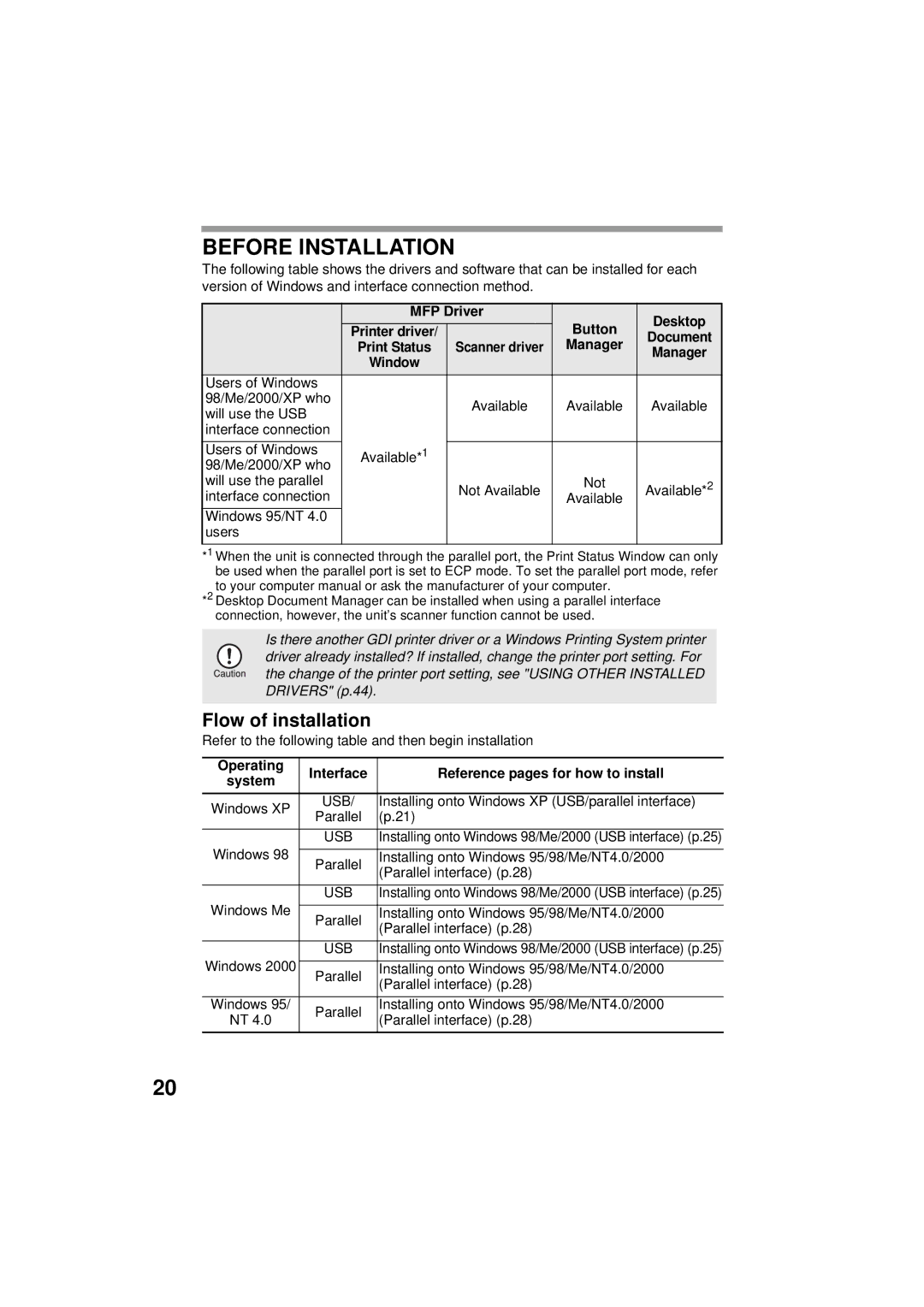BEFORE INSTALLATION
The following table shows the drivers and software that can be installed for each version of Windows and interface connection method.
| MFP Driver |
| Desktop | |
| Printer driver/ |
| Button | |
|
| Document | ||
| Print Status | Scanner driver | Manager | |
| Manager | |||
| Window |
|
| |
|
|
|
| |
Users of Windows |
|
|
|
|
98/Me/2000/XP who |
| Available | Available | Available |
will use the USB |
| |||
|
|
|
| |
interface connection |
|
|
|
|
|
|
|
|
|
Users of Windows | Available*1 |
|
|
|
98/Me/2000/XP who |
|
|
| |
|
|
|
| |
will use the parallel |
| Not Available | Not | Available*2 |
interface connection |
| Available | ||
|
|
| ||
|
|
|
|
|
Windows 95/NT 4.0 |
|
|
|
|
users |
|
|
|
|
|
|
|
|
|
*1 When the unit is connected through the parallel port, the Print Status Window can only be used when the parallel port is set to ECP mode. To set the parallel port mode, refer to your computer manual or ask the manufacturer of your computer.
*2 Desktop Document Manager can be installed when using a parallel interface connection, however, the unit’s scanner function cannot be used.
Is there another GDI printer driver or a Windows Printing System printer driver already installed? If installed, change the printer port setting. For the change of the printer port setting, see "USING OTHER INSTALLED DRIVERS" (p.44).
Flow of installation
Refer to the following table and then begin installation
Operating | Interface | Reference pages for how to install | |
system | |||
|
| ||
|
|
| |
Windows XP | USB/ | Installing onto Windows XP (USB/parallel interface) | |
Parallel | (p.21) | ||
| |||
|
|
| |
| USB | Installing onto Windows 98/Me/2000 (USB interface) (p.25) | |
Windows 98 |
|
| |
Parallel | Installing onto Windows 95/98/Me/NT4.0/2000 | ||
| (Parallel interface) (p.28) | ||
|
| ||
|
|
| |
| USB | Installing onto Windows 98/Me/2000 (USB interface) (p.25) | |
Windows Me |
|
| |
Parallel | Installing onto Windows 95/98/Me/NT4.0/2000 | ||
| (Parallel interface) (p.28) | ||
|
| ||
|
|
| |
| USB | Installing onto Windows 98/Me/2000 (USB interface) (p.25) | |
Windows 2000 |
|
| |
Parallel | Installing onto Windows 95/98/Me/NT4.0/2000 | ||
| (Parallel interface) (p.28) | ||
|
| ||
|
|
| |
Windows 95/ | Parallel | Installing onto Windows 95/98/Me/NT4.0/2000 | |
NT 4.0 | (Parallel interface) (p.28) | ||
| |||
|
|
|
20