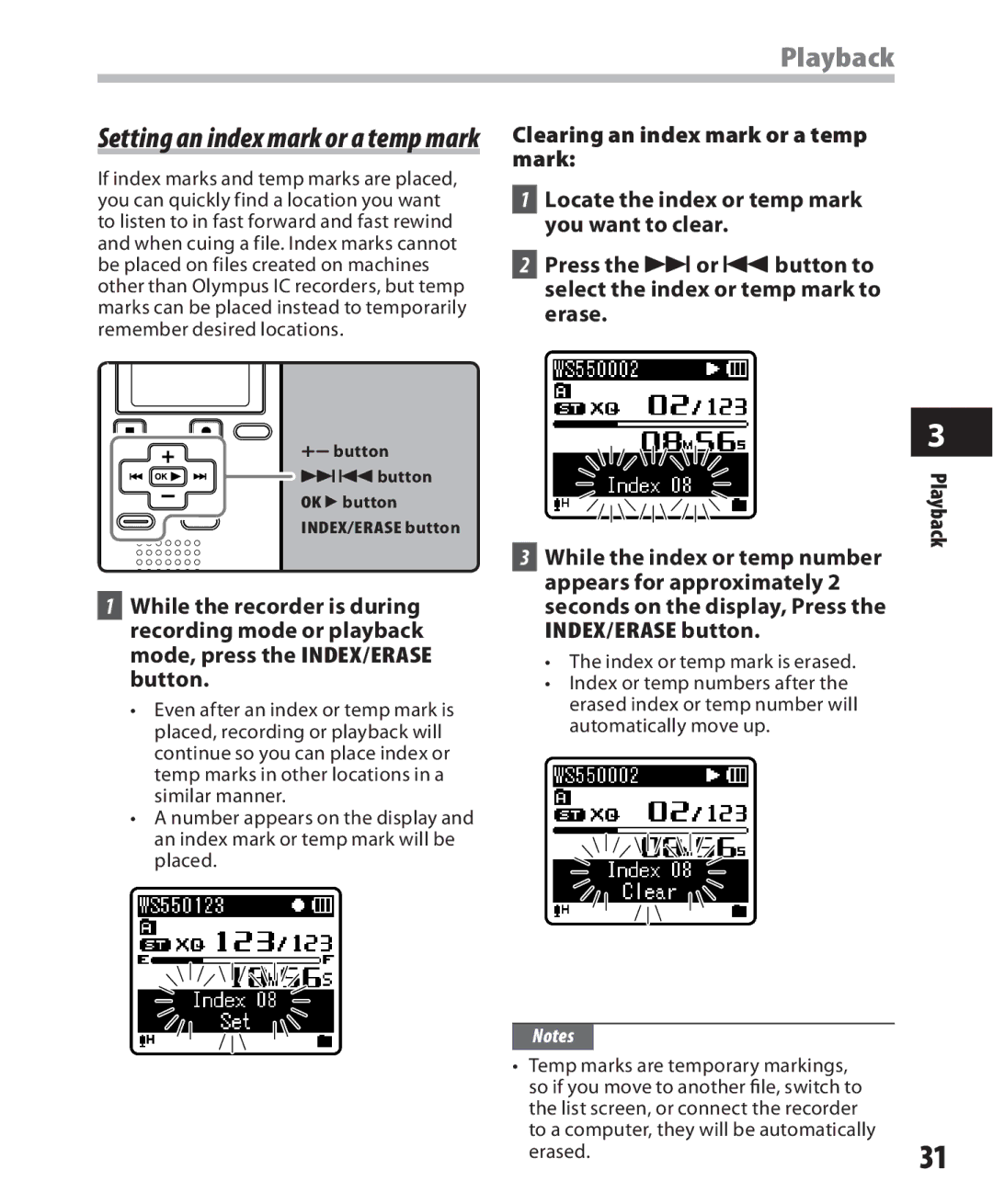Playback
Setting an index mark or a temp mark
If index marks and temp marks are placed, you can quickly find a location you want to listen to in fast forward and fast rewind and when cuing a file. Index marks cannot be placed on files created on machines other than Olympus IC recorders, but temp marks can be placed instead to temporarily remember desired locations.
Clearing an index mark or a temp mark:
1Locate the index or temp mark you want to clear.
2Press the 9or 0button to select the index or temp mark to erase.
+− button
90button OK `button
INDEX/ERASE button
3
Playback
1While the recorder is during recording mode or playback mode, press the INDEX/ERASE button.
•Even after an index or temp mark is placed, recording or playback will continue so you can place index or temp marks in other locations in a similar manner.
•A number appears on the display and an index mark or temp mark will be placed.
3While the index or temp number appears for approximately 2 seconds on the display, Press the INDEX/ERASE button.
•The index or temp mark is erased.
•Index or temp numbers after the erased index or temp number will automatically move up.
Notes
• Temp marks are temporary markings, so if you move to another file, switch to the list screen, or connect the recorder to a computer, they will be automatically