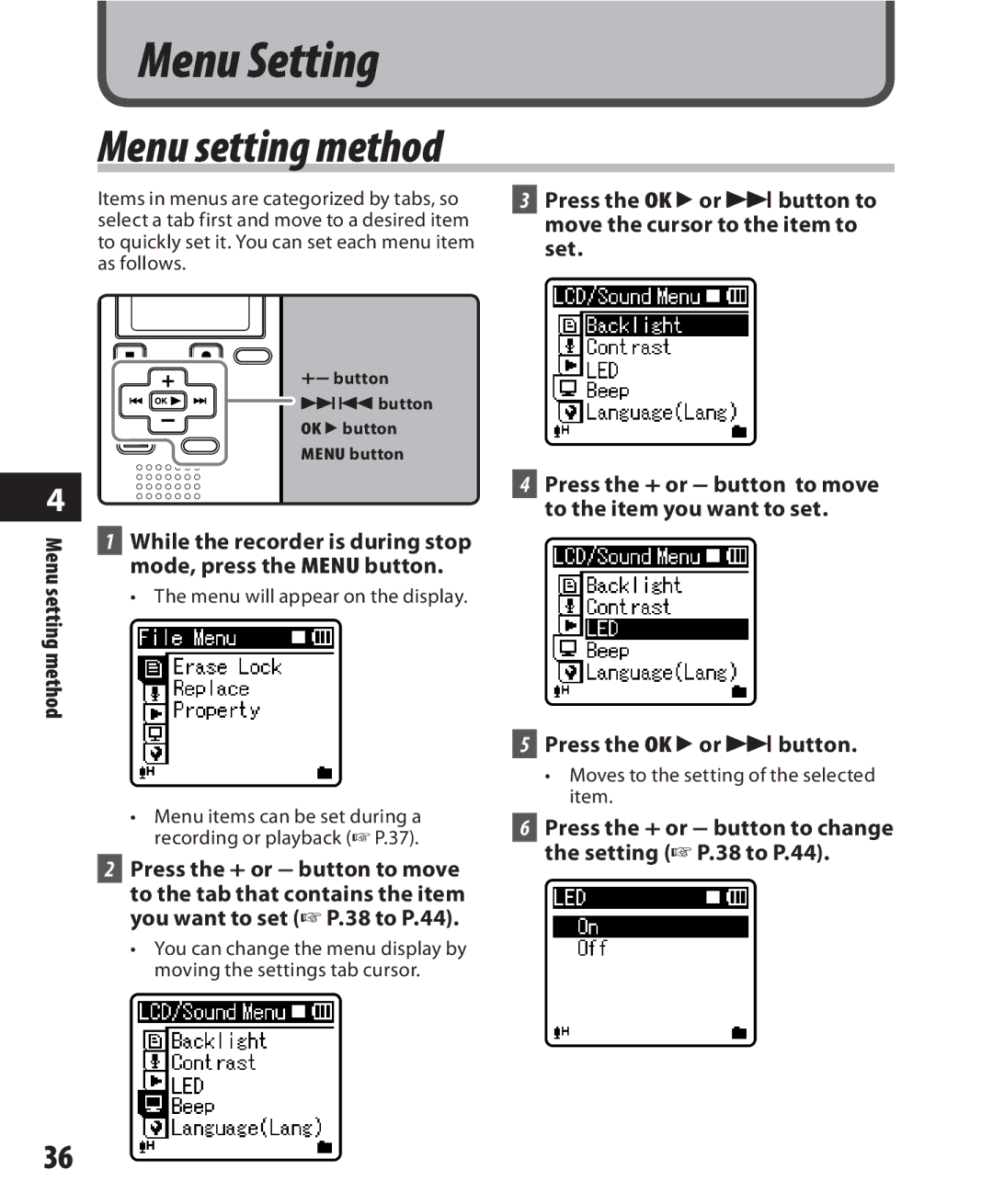Menu Setting
Menu setting method
Items in menus are categorized by tabs, so select a tab first and move to a desired item to quickly set it. You can set each menu item as follows.
3Press the OK `or 9button to move the cursor to the item to set.
4
Menu setting method
+− button
90button OK `button
MENU button
1While the recorder is during stop mode, press the MENU button.
• The menu will appear on the display.
•Menu items can be set during a recording or playback (☞ P.37).
2Press the + or − button to move to the tab that contains the item you want to set (☞ P.38 to P.44).
•You can change the menu display by moving the settings tab cursor.
4Press the + or − button to move to the item you want to set.
5Press the OK `or 9button.
•Moves to the setting of the selected item.
6Press the + or − button to change the setting (☞ P.38 to P.44).
36