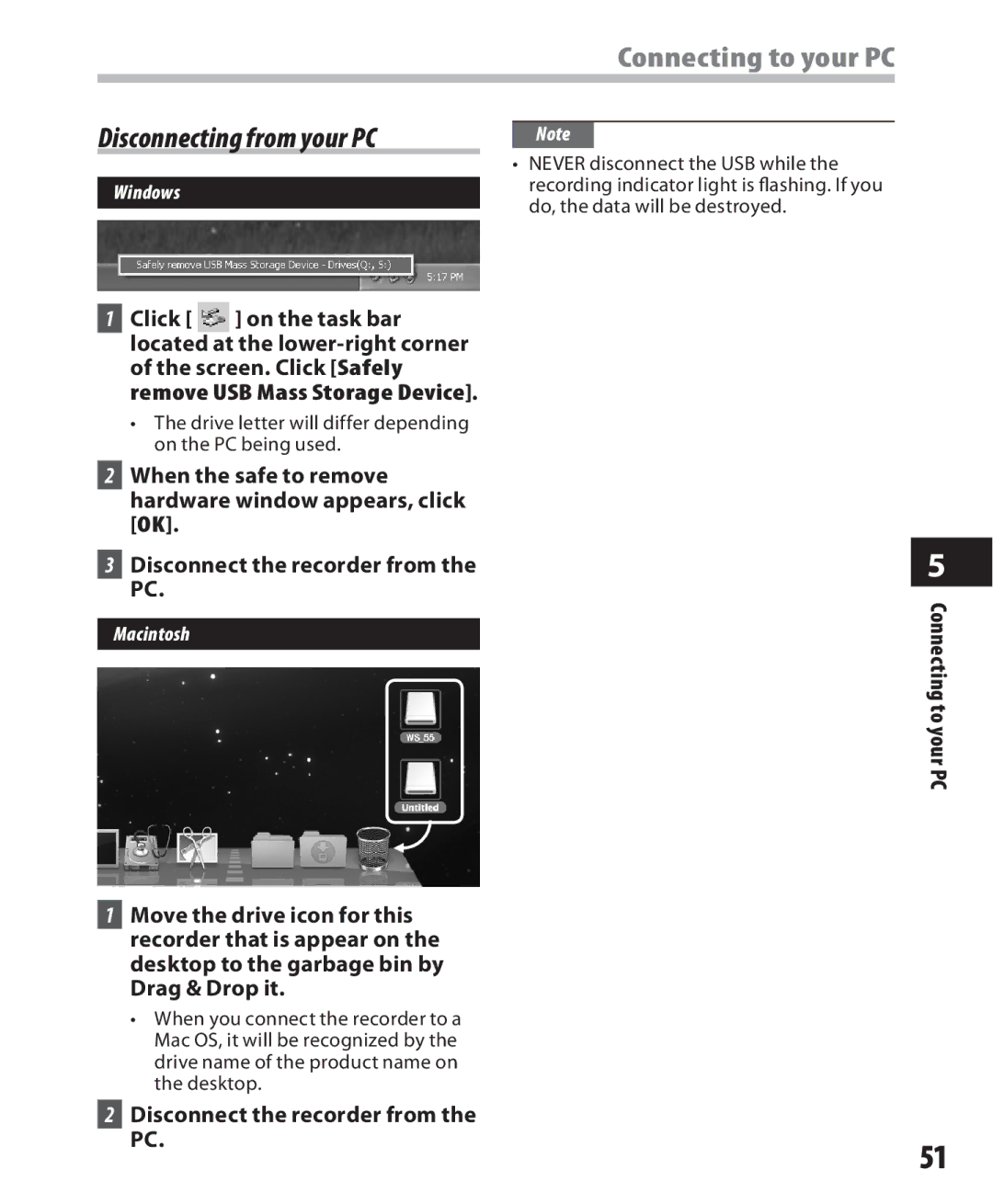Connecting to your PC
Disconnecting from your PC
Windows
1Click [ ![]() ] on the task bar located at the
] on the task bar located at the
•The drive letter will differ depending on the PC being used.
Note
•NEVER disconnect the USB while the recording indicator light is flashing. If you do, the data will be destroyed.
2When the safe to remove hardware window appears, click [OK].
3Disconnect the recorder from the PC.
Macintosh
5
Connecting to your PC
1Move the drive icon for this recorder that is appear on the desktop to the garbage bin by Drag & Drop it.
•When you connect the recorder to a Mac OS, it will be recognized by the drive name of the product name on the desktop.
2 Disconnect the recorder from the PC.
51