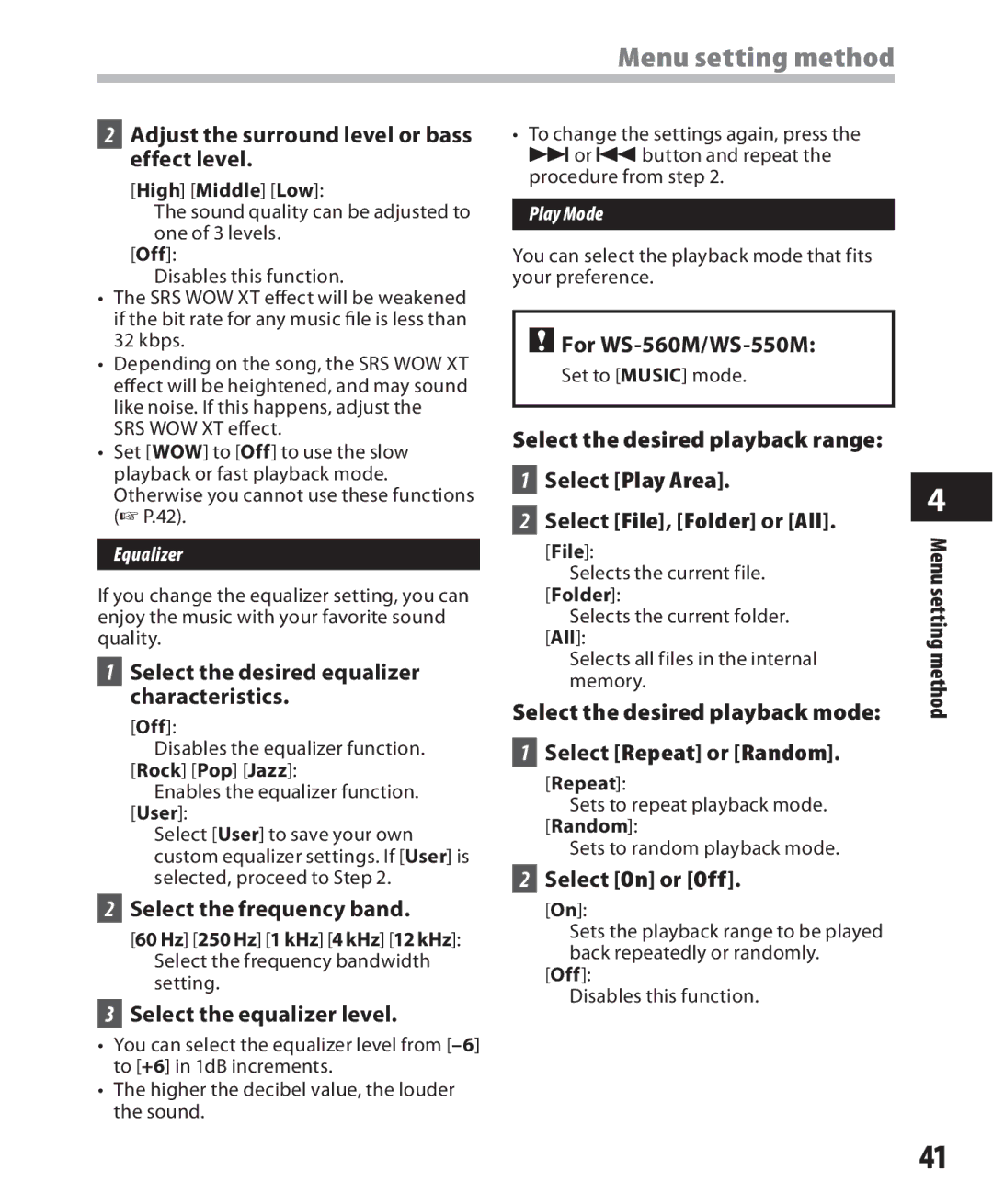Menu setting method
2Adjust the surround level or bass effect level.
[High] [Middle] [Low]:
The sound quality can be adjusted to one of 3 levels.
[Off]:
Disables this function.
•The SRS WOW XT effect will be weakened if the bit rate for any music file is less than 32 kbps.
•Depending on the song, the SRS WOW XT effect will be heightened, and may sound like noise. If this happens, adjust the SRS WOW XT effect.
•Set [WOW] to [Off] to use the slow playback or fast playback mode. Otherwise you cannot use these functions (☞ P.42).
Equalizer
If you change the equalizer setting, you can enjoy the music with your favorite sound quality.
1Select the desired equalizer characteristics.
[Off]:
Disables the equalizer function. [Rock] [Pop] [Jazz]:
Enables the equalizer function. [User]:
Select [User] to save your own custom equalizer settings. If [User] is selected, proceed to Step 2.
2Select the frequency band.
[60 Hz] [250 Hz] [1 kHz] [4 kHz] [12 kHz]: Select the frequency bandwidth setting.
3Select the equalizer level.
•You can select the equalizer level from
•The higher the decibel value, the louder the sound.
•To change the settings again, press the 9or 0button and repeat the procedure from step 2.
Play Mode
You can select the playback mode that fits your preference.
"For WS-560M/WS-550M:
Set to [MUSIC] mode.
Select the desired playback range:
1Select [Play Area].
2Select [File], [Folder] or [All].
[File]:
Selects the current file. [Folder]:
Selects the current folder. [All]:
Selects all files in the internal memory.
Select the desired playback mode:
1Select [Repeat] or [Random].
[Repeat]:
Sets to repeat playback mode. [Random]:
Sets to random playback mode.
2Select [On] or [Off].
[On]:
Sets the playback range to be played back repeatedly or randomly.
[Off]:
Disables this function.
4
Menu setting method
41