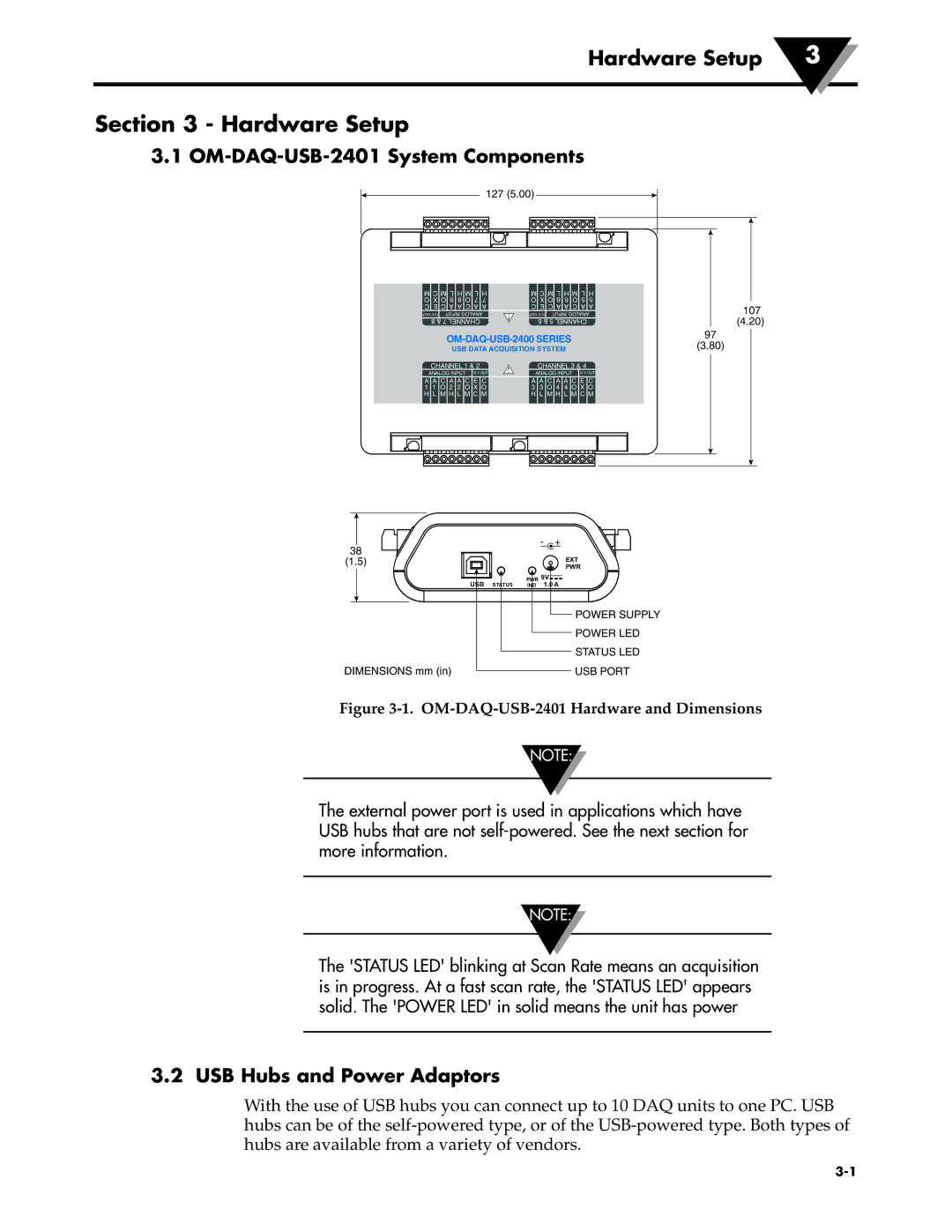Hardware Setup | 3 |
|
|
Section 3 - Hardware Setup
3.1 OM-DAQ-USB-2401 System Components
127 (5.00)
M C M L | H M L | H |
| M C M L | H M L | H |
O X O 8 | 8 O 7 | 7 |
| O X O 6 | 6 O 5 | 5 |
C E C A A C A A |
| C E C A A C A A | ||||
OUT V 12 INPUT ANALOG | ! | OUT V 12 INPUT ANALOG | ||||
8 & 7 CHANNEL |
| 6 & 5 CHANNEL |
| |||
OM-DAQ-USB-2400 SERIES
USB DATA ACQUISITION SYSTEM
|
|
|
|
|
| CHANNEL 1 & 2 | ! |
|
| CHANNEL 3 & 4 |
|
| ||
|
|
|
|
|
| ANALOG INPUT 12 V OUT |
|
| ANALOG INPUT 12 V OUT |
|
| |||
|
|
|
|
|
|
|
|
|
|
| ||||
|
|
|
|
| A A C A A C E C |
|
|
| A A C A A C E C |
|
| |||
|
|
|
|
| 1 1 O 2 2 O X O |
|
|
| 3 3 O 4 4 O X O |
|
| |||
|
|
|
|
| H L M H L M C M |
|
|
| H L M H L M C M |
|
| |||
|
|
|
|
|
|
|
|
|
|
|
|
|
|
|
|
|
|
|
|
|
|
|
|
|
|
|
|
|
|
|
|
|
|
|
|
|
|
|
|
|
|
|
|
|
|
|
|
|
|
|
|
|
|
|
|
|
|
|
|
|
|
|
|
|
|
|
|
|
|
|
|
|
|
|
|
|
|
|
|
|
|
|
|
|
|
|
|
|
|
|
|
|
|
|
|
|
|
|
|
|
|
|
|
|
107
(4.20)
97
(3.80)
38 |
| - | + |
|
|
| |
(1.5) |
|
| EXT |
|
|
| PWR |
USB |
| PWR 9V | |
STATUS | IND | 1.0 A | |
|
|
| POWER SUPPLY |
|
|
| POWER LED |
|
|
| STATUS LED |
DIMENSIONS mm (in) |
|
| USB PORT |
Figure 3-1. OM-DAQ-USB-2401 Hardware and Dimensions
NOTE:
The external power port is used in applications which have USB hubs that are not
NOTE:
The 'STATUS LED' blinking at Scan Rate means an acquisition is in progress. At a fast scan rate, the 'STATUS LED' appears solid. The 'POWER LED' in solid means the unit has power
3.2 USB Hubs and Power Adaptors
With the use of USB hubs you can connect up to 10 DAQ units to one PC. USB hubs can be of the