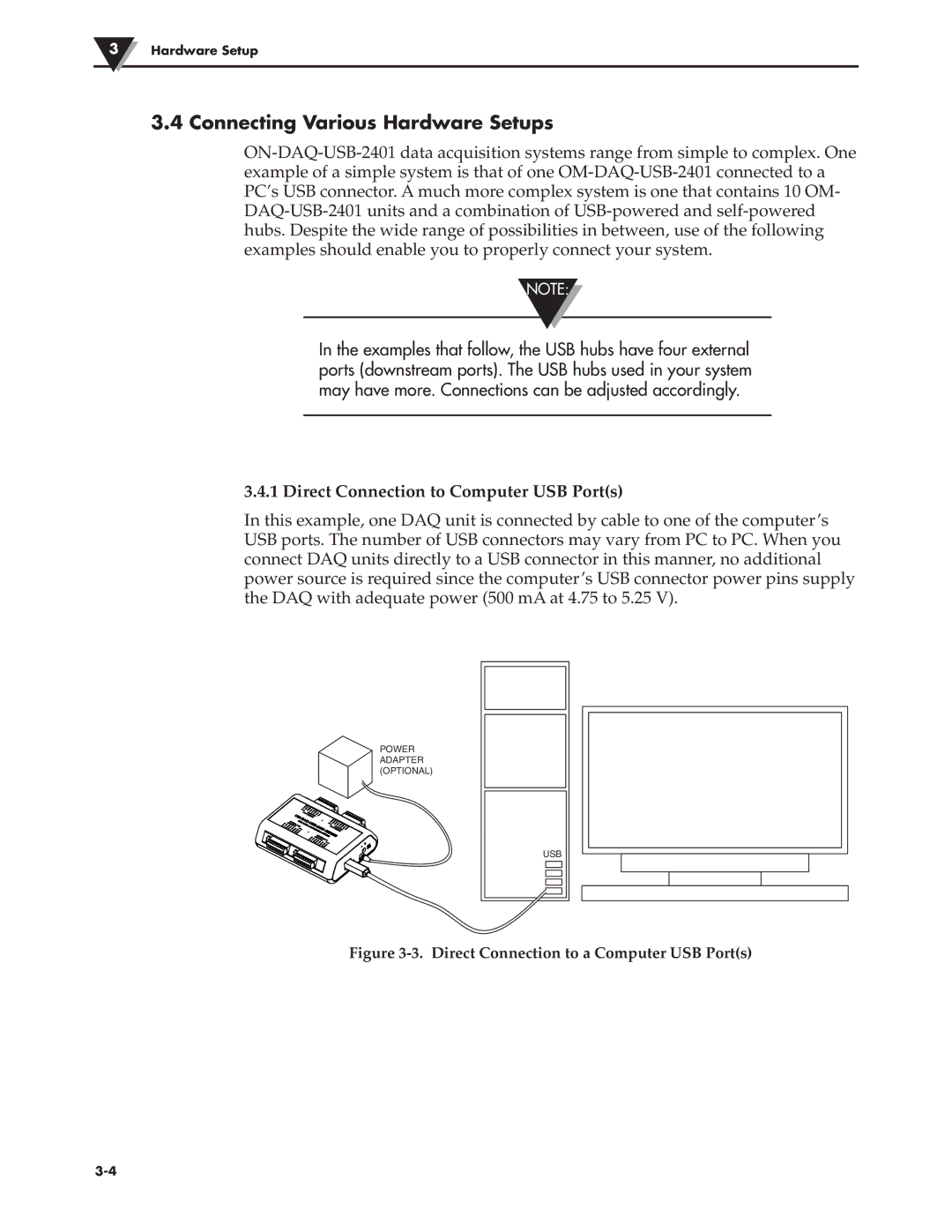3Hardware Setup
3.4 Connecting Various Hardware Setups
NOTE:
In the examples that follow, the USB hubs have four external ports (downstream ports). The USB hubs used in your system may have more. Connections can be adjusted accordingly.
3.4.1 Direct Connection to Computer USB Port(s)
In this example, one DAQ unit is connected by cable to one of the computer’s USB ports. The number of USB connectors may vary from PC to PC. When you connect DAQ units directly to a USB connector in this manner, no additional power source is required since the computer’s USB connector power pins supply the DAQ with adequate power (500 mA at 4.75 to 5.25 V).
POWER
ADAPTER (OPTIONAL)
USB