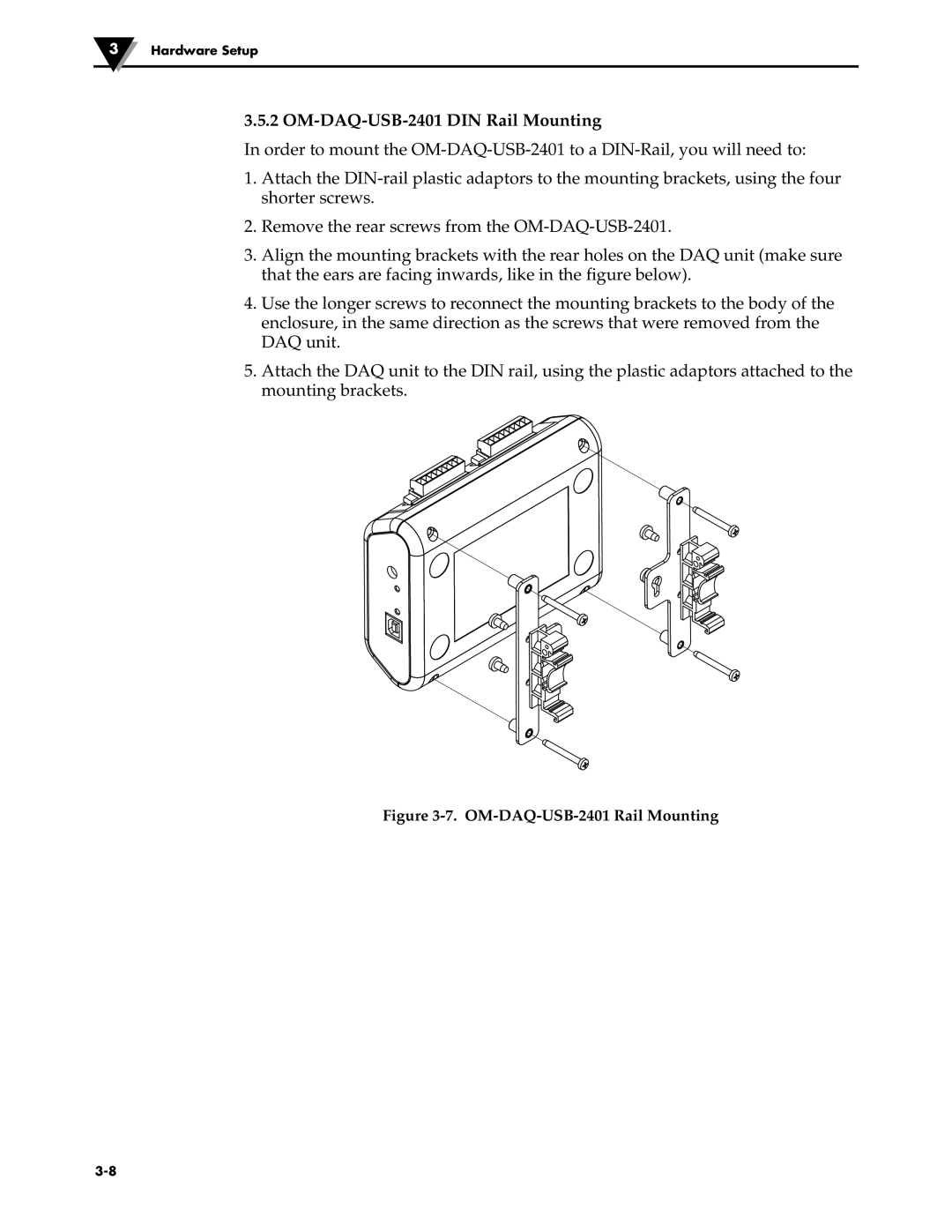3Hardware Setup
3.5.2 OM-DAQ-USB-2401 DIN Rail Mounting
In order to mount the
1.Attach the
2.Remove the rear screws from the
3.Align the mounting brackets with the rear holes on the DAQ unit (make sure that the ears are facing inwards, like in the figure below).
4.Use the longer screws to reconnect the mounting brackets to the body of the enclosure, in the same direction as the screws that were removed from the DAQ unit.
5.Attach the DAQ unit to the DIN rail, using the plastic adaptors attached to the mounting brackets.