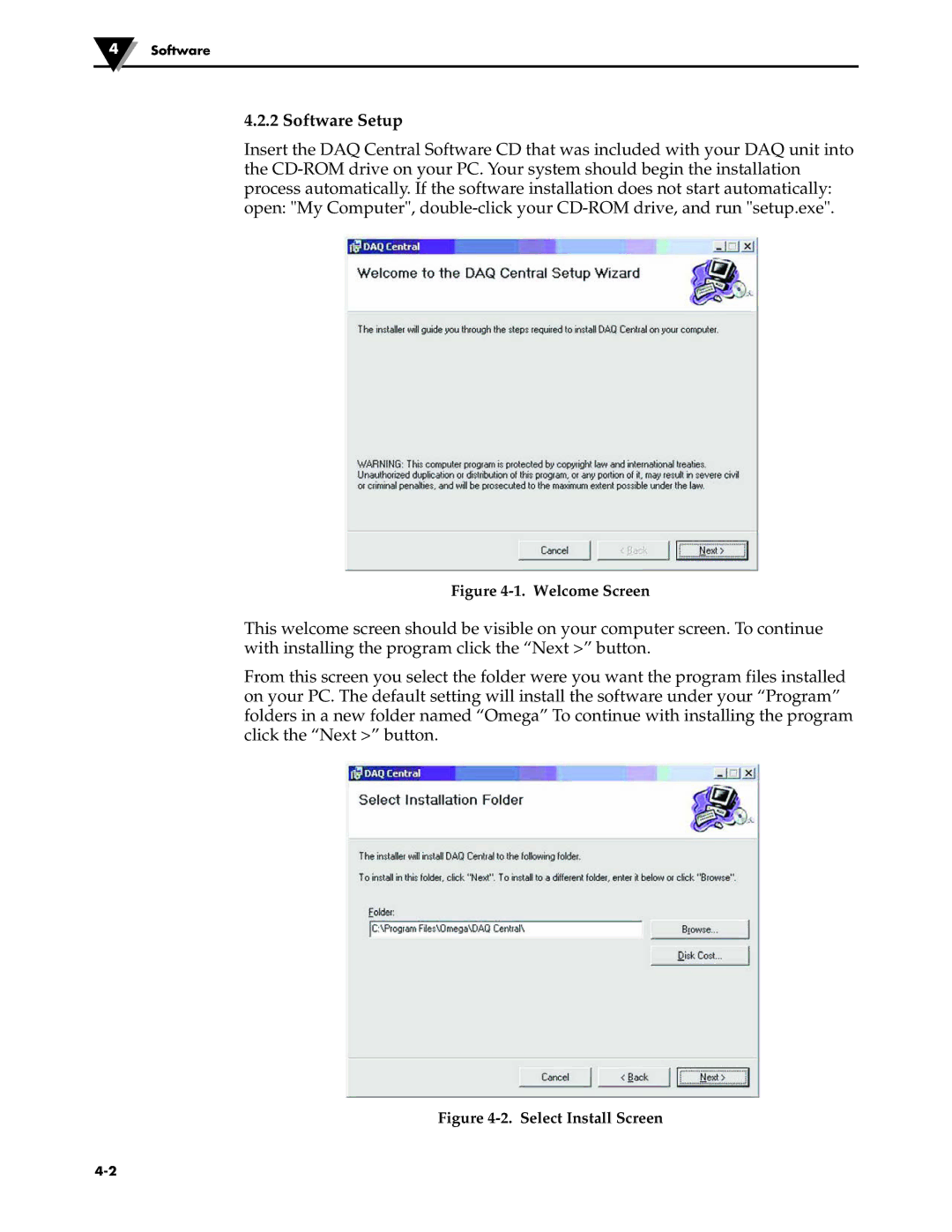4Software
4.2.2 Software Setup
Insert the DAQ Central Software CD that was included with your DAQ unit into the
Figure 4-1. Welcome Screen
This welcome screen should be visible on your computer screen. To continue with installing the program click the “Next >” button.
From this screen you select the folder were you want the program files installed on your PC. The default setting will install the software under your “Program” folders in a new folder named “Omega” To continue with installing the program click the “Next >” button.