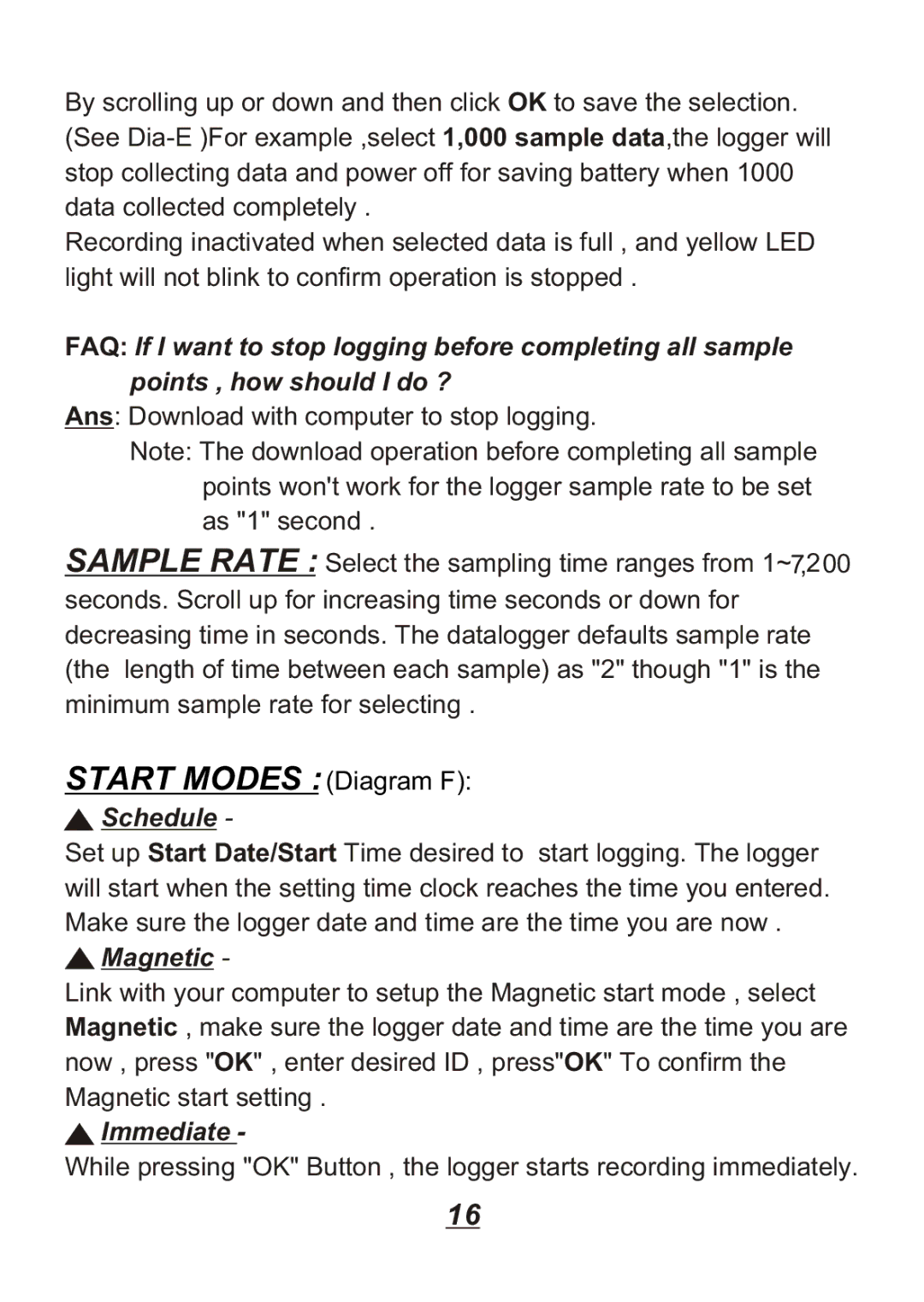By scrolling up or down and then click OK to save the selection. (See
Recording inactivated when selected data is full , and yellow LED light will not blink to confirm operation is stopped .
FAQ: If I want to stop logging before completing all sample
points , how should I do ?
Ans: Download with computer to stop logging.
Note: The download operation before completing all sample points won't work for the logger sample rate to be set as "1" second .
SAMPLE RATE : Select the sampling time ranges from 1~7,2 00 seconds. Scroll up for increasing time seconds or down for decreasing time in seconds. The datalogger defaults sample rate (the length of time between each sample) as "2" though "1" is the minimum sample rate for selecting .
START MODES : (Diagram F):
 Schedule -
Schedule -
Set up Start Date/Start Time desired to start logging. The logger will start when the setting time clock reaches the time you entered. Make sure the logger date and time are the time you are now .
 Magnetic -
Magnetic -
Link with your computer to setup the Magnetic start mode , select Magnetic , make sure the logger date and time are the time you are now , press "OK" , enter desired ID , press"OK" To confirm the Magnetic start setting .
 Immediate -
Immediate -
While pressing "OK" Button , the logger starts recording immediately.
16