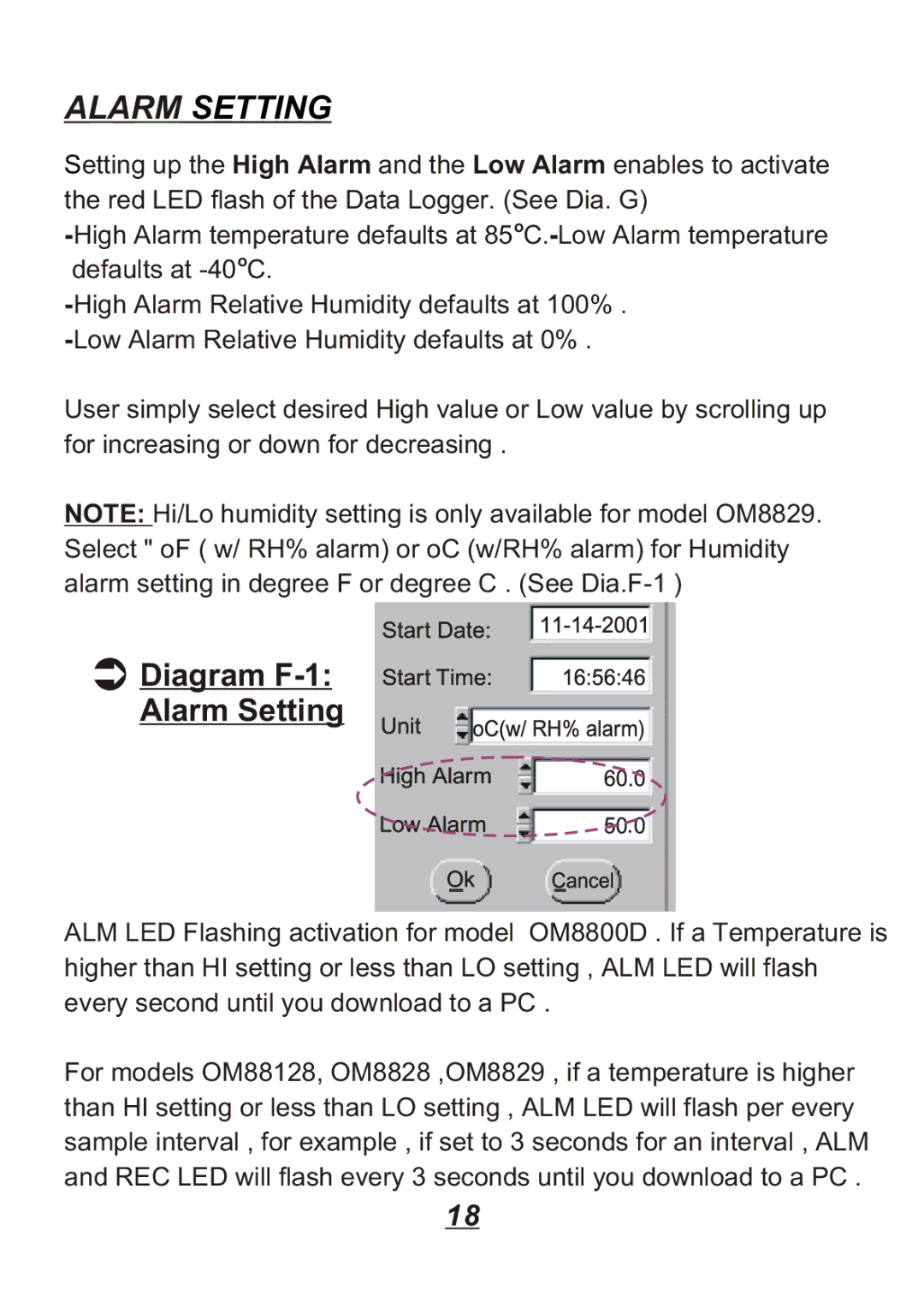ALARM SETTING
Setting up the High Alarm and the Low Alarm enables to activate the red LED flash of the Data Logger. (See Dia. G)
User simply select desired High value or Low value by scrolling up for increasing or down for decreasing .
NOTE: Hi/Lo humidity setting is only available for model OM8829. Select " oF ( w/ RH% alarm) or oC (w/RH% alarm) for Humidity alarm setting in degree F or degree C . (See
 Diagram
Diagram F-1:
Alarm Setting
ALM LED Flashing activation for model OM8800D . If a Temperature is higher than HI setting or less than LO setting , ALM LED will flash every second until you download to a PC .
For models OM88128, OM8828 ,OM8829 , if a temperature is higher than HI setting or less than LO setting , ALM LED will flash per every sample interval , for example , if set to 3 seconds for an interval , ALM and REC LED will flash every 3 seconds until you download to a PC .
18