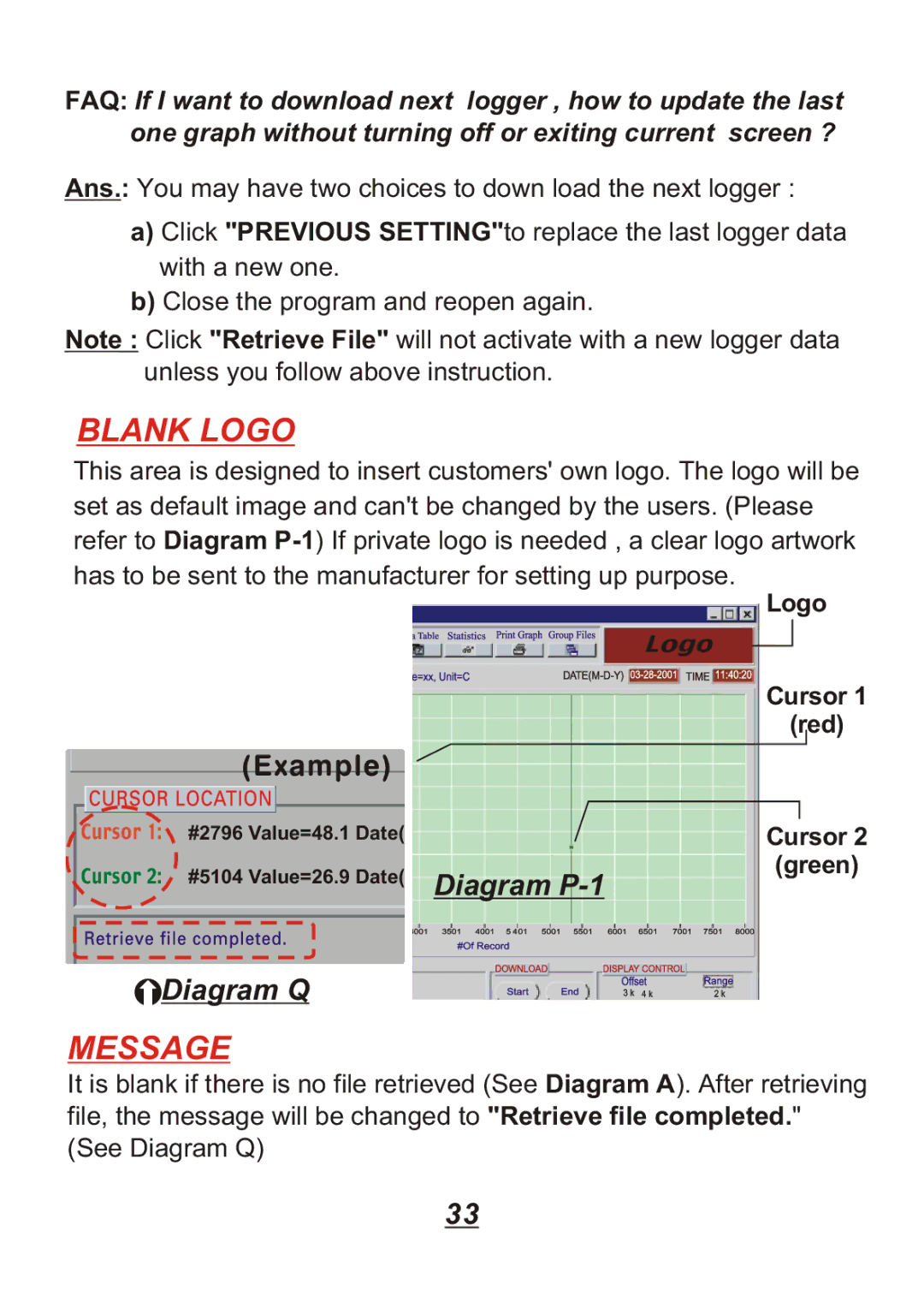FAQ: If I want to download next logger , how to update the last one graph without turning off or exiting current screen ?
Ans.: You may have two choices to down load the next logger :
a)Click "PREVIOUS SETTING"to replace the last logger data with a new one.
b)Close the program and reopen again.
Note : Click "Retrieve File" will not activate with a new logger data unless you follow above instruction.
BLANK LOGO
This area is designed to insert customers' own logo. The logo will be set as default image and can't be changed by the users. (Please refer to Diagram
|
| Logo | ||
|
|
|
| |
|
| Cursor 1 | ||
|
| (red) | ||
(Example) |
|
|
| |
#2796 Value=48.1 Date( |
| Cursor 2 | ||
#5104 Value=26.9 Date( |
| (green) | ||
Diagram | ||||
| ||||
![]() Diagram Q
Diagram Q
MESSAGE
It is blank if there is no file retrieved (See Diagram A). After retrieving
file, the message will be changed to "Retrieve file completed."
(See Diagram Q)
33