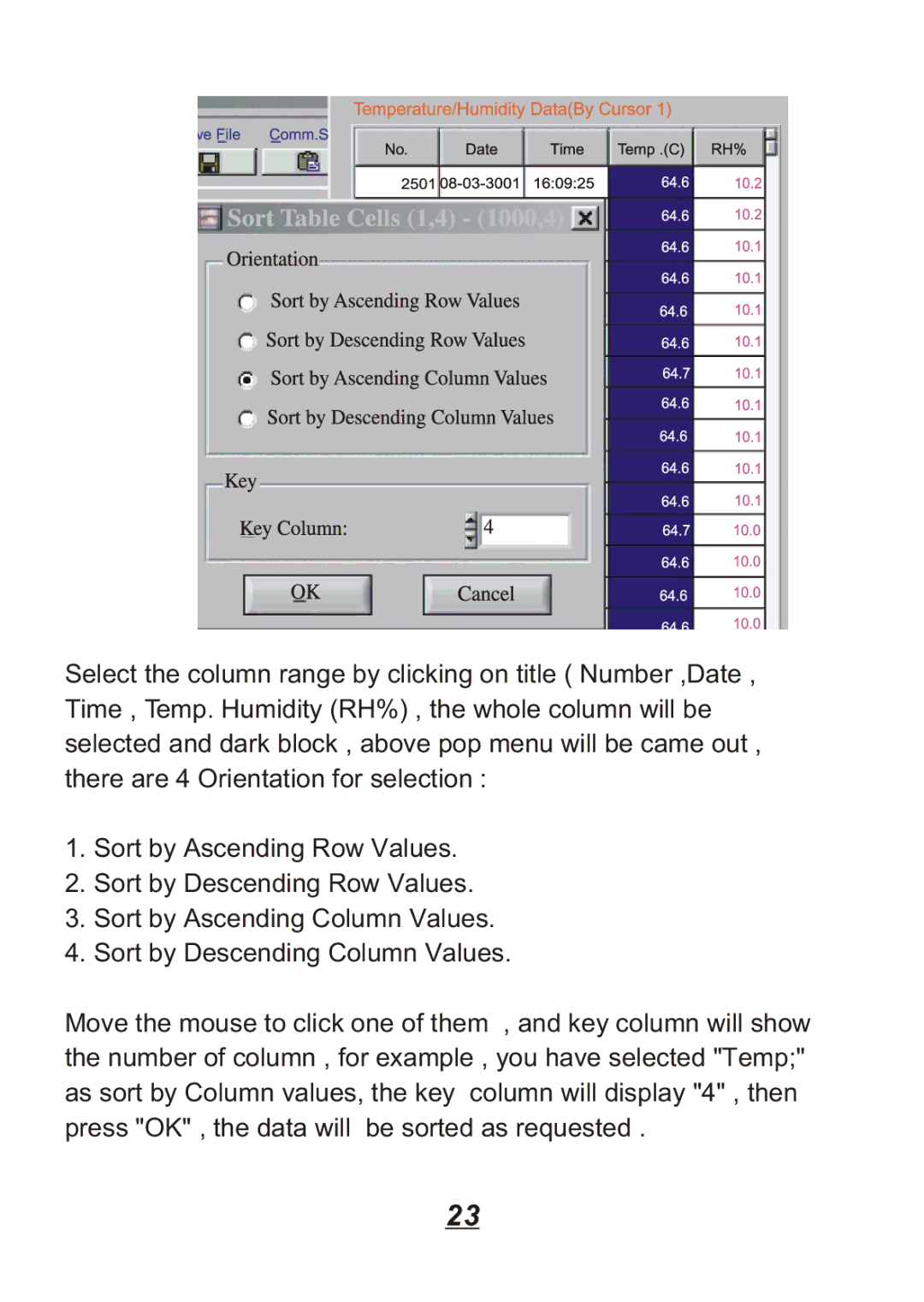Select the column range by clicking on title ( Number ,Date , Time , Temp. Humidity (RH%) , the whole column will be selected and dark block , above pop menu will be came out , there are 4 Orientation for selection :
1.Sort by Ascending Row Values.
2.Sort by Descending Row Values.
3.Sort by Ascending Column Values.
4.Sort by Descending Column Values.
Move the mouse to click one of them , and key column will show the number of column , for example , you have selected "Temp;" as sort by Column values, the key column will display "4" , then press "OK" , the data will be sorted as requested .
23