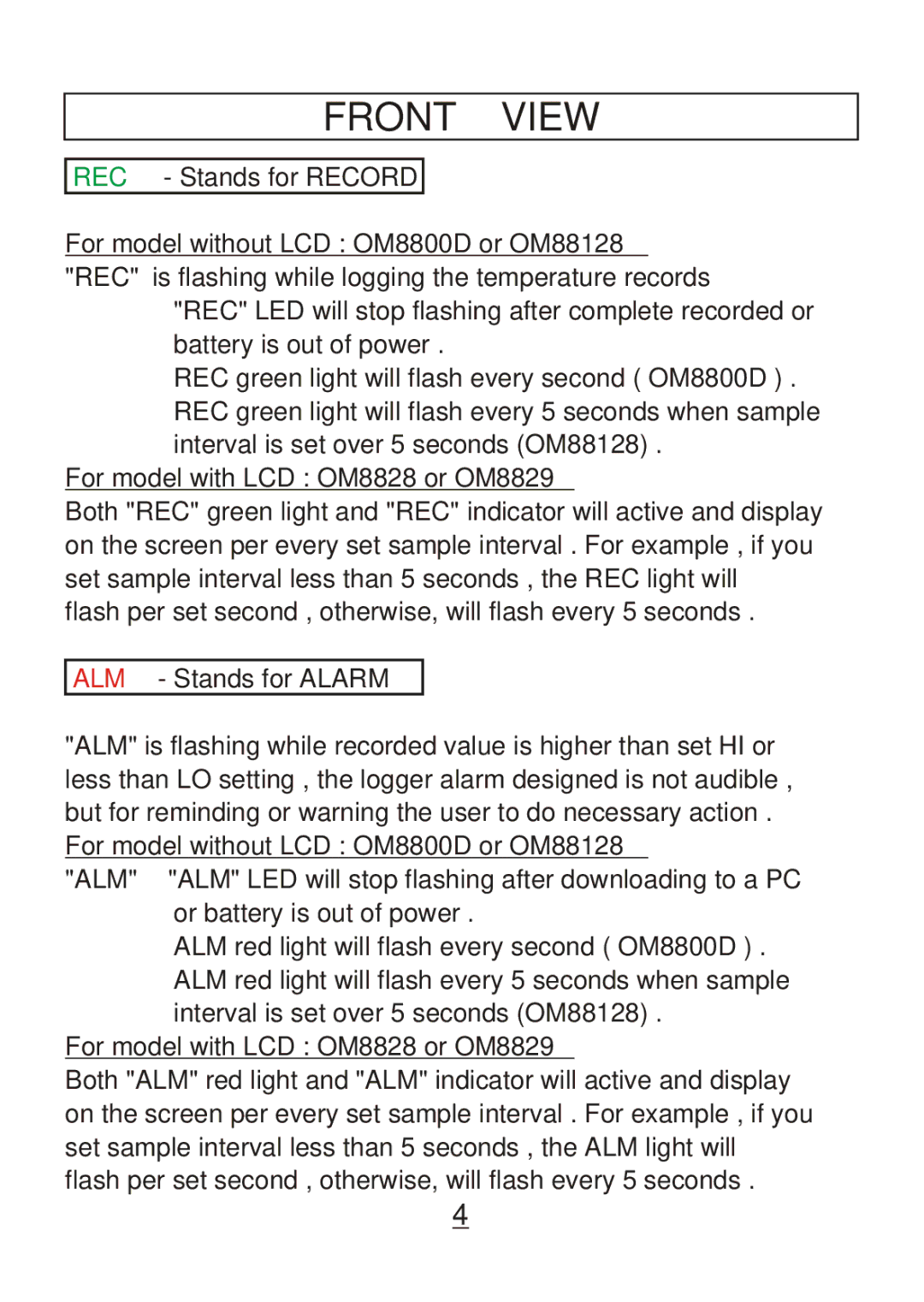FRONT VIEW
REC - Stands for RECORD
For model without LCD : OM8800D or OM88128 "REC" is flashing while logging the temperature records
"REC" LED will stop flashing after complete recorded or battery is out of power .
REC green light will flash every second ( OM8800D ) . REC green light will flash every 5 seconds when sample interval is set over 5 seconds (OM88128) .
For model with LCD : OM8828 or OM8829
Both "REC" green light and "REC" indicator will active and display on the screen per every set sample interval . For example , if you set sample interval less than 5 seconds , the REC light will
flash per set second , otherwise, will flash every 5 seconds .
ALM - Stands for ALARM
"ALM" is flashing while recorded value is higher than set HI or less than LO setting , the logger alarm designed is not audible , but for reminding or warning the user to do necessary action .
For model without LCD : OM8800D or OM88128
"ALM" "ALM" LED will stop flashing after downloading to a PC or battery is out of power .
ALM red light will flash every second ( OM8800D ) . ALM red light will flash every 5 seconds when sample interval is set over 5 seconds (OM88128) .
For model with LCD : OM8828 or OM8829
Both "ALM" red light and "ALM" indicator will active and display on the screen per every set sample interval . For example , if you set sample interval less than 5 seconds , the ALM light will flash per set second , otherwise, will flash every 5 seconds .
4