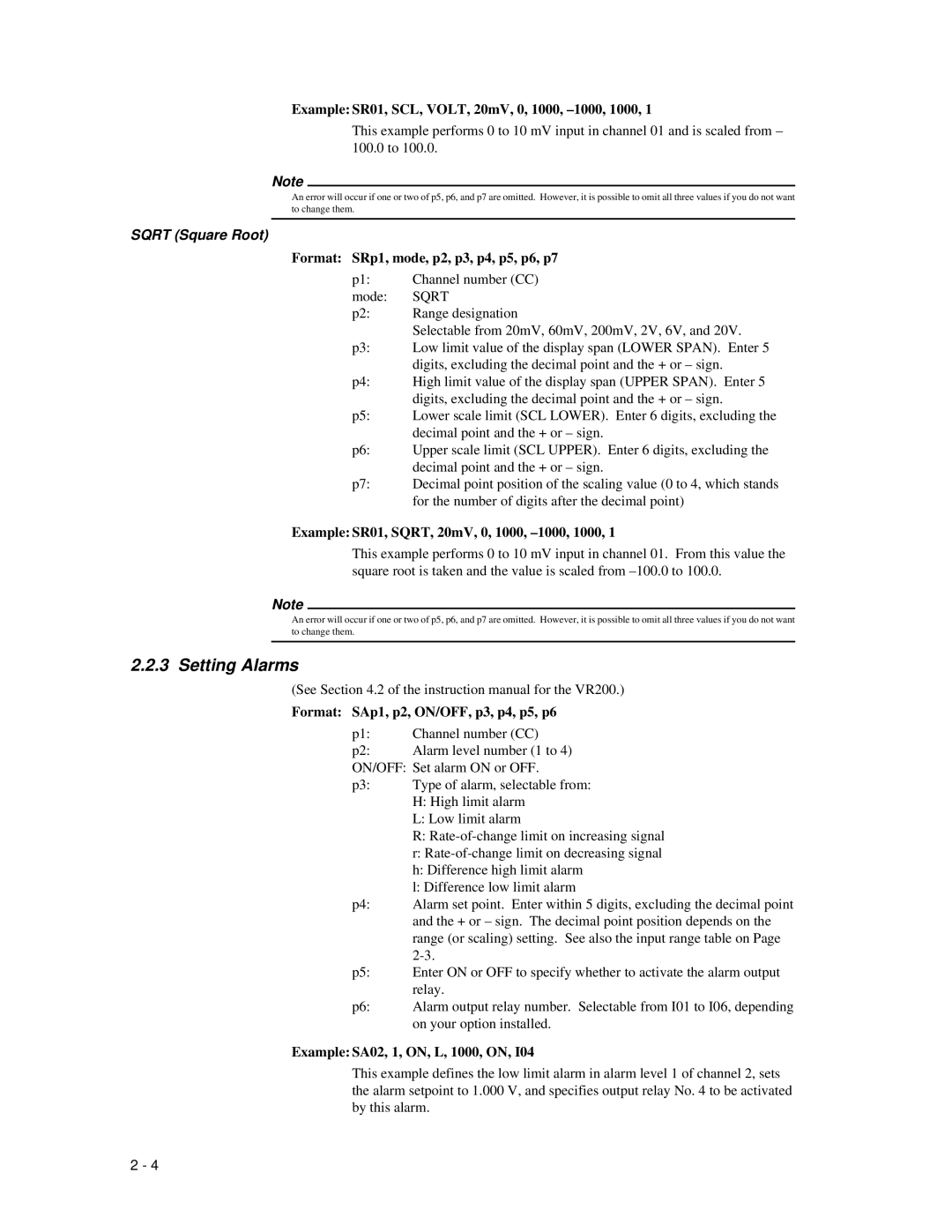Example: SR01, SCL, VOLT, 20mV, 0, 1000, –1000, 1000, 1
This example performs 0 to 10 mV input in channel 01 and is scaled from – 100.0 to 100.0.
Note
An error will occur if one or two of p5, p6, and p7 are omitted. However, it is possible to omit all three values if you do not want to change them.
SQRT (Square Root)
Format: SRp1, mode, p2, p3, p4, p5, p6, p7
p1: | Channel number (CC) |
mode: | SQRT |
p2: | Range designation |
| Selectable from 20mV, 60mV, 200mV, 2V, 6V, and 20V. |
p3: | Low limit value of the display span (LOWER SPAN). Enter 5 |
| digits, excluding the decimal point and the + or – sign. |
p4: | High limit value of the display span (UPPER SPAN). Enter 5 |
| digits, excluding the decimal point and the + or – sign. |
p5: | Lower scale limit (SCL LOWER). Enter 6 digits, excluding the |
| decimal point and the + or – sign. |
p6: | Upper scale limit (SCL UPPER). Enter 6 digits, excluding the |
| decimal point and the + or – sign. |
p7: | Decimal point position of the scaling value (0 to 4, which stands |
| for the number of digits after the decimal point) |
Example: SR01, SQRT, 20mV, 0, 1000, –1000, 1000, 1
This example performs 0 to 10 mV input in channel 01. From this value the square root is taken and the value is scaled from
Note
An error will occur if one or two of p5, p6, and p7 are omitted. However, it is possible to omit all three values if you do not want to change them.
2.2.3 Setting Alarms
(See Section 4.2 of the instruction manual for the VR200.)
Format: SAp1, p2, ON/OFF, p3, p4, p5, p6
p1: | Channel number (CC) |
p2: | Alarm level number (1 to 4) |
ON/OFF: | Set alarm ON or OFF. |
p3: | Type of alarm, selectable from: |
| H: High limit alarm |
| L: Low limit alarm |
| R: |
| r: |
| h: Difference high limit alarm |
| l: Difference low limit alarm |
p4: | Alarm set point. Enter within 5 digits, excluding the decimal point |
| and the + or – sign. The decimal point position depends on the |
| range (or scaling) setting. See also the input range table on Page |
| |
p5: | Enter ON or OFF to specify whether to activate the alarm output |
| relay. |
p6: | Alarm output relay number. Selectable from I01 to I06, depending |
| on your option installed. |
Example: SA02, 1, ON, L, 1000, ON, I04
This example defines the low limit alarm in alarm level 1 of channel 2, sets the alarm setpoint to 1.000 V, and specifies output relay No. 4 to be activated by this alarm.
2 - 4