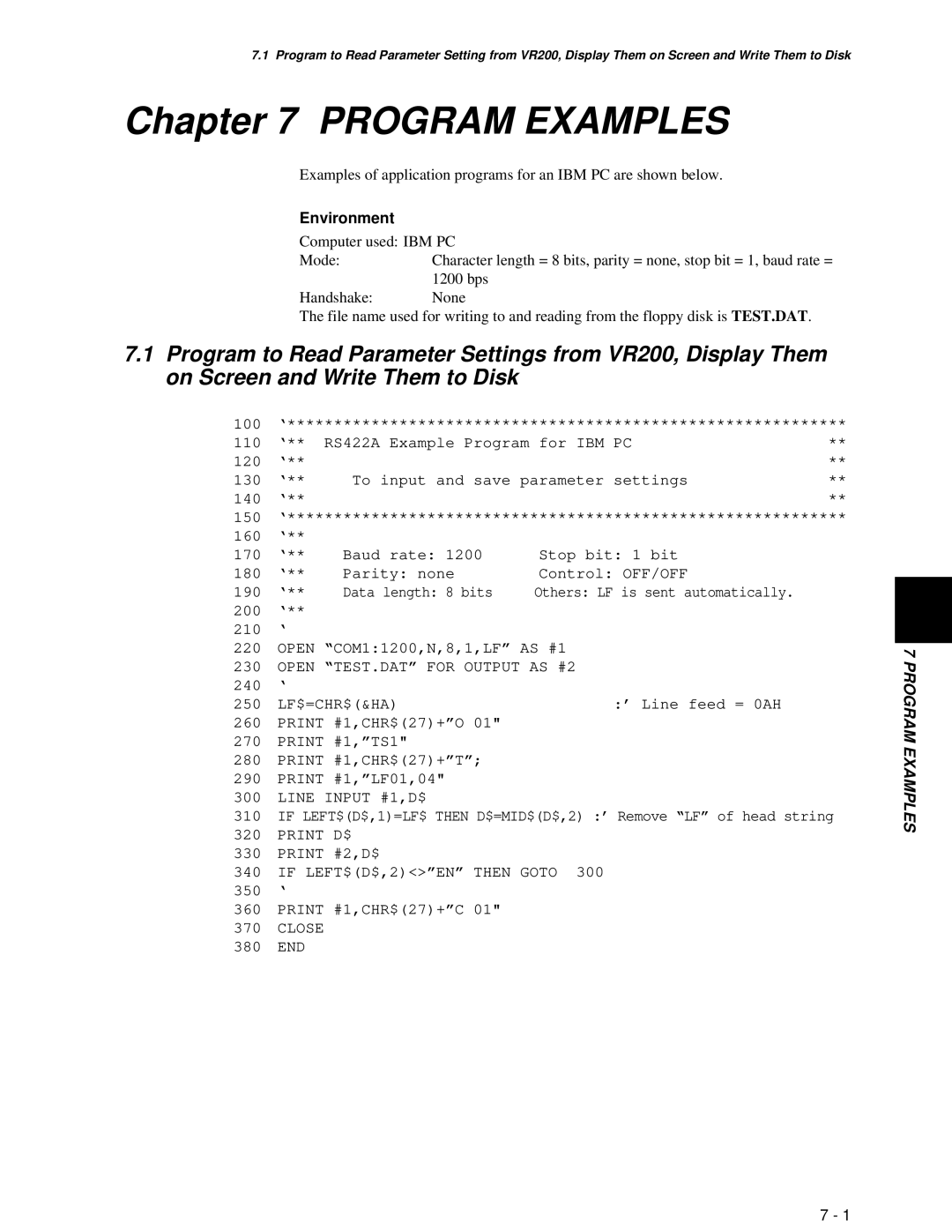7.1 Program to Read Parameter Setting from VR200, Display Them on Screen and Write Them to Disk
Chapter 7 PROGRAM EXAMPLES
Examples of application programs for an IBM PC are shown below.
Environment
Computer used: IBM PC
Mode: | Character length = 8 bits, parity = none, stop bit = 1, baud rate = |
| 1200 bps |
Handshake: | None |
The file name used for writing to and reading from the floppy disk is TEST.DAT.
7.1Program to Read Parameter Settings from VR200, Display Them on Screen and Write Them to Disk
100 | ‘************************************************************ | ||
110 | ‘** | RS422A Example Program for IBM PC | ** |
120 | ‘** |
| ** |
130 | ‘** | To input and save parameter settings | ** |
140 | ‘** |
| ** |
150‘************************************************************
160‘**
170 | ‘** | Baud rate: 1200 | Stop bit: 1 bit |
180 | ‘** | Parity: none | Control: OFF/OFF |
190 | ‘** | Data length: 8 bits | Others: LF is sent automatically. |
200‘**
210‘
220OPEN “COM1:1200,N,8,1,LF” AS #1
230OPEN “TEST.DAT” FOR OUTPUT AS #2
240‘
250 LF$=CHR$(&HA) | :’ Line feed = 0AH |
260PRINT #1,CHR$(27)+”O 01"
270PRINT #1,”TS1"
280PRINT #1,CHR$(27)+”T”;
290PRINT #1,”LF01,04"
300LINE INPUT #1,D$
310IF LEFT$(D$,1)=LF$ THEN D$=MID$(D$,2) :’ Remove “LF” of head string
320PRINT D$
330PRINT #2,D$
340IF LEFT$(D$,2)<>”EN” THEN GOTO 300
350‘
360PRINT #1,CHR$(27)+”C 01"
370CLOSE
380END
7 PROGRAM EXAMPLES
7 - 1