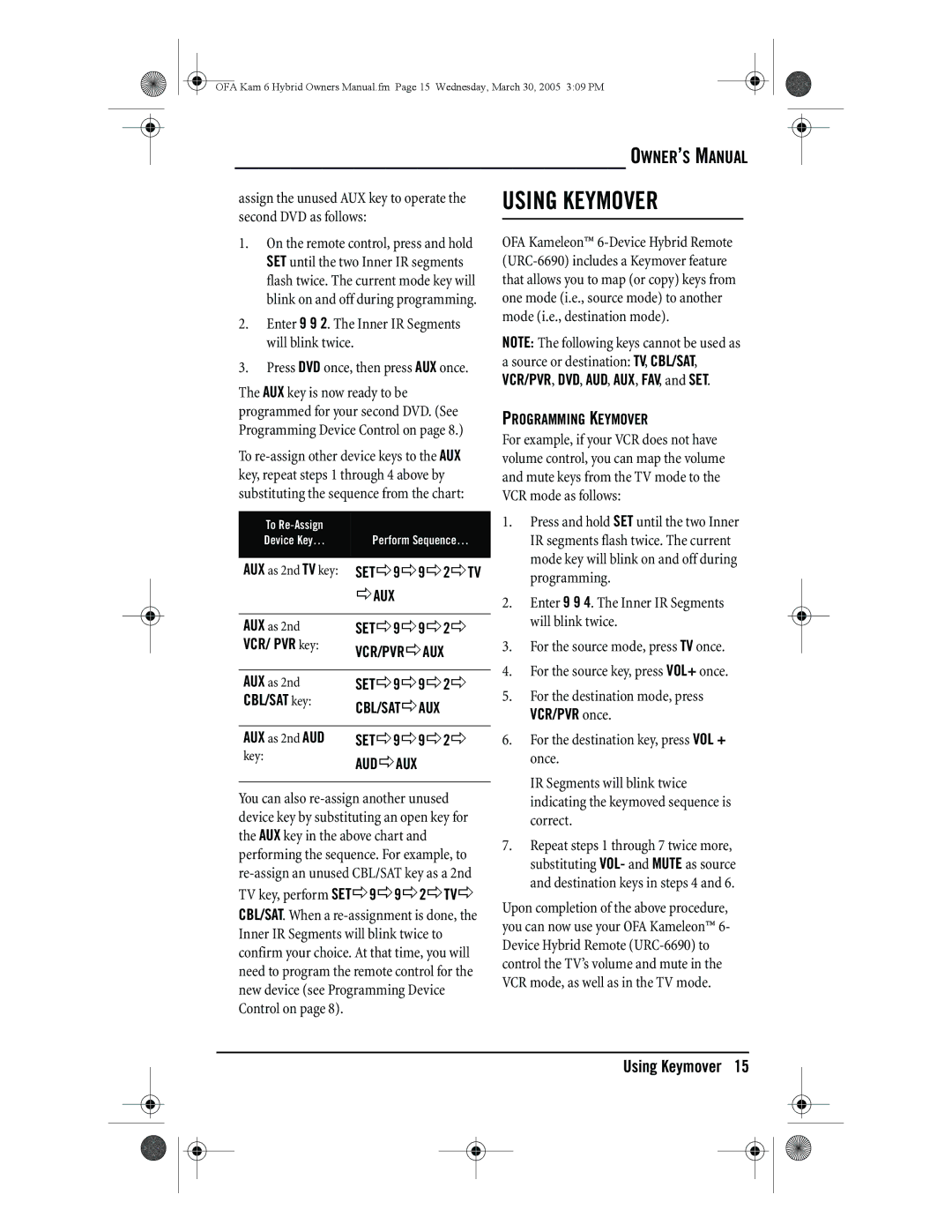OFA Kam 6 Hybrid Owners Manual.fm Page 15 Wednesday, March 30, 2005 3:09 PM
assign the unused AUX key to operate the second DVD as follows:
1.On the remote control, press and hold SET until the two Inner IR segments flash twice. The current mode key will blink on and off during programming.
2.Enter 9 9 2. The Inner IR Segments will blink twice.
3.Press DVD once, then press AUX once.
The AUX key is now ready to be programmed for your second DVD. (See Programming Device Control on page 8.)
To
To |
|
Device Key… | Perform Sequence… |
|
|
AUX as 2nd TV key: | SETÖ9Ö9Ö2ÖTV |
| ÖAUX |
|
|
AUX as 2nd | SETÖ9Ö9Ö2Ö |
VCR/ PVR key: | VCR/PVRÖAUX |
|
|
AUX as 2nd | SETÖ9Ö9Ö2Ö |
CBL/SAT key: | CBL/SATÖAUX |
|
|
AUX as 2nd AUD | SETÖ9Ö9Ö2Ö |
key: | AUDÖAUX |
|
You can also
OWNER’S MANUAL
USING KEYMOVER
OFA Kameleon™
NOTE: The following keys cannot be used as
a source or destination: TV, CBL/SAT, VCR/PVR, DVD, AUD, AUX, FAV, and SET.
PROGRAMMING KEYMOVER
For example, if your VCR does not have volume control, you can map the volume and mute keys from the TV mode to the VCR mode as follows:
1.Press and hold SET until the two Inner IR segments flash twice. The current mode key will blink on and off during programming.
2.Enter 9 9 4. The Inner IR Segments will blink twice.
3.For the source mode, press TV once.
4.For the source key, press VOL+ once.
5.For the destination mode, press
VCR/PVR once.
6.For the destination key, press VOL + once.
IR Segments will blink twice indicating the keymoved sequence is correct.
7.Repeat steps 1 through 7 twice more, substituting VOL- and MUTE as source and destination keys in steps 4 and 6.
Upon completion of the above procedure, you can now use your OFA Kameleon™ 6- Device Hybrid Remote
Using Keymover 15