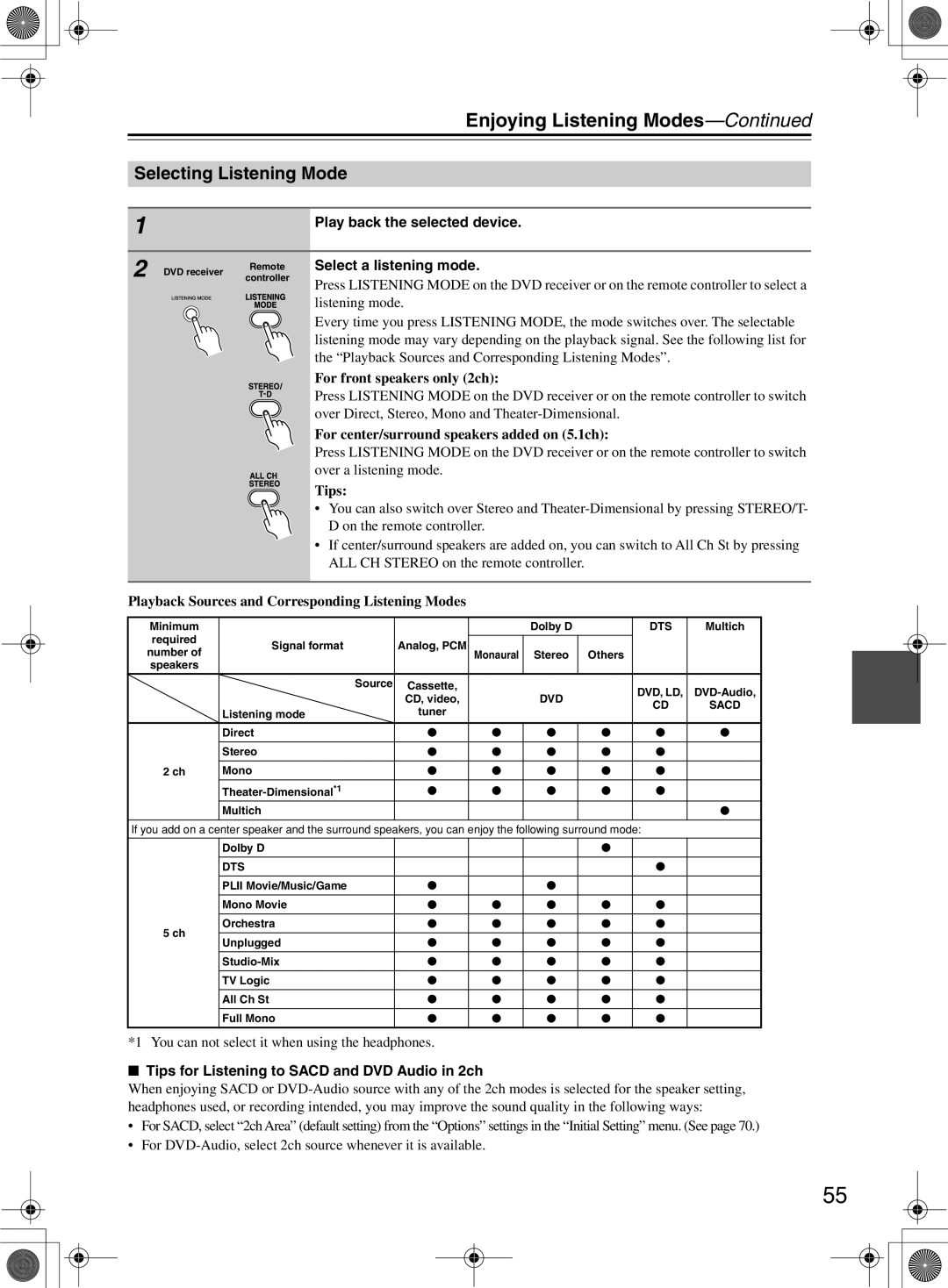DR-815
Avis
Important Safety Instructions
Power
Precautions
Installing this Unit
For British models
Precautions
Receiver
Features Supplied Accessories
Others
Table of Contents
Table of Contents
Disc Notes
Disc Notes
Installing the Batteries
Remote Controller
Using the Remote Controller
Front Panel
Part Names and Functions
Display
Part Names and Functions
PRE OUT 22
Rear Panel
FM Antenna 16
AM Antenna 16,17
Remote Controller
Random button
Mode button 38, 39
DVD Setup button 29, 36, 37, 67
Memory button
Attach the FM antenna, as shown
Connecting Antenna
Connecting the Indoor FM Antenna
Connecting the AM Loop Antenna
Using a TV/FM Antenna Splitter
Connecting Antenna
Connecting an Outdoor FM Antenna
Connecting an Outdoor AM Antenna
Connecting Speakers
Connecting Speakers
Speaker Connection Precautions
RCA AV Connection Color Coding
AV Cables and Connectors
AV Cables & Connectors
Before Making Any Connections
Using S Video
Connecting Your TV
Using Video
Using Scart
Jack connection enables you to use the following functions
Connecting External Devices
Connecting an Onkyo Stereo Cassette Tape Deck
Connecting an RI Dock Remote Interactive Dock
DVD receiver Active subwoofer With a built-in amplifier
Connecting External Devices
Connection for TV Audio Signal
Connecting a Subwoofer
DVD receiver
Connection for Enjoying 5.1ch Playback
Subwoofer
Enjoying Home Theater
Front left and right speakers
Center speaker
To turn off ACCUCLOCK, press
Connecting the Power Cord
First Time Setup
Turning Off Accuclock
Tip
Adjusting the Volume
Understanding Common Operations
Turning the Unit On and Off
Muting the Sound
Listening through the Headphones
Understanding Common Operations
Selecting a Source
About short source names
Customizing the Source Names
Enter
Using the On-screen Displays
Press DVD Setup to exit the menu screen
Before Starting DVD Playback
Before Starting DVD Playback
Setting the Language of This Player’s On-screen Displays
Resume and Last Memory
Playing Discs
Basic Playback Controls
Playing Discs
DVD Disc Menus
Scanning Discs
Video CD PBC menus
Frame Advance/Frame Reverse
Playing in Slow Motion
Zooming the Screen
Switching Audio Language/Channel
Switching Subtitles
Switching Camera Angles
Browsing Video Content with the Disc Navigator
Browsing WMA, MP3 and Jpeg files
Playing Discs
With the Disc Navigator
Repeat to build up a pro- gram list
Creating a Program List
Creating a Program List for CD
Other functions available from the program menu
Searching a Disc
Using Random Play
Looping a Section of a Disc Using Repeat Play
Tion displayed, press Display
To show/switch/hide the informa
Viewing a Jpeg Slideshow
Displaying Disc Information
Listening to the Radio
Manually Tuning a FM/AM Broadcast Station
Auto Tuning Mode
Manual Tuning Mode
Listening to the Radio
Adjusting the Antenna
Adjusting and installing the FM antenna
Adjusting the AM antenna
Press Input / to display FM
Programming FM Stations Automatically Auto Preset
Customizing the Preset Channels
Before auto presetting
To cancel presetting
Programming FM/AM Stations One by One Preset Write
If you wish to change the channel number, turn Multi JOG
Turn Multi JOG or press the dial
Selecting Preset Stations
Preset channel
Press the Input Button to Select FM or AM
What is RDS?
Switching the Display Information
Receiving RDS
Tips for Changing the Preset Channels
Changing the Preset Channels
Copying a Preset Channel Preset Copy
To erase
Changing the Preset Channels
Erasing a Preset Channel Preset Erase
Multi JOG until PresetErase?
Correcting and Erasing a Character
Naming Preset Channels
Naming a Preset Channel
Entering a Name
Inserting a Character
Naming Preset Channels
Erasing the Name Assigned to a Preset Channel
Inputting Characters from the Remote Controller
Enjoying Surround Sound
Configuring Subwoofer and Setting Up the Number of Speakers
Speaker Level Calibration
Setting Distance of Speakers
Adjusting Speakers with Test Tone
Enjoying Surround Sound
About the Listening Modes
Enjoying Listening Modes
Onkyo Original DSP Modes
Play back the selected device
Selecting Listening Mode
Select a listening mode
Enjoying Listening Modes
Using the Late Night Function Dolby Digital only
Adjusting Sound
Emphasizing the Low End Using Remote Controller
Adjusting Individual Speaker Levels
Audio Adjust Function
Adjusting Sound
Use / to tune into the FM station
Setting the Clock
Setting Accuclock to Use a Specific Station
Press Timer
Setting the Clock Manually
Setting the Clock
Checking the Time and the Day of the Week
To Switch between the 12-hour and 24-hour Displays
About the Once and Every Timers
Using the Timer Functions
Checking the Remaining Time
Using the Timer Functions
Using the Sleep Timer
Canceling Sleep Timer
Turn Multi JOG to select the source
Programming a Once / Every Timer
Repeatedly press Timer to select the desired timer number
Turn Multi JOG to selectTimer Play or Timer Rec
Turn Multi JOG to select the last day
Turn Multi JOG to select Once or Every
Turn Multi JOG to select the days of the week
Turn Multi JOG to select the first day
Place the unit in Standby mode
Turn Multi JOG to set the On time of the timer operation
Turn Multi JOG to set the Off time for the timer operation
Turn Multi JOG to set the volume
Switching the Timer On and Off Viewing the Timer Settings
/ / / cursor buttons
DVD Audio Settings and Video Adjust menus
Video Adjust menu
Select and change settings using
Using the Initial Settings menu
Initial Settings menu
Video Output settings
Language settings
Initial Settings menu
Options settings
Display settings
Setting/changing the Parental Lock
How to Use Parental Lock
Registering a new password
Changing your password
Select Country Code
Setting/changing the Country code
Country code list
Select a new level and press
Widescreen TV users
Setting the TV system
Additional information
Screen sizes and disc formats
Titles, chapters and tracks
Resetting the DVD player
Selecting languages using the language code list
Additional information
Language Code Letter
Language code list
Page
10/0
Buttons on
Start recording
Recording
Source component
Prepare the recording component
Disc Playback
Troubleshooting
Power
Audio
Remote Controller
Troubleshooting
Tuner
Connection with External Devices
Timer Function
Colors of the TV Picture Bleed
Tuner Section
Specifications
General
Amplifier Section
Memo
Onkyo Europe UK Office
Onkyo Europe Electronics GmbH