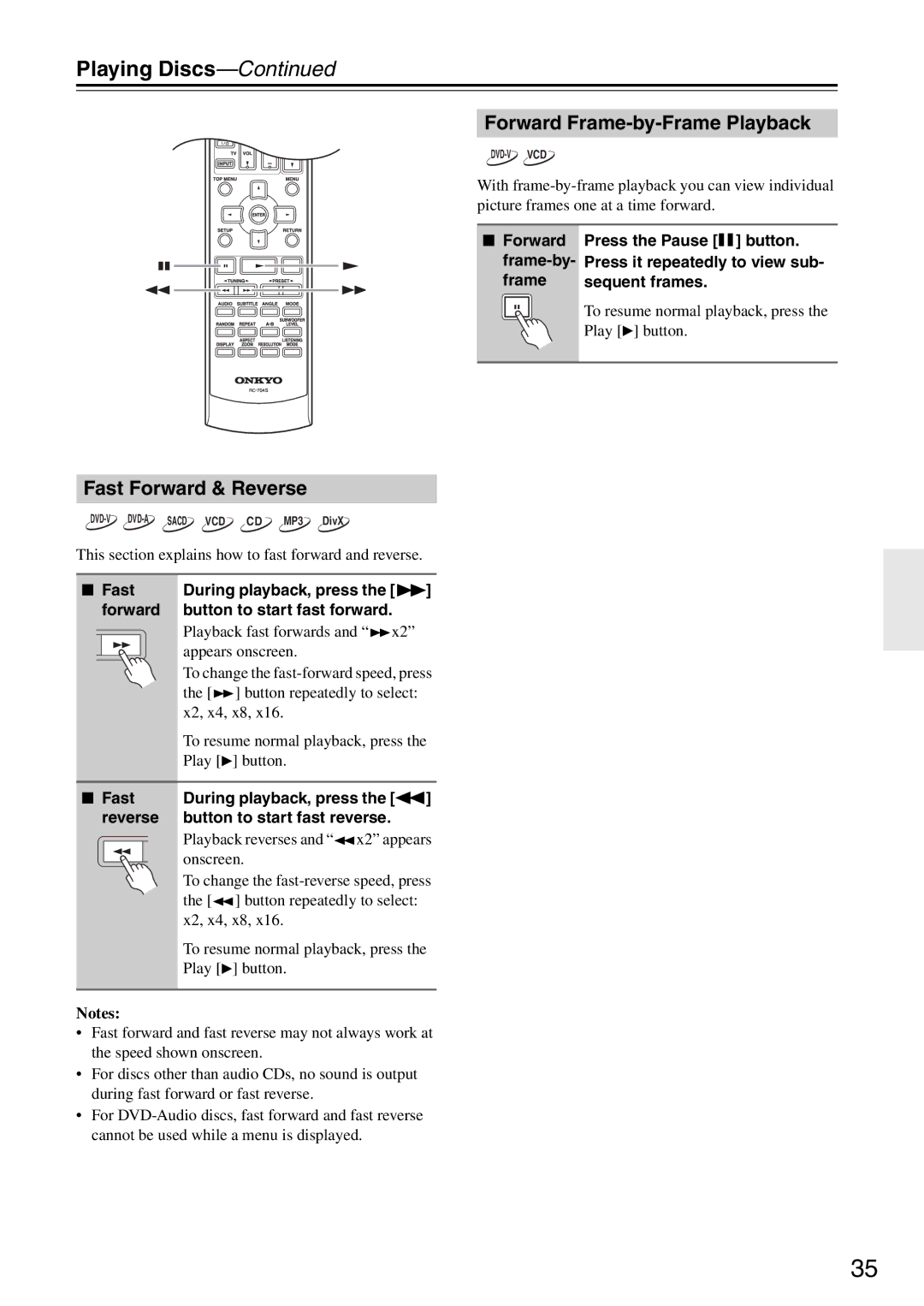Playing Discs—Continued
Forward Frame-by-Frame Playback
With
■ Forward Press the Pause [![]()
![]() ] button.
] button.
frame | sequent frames. |
To resume normal playback, press the
Play [ ] button.
Fast Forward & Reverse
This section explains how to fast forward and reverse.
■ Fast | During playback, press the [ | ] |
forward | button to start fast forward. |
|
Playback fast forwards and “![]()
![]() x2” appears onscreen.
x2” appears onscreen.
To change the ![]()
![]() ] button repeatedly to select: x2, x4, x8, x16.
] button repeatedly to select: x2, x4, x8, x16.
To resume normal playback, press the
Play [![]() ] button.
] button.
■ Fast | During playback, press the [ | ] |
reverse | button to start fast reverse. |
|
Playback reverses and “![]() x2” appears onscreen.
x2” appears onscreen.
To change the ![]() ] button repeatedly to select: x2, x4, x8, x16.
] button repeatedly to select: x2, x4, x8, x16.
To resume normal playback, press the
Play [![]() ] button.
] button.
Notes:
•Fast forward and fast reverse may not always work at the speed shown onscreen.
•For discs other than audio CDs, no sound is output during fast forward or fast reverse.
•For
35