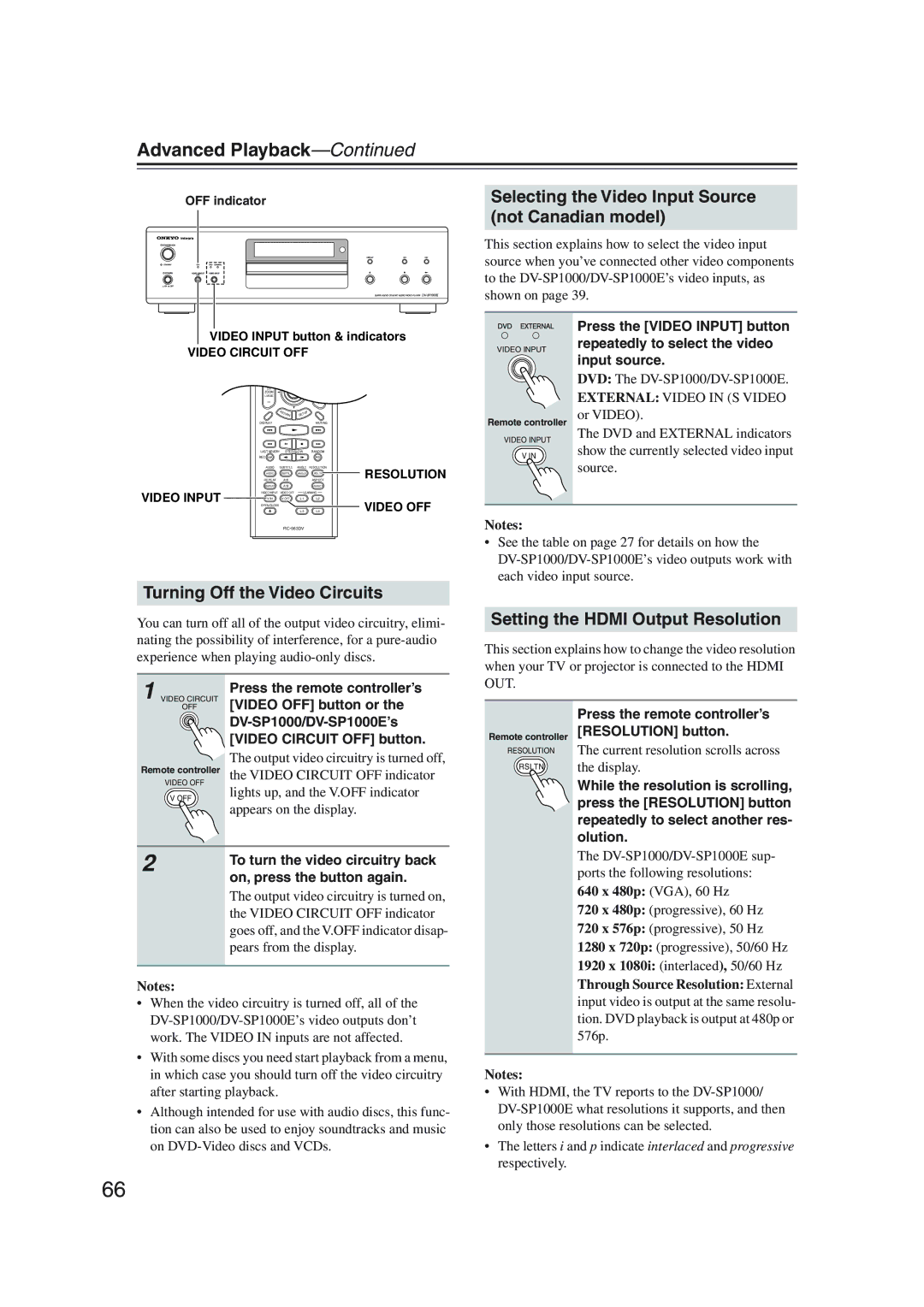DV-SP1000 DV-SP1000E
Important Safety Instructions
Avis
Precautions
Fare
Precautions
Modèle pour les Canadien
Never Touch this Unit with Wet Hands
Contents
DV-SP1000/DV-SP1000E Features
Introduction
Power-plug adapter
Supplied Accessories
Power cord
Introduction
Supported Discs
Unsupported DVD Features
Disc Notes
DVD-Video Regions
MP3 & Jpeg Compatibility
Disc Content Organization
Video CDs
Function Support
Storing Discs
Cleaning Discs
Handling Discs
Copyright
Terminology
Hdmi High Definition Multimedia Interface
Jpeg Joint Photographic Experts Group
MPEG1 Moving Picture Experts Group
MPEG2 Moving Picture Experts Group
Vlsc Vector Linear Shaping Circuitry
Installing the Remote’s Batteries
Using the Remote Controller
Before Use
Getting to Know the DV-SP1000/DV-SP1000E
Front Panel
Getting to Know the DV-SP1000/DV-SP1000E
Canadian Model
Display button Disc tray
Display 3 4 5 6 7 8 9 a C D E F G H I JK
Rear Panel
Surr Mode Audio OUT switch
IR IN/OUT
MIX Audio OUT 30, 31
MNO
Other Models
12V Trigger
Remote Controller
Controlling the DV-SP1000/DV-SP1000E DVD Mode
Previous/Next
Setup button
Resolution button
Pause button
Controlling an Onkyo AV Receiver Amp Mode
Before Making Any Connections
Connecting
AV Cables & Connectors
Optical Digital Outputs
Connecting
Video Formats & DV-SP1000/DV-SP1000E Inputs & Outputs
DVD
Audio Formats & DV-SP1000/DV-SP1000E Outputs
Audio Disc type
Format
Getting Connected
Video Output Connections
Using S-Video
Connecting a Standard TV
Using Component Video
Using Composite Video
BNC
Connecting an Hdtv or Projector
Supplied Component
HDTV, projector Canadian Model
What is HDMI?
Connecting a SCART-compatible TV European model only
Connecting a Component with an Hdmi Input
Using Hdmi
Audio Formats
Hdmi & the DV-SP1000/DV-SP1000E
Video
DVDb
Connecting an AV Receiver’s video Inputs
Using Component Video Using S-Video
AV receiver
What is i.LINK Audio?
Connecting i.LINK-compatible Components
What is i.LINK?
Using i.LINK
Digital Audio Connection Dolby Digital & DTS
Connecting to an AV Receiver’s Audio Inputs
Connecting Several i.LINK Components
Link cables
Signal flow
Analog Audio Connection Dolby Digital, DTS, DVD-Audio & Sacd
Digital Connection
Connecting a Stereo Amp
Analog Connection
Stereo amp
About the HD Component Video OUT
Satellite/cable tuner, etc
Connecting Components with
Controlling Components That Are Out of Range
Onkyo AV receiver
Connecting the Power Cord
Controlling Other Out-of-range Components
Turning On the DV-SP1000/DV-SP1000E
Set the Power switch to the on position
Press the DVD Mode button to select DVD mode
STANDBY/ONPress the STANDBY/ON button
Use the Up and Down
Initial Setup
First Time Setup
Buttons to select a TV shape,
Initial Setup
Basic Playback
Loading Discs
Start To start playback, press the Play Button
Starting, Pausing & Stopping Playback
Basic Playback
Pause To pause playback, press
Navigating Disc Menus
Load a DVD-Video disc or VCD
Number Buttons
Selecting Chapters & Titles by Number
Press the Search button
Search
Selecting Tracks by Number
Use the number buttons to enter a track number
Frame-by-Frame Playback
Fast Forward & Reverse
Adjusting the Display Brightness
Slow-motion Playback
Navigating MP3 Discs
Viewing a Slideshow of Jpeg Images
To stop the slideshow, press the Stop or Menu button
Making a Playlist with the Disc Navigator
You can use the following func- tions during the slideshow
With the Disc Navigator open, press the Memory button
Top folder and press the Play button
To stop the playlist, press
Advanced Playback
Time Search
Zooming
Advanced Playback
Repeat Playback
Random playback
Random Playback
Press the Play
Off
Memory Playback
Press the Memory button
Press the Enter button
Deleting Items from the Memory List
Inserting New Items into the Memory List
Selecting Camera Angles
Changing Items in the Memory List
Audio
Selecting Subtitles
Selecting Soundtracks
Subtitle
During playback, press the Last Memory button
Last Memory
Displaying Information
During playback, press the DIS
2nd press
Condition Onscreen DV-SP1000 DV-SP1000E Display Normal
1st press
3rd press
Condition Onscreen DV-SP1000 DV-SP1000E Display
VCD & CD
4th press
1st pressb
Setting the Hdmi Output Resolution
Selecting the Video Input Source not Canadian model
Turning Off the Video Circuits
Using the Picture Control Menu
Setting the Picture’s Aspect Ratio
Press the remote controller’s Picture Control button
Picture
Menu Setting Description
Configuring the DV-SP1000/DV-SP1000E
Language
Menu Setting Description Display
Configuring the DV-SP1000/DV-SP1000E
Operation
When you’ve finished, press the Setup button again
Using the Onscreen Setup Menus
Press the Setup button
Setup
Blank screen
Arrow button
Interlaced Setting
Picture Menu
TV Shape
Selecting the Interlaced Setting
Progressive Setting
Audio Menu
Scart Output Setting European model only
PAL Output Setting not North American models
Digital Out/Digital1 i.LINK
Mpeg Out
Digital Out/Digital2 Hdmi
Linear PCM Out
Digital Out
Analog Audio Out
Link Output Setting
Multi Channel default
Channel
Setting the Speaker Settings
Setting the Speaker Distances
Edly to go back to the main setup
Menu
Selecting the AV Synchronization
Setting Levels With the Test Tone
AV Synchronization
Buttons to select Test Tone,
Use the Left and Right / buttons to set the delay time
Sacd Audio Setup
CD Audio Setup
When you’ve finished, press the Setup button
Disc Menu Language
Language Menu
On-Screen Language
Audio Language
Display Menu
Operation Menu
Parental Lock
Remote Confirmation
Select Parental Lock-On, and then press the Enter button
Auto power off
Initial Setup Menu
Priority Contents
Selecting Other Languages
Language Code List
Language Code
Release both buttons
Entering Remote Control Codes
Controlling Other Components
Standby
Remote Control Codes
Controlling Other Components
VCR
RFT
Noblex
Controlling a TV
Controlling a VCR
Learning the Commands of Other Remote Controllers
Mode
Press the same Mode button again
Deleting the Learnt Commands of One Mode
Deleting the Learnt Commands of All Modes
Press the AMP Mode button again
Troubleshooting
Symptom Possible cause Remedy
Troubleshooting
This is because the i.LINK Output Setting is
Restoring the Default Settings
Abnormal Behavior
Specifications
Onkyo U.S.A. Corporation
Onkyo China Limited
Page
Page
Page
Page