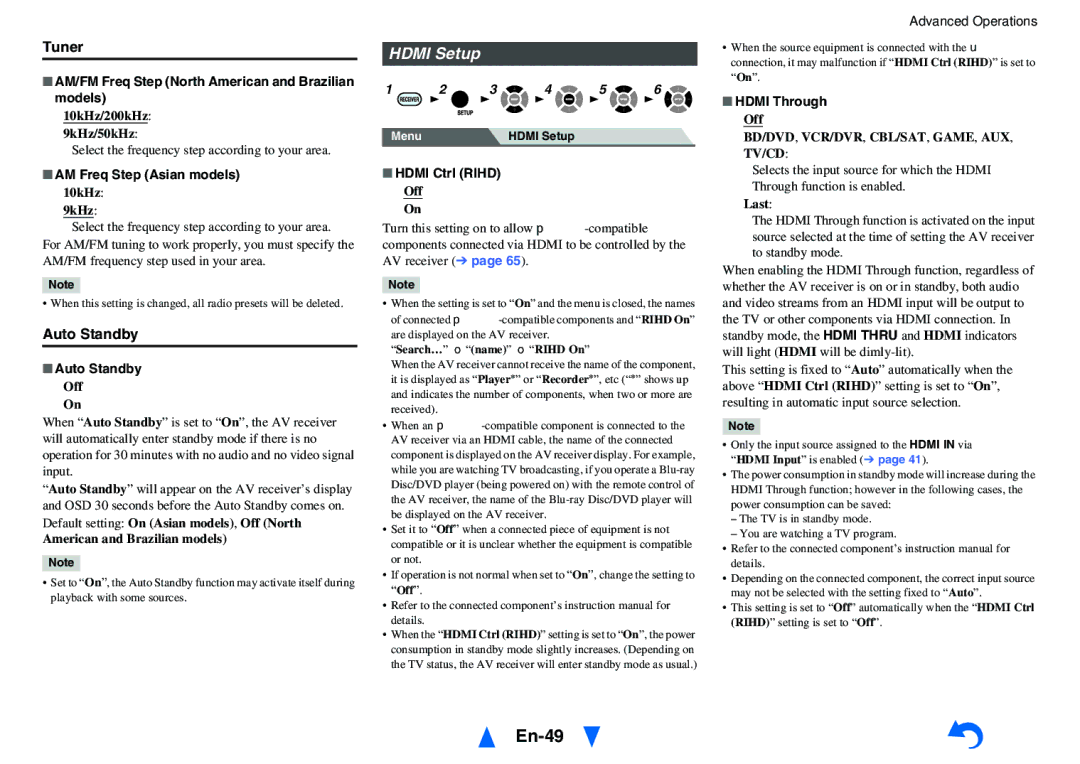HT-r591 specifications
The Onkyo HT-R591 is a versatile and high-performance home theater receiver designed to elevate the audio experience for movie lovers and music enthusiasts alike. With its comprehensive features and advanced technologies, this model was engineered to deliver immersive sound quality while being user-friendly and adaptable to a variety of setups.At the heart of the Onkyo HT-R591 is its powerful amplification system. With a robust 7.1-channel setup, it provides an impressive output of up to 100 watts per channel, ensuring that sound is delivered dynamically and with clarity. This receiver supports a wide range of audio formats, including Dolby TrueHD and DTS-HD Master Audio, allowing for an authentic cinematic experience. The onboard decoding ensures that high-definition audio streams are reproduced with pristine accuracy.
Another notable feature of the HT-R591 is its video capabilities. It includes multiple HDMI inputs, which support 4K pass-through, making it compatible with the latest display technology. This ensures that users can connect multiple devices—such as Blu-ray players, gaming consoles, and streaming devices—without compromising on quality. The receiver also boasts upscaling capabilities that enhance lower resolution signals to near-4K quality, providing a visually stunning experience for all types of content.
In addition to its premium audio and video performance, the Onkyo HT-R591 incorporates advanced sound calibration technology. The AccuEQ room acoustic calibration system optimizes the sound output based on the room's characteristics, ensuring an ideal listening experience tailored to your environment. This technology detects speaker placement and adjusts settings automatically, simplifying the setup process and enhancing audio accuracy.
User convenience is another cornerstone of the Onkyo HT-R591. It comes with an intuitive remote control and an easy-to-navigate on-screen display, making it accessible for users of all technical backgrounds. Furthermore, with the inclusion of network connectivity options, users can stream music directly from their devices or access popular streaming services, expanding their audio library effortlessly.
Overall, the Onkyo HT-R591 stands out as a feature-rich home theater receiver that combines stellar audio performance, advanced video processing, and user-friendly functionality. Whether you are watching the latest blockbuster or enjoying your favorite music tracks, this receiver provides a comprehensive solution for all your home entertainment needs.