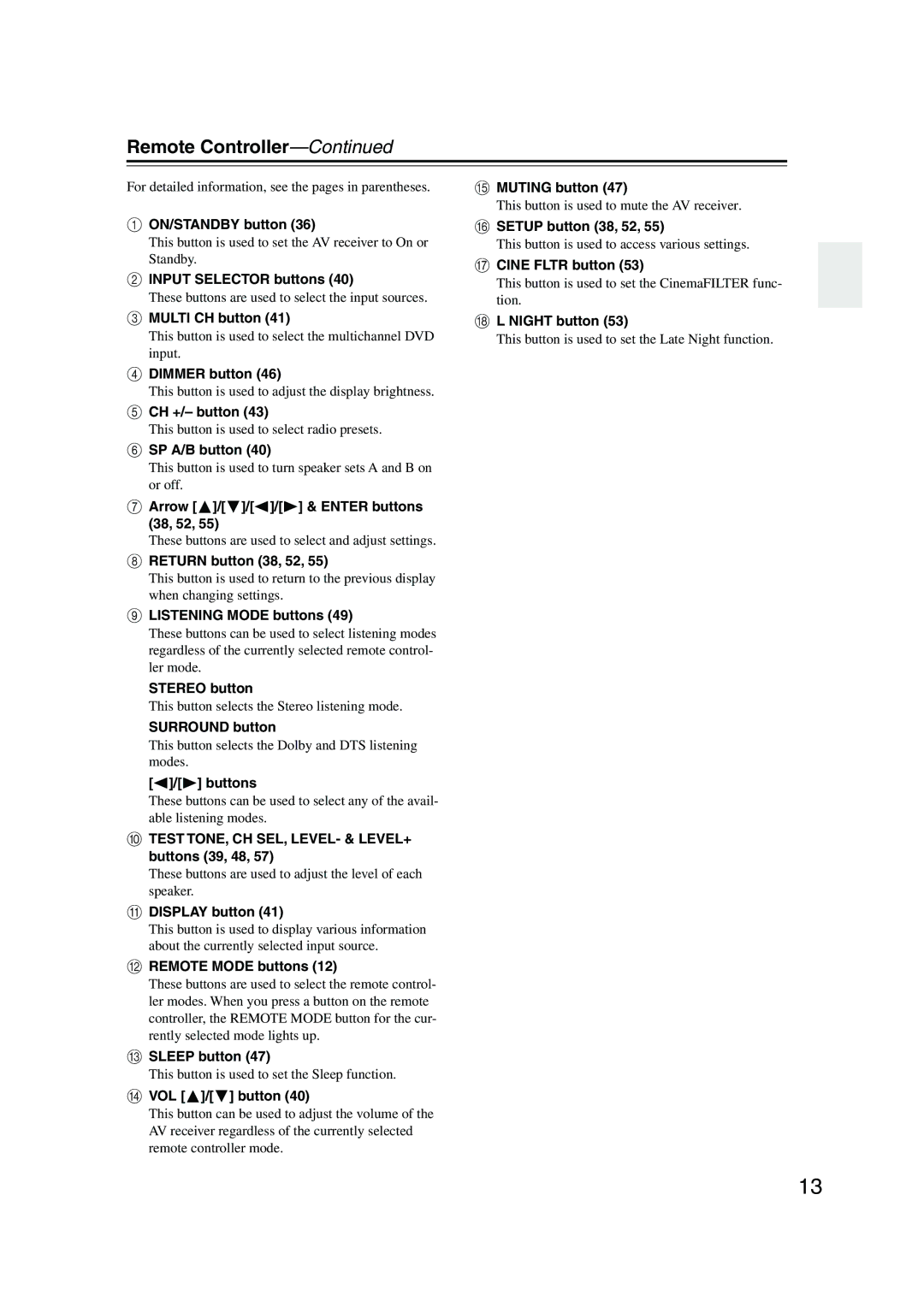Remote Controller—Continued
For detailed information, see the pages in parentheses.
AON/STANDBY button (36)
This button is used to set the AV receiver to On or Standby.
BINPUT SELECTOR buttons (40)
These buttons are used to select the input sources.
CMULTI CH button (41)
This button is used to select the multichannel DVD input.
DDIMMER button (46)
This button is used to adjust the display brightness.
ECH +/– button (43)
This button is used to select radio presets.
FSP A/B button (40)
This button is used to turn speaker sets A and B on or off.
G Arrow [ ![]() ]/[ ]/[
]/[ ]/[![]() ]/[ ] & ENTER buttons (38, 52, 55)
]/[ ] & ENTER buttons (38, 52, 55)
These buttons are used to select and adjust settings.
HRETURN button (38, 52, 55)
This button is used to return to the previous display when changing settings.
ILISTENING MODE buttons (49)
These buttons can be used to select listening modes regardless of the currently selected remote control- ler mode.
STEREO button
This button selects the Stereo listening mode.
SURROUND button
This button selects the Dolby and DTS listening modes.
[![]() ]/[ ] buttons
]/[ ] buttons
These buttons can be used to select any of the avail- able listening modes.
JTEST TONE, CH SEL, LEVEL- & LEVEL+ buttons (39, 48, 57)
These buttons are used to adjust the level of each speaker.
KDISPLAY button (41)
This button is used to display various information about the currently selected input source.
LREMOTE MODE buttons (12)
These buttons are used to select the remote control- ler modes. When you press a button on the remote controller, the REMOTE MODE button for the cur- rently selected mode lights up.
MSLEEP button (47)
This button is used to set the Sleep function.
N VOL [  ]/[ ] button (40)
]/[ ] button (40)
This button can be used to adjust the volume of the AV receiver regardless of the currently selected remote controller mode.
OMUTING button (47)
This button is used to mute the AV receiver.
PSETUP button (38, 52, 55)
This button is used to access various settings.
QCINE FLTR button (53)
This button is used to set the CinemaFILTER func- tion.
RL NIGHT button (53)
This button is used to set the Late Night function.
13