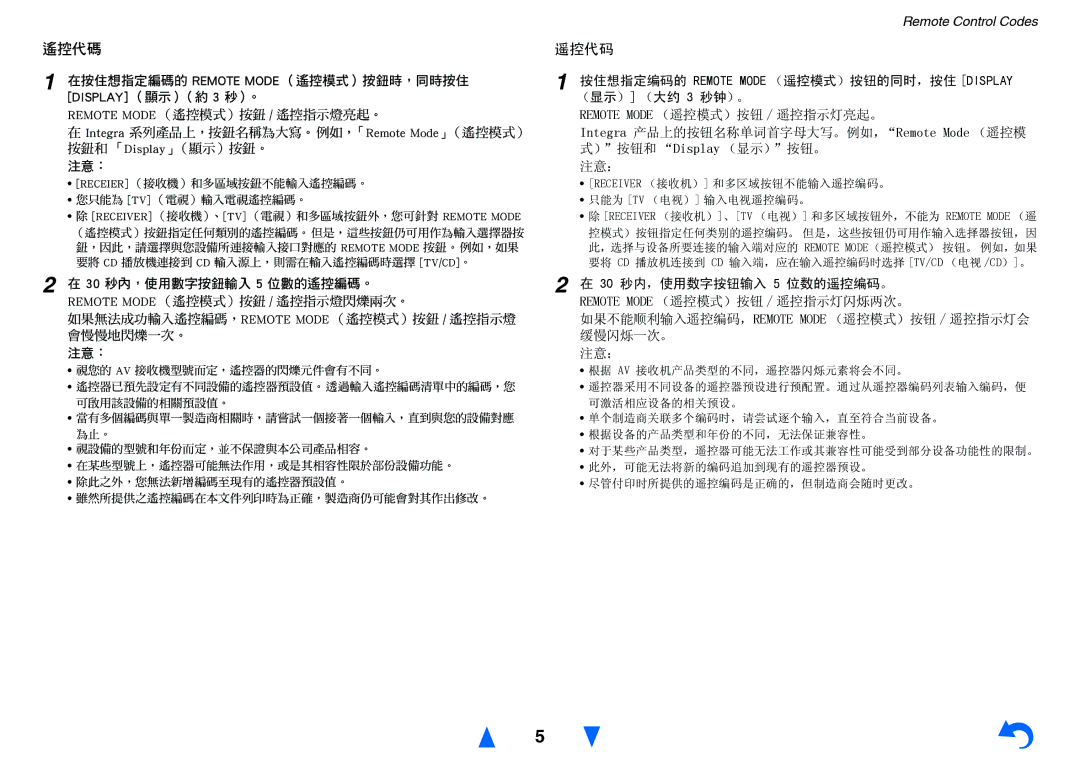TX-NR818
Es-2
Es-3
Precauciones
Alimentación
Evitar pérdidas auditivas Precaución
Es-4
Accesorios suministrados
Asegúrese de que dispone de los siguientes accesorios
Instalación de las pilas
8ON/STANDBY página
Es-5
Es-6
Características
Es-7
Paneles frontal y trasero
Panel frontal
Modelos norteamericanos
Botón 8ON/STANDBY
Es-8
Indicador Hybrid Standby
Botón Monitor OUT
Pantalla
Es-9
Panel trasero
Es-10
Front L/R, CENTER, Surr L/R, SB/FH/FW Subwoofer
Front L/R, CENTER, Surr L/R
Es-11
Mando a distancia
Cómo controlar el Receptor de AV
Cómo controlar el sintonizador
Conexión del Receptor de AV
Configuración de altavoces
Es-12
Conexión de los altavoces
Es-13
Reproducción de 7.1 canales
Reproducción de 9.1 canales
Cómo adherir las etiquetas de los altavoces
Es-14
Precauciones para la conexión de los altavoces
Altavoz Color
Uso de altavoces dipolo
Es-15
Uso de los subwoofers activos
Biamplificación de los altavoces frontales
Conexión de un amplificador de potencia
Es-16
Uso de altavoces sin filtro separador de frecuencias
Especifique Ninguno para cada canal que no desee emitir
Acerca de las conexiones de AV
Es-17
Conexión de los componentes de AV
Cables y tomas de AV
Conexión de componentes con Hdmi
Es-18
Se puede cambiar la asignación página
Función de canal de retorno de audio ARC
Conexión de componentes
Es-19
Continúa en la página siguiente
Frontal Parte posterior
Conexión de componentes RI de Onkyo
Es-20
Conexión de las antenas
Es-21
Conexión del cable de alimentación
Montaje de la antena en bucle AM
Receptor de AV
Encendido/apagado del
Es-22
Encendido
Audyssey MultEQ XT32 Auto Setup
Configuración inicial
Es-23
` Hacerlo más tarde Salta este ajuste
Finalización de la configuración inicial
Configuración modo remoto
Es-24
Conexión de fuentes
Reproducción
Volume
Es-25
Reproducción del componente conectado
Control de los contenidos de los dispositivos USB o de red
Es-26
Explicación de los iconos de la pantalla
Es-27
Reproducción de iPod/iPhone a través de USB
Icono Descripción
Es-28
Reproducción de un dispositivo USB
Escuchar la radio de Internet vTuner
Registro de otros servicios de radio de Internet
Es-29
Añadir emisoras de vTuner Internet Radio a Favoritos
Añadir a My Favorites
Es-30
Configuración del reproductor Windows Media Player
Reproducir archivos de música en un servidor Dlna
Enter
Es-31
Reproducción remota
Uso de la reproducción remota
Es-32
Configuración de Windows
Reproducir archivos de música de una carpeta compartida
Reproducir archivos de música de una carpeta compartida
Escuchar la radio AM/FM
Es-33
Utilización del sintonizador
Sintonización de emisoras de radio
Es-34
Es-35
Reproducción de audio y vídeo de fuentes independientes
Cómo escuchar las noticias de tráfico TP
Uso de las funciones básicas
Uso de la configuración automática de los altavoces
Es-36
Procedimiento de medición
` Cancelar
Coloque el micrófono de configuración de los
Es-37
Cuando termine de hacer los ajustes, pulse Enter
Es-38
Mensajes de error
Cambio de los ajustes de altavoces manualmente
Utilización de un subwoofer activo
Utilización de los modos de audición
Es-39
Selección de los modos de audición
Sobre los modos de audición
Disposición de los altavoces
Fuente de entrada
Modos de audición DSP originales de Onkyo
Es-41
Modos de audición
Es-42
DSD*3
DTS
Es-43
THX
Es-44
Es-45
Es-46
Uso del menú Home
USB
Ajuste del brillo de la pantalla
Es-47
Visualización de información de la fuente
Cambio de la pantalla de entrada
Uso del modo Toda la casa
Es-48
Selección de la disposición de los altavoces
Cómo silenciar el Receptor de AV
Uso de macros fáciles
Es-49
Apagado de los componentes
Cambio de los componentes fuente
Uso de la configuración rápida
Configuración en pantalla
Es-50
Notas aclaratorias
Es-51
Uso de los ajustes de audio de la configuración rápida
Programa de sonido
Control de tono
Es-52
Volumen Dolby
Audyssey
Late Night
Es-53
Re-EQ
Diálogo centrado en pantalla
Configuración altavoces
Uso del menú de configuración Home
Es-54
Subwoofer
Elementos del menú de configuración
Es-55
Acerca del indicador Hybrid
Es-56
Asignar entrada/salida
Salida monitor
Entrada Hdmi
Es-57
Entrada vídeo componente
BD/DVD, CBL/SAT, STB/DVR, GAME1, GAME2, PC, TV/CD, Phono
Es-58
Configuración altavoces
Entrada audio digital
Ajustes altavoz
Es-59
Es-60
Distancia altavoces
Calibración nivel
Es-61
Configuración audio THX
Ajustes ecualizador
BGC
Digital Processing Crossover Network
Es-62
Ajuste audio
Es-63
Multiplex/Mono
Dolby
Es-64
Es-65
Theater-Dimensional
Audyssey DSX
Nivel LFE
Es-66
Configuración fuente
Volumen inteligente
Volumen inteligente
Es-67
Sinc. Audio/Vídeo
Editar nombre
Es-68
Ajuste de imagen
Nombre
Es-69
Es-70
Preajuste modo de audición
Es-71
Selector de audio
Ajuste de la señal digital entrante Modo Fijo
Es-72
Configuración volumen
Miscelánea
DTS/DTS-ES/DTS-HD
Configuración OSD
Configuración hardware
Es-73
Sintonizador
Hdmi ControlRIHD
Es-74
Hdmi Through
` Último
Es-75
Auto Standby
Red
Config. del controlador remoto
Configuración bloqueo
Es-76
Es-77
Multizona
Establecimiento de las conexiones de Multizona
Salida de disparo de
Control de los componentes de Multizona
Es-78
Operación en los receptor de AV
La zona se apagará
Es-79
Ajuste del volumen en las Zonas
Cómo silenciar las zonas
Muting
Es-80
Utilización de un kit de multisala con otros componentes
Mueble
Es-81
Reproducción de iPod/iPhone a través del Dock Onkyo
Uso del Dock Onkyo
Dock RI
Control del iPod/iPhone
Es-82
Con el Control RI
Sin el Control RI
Es-83
Cómo controlar otros componentes
Códigos de mando a distancia preprogramados
Localización de los códigos de mando a distancia
Es-84
Se iluminará el botón Remote Mode
Introducción de códigos de mando a distancia
Reajuste de los botones de colores
Es-85
Reajuste de los botones de Remote Mode
Cómo restablecer el mando a distancia
Cómo controlar otros componentes
Control de un dispositivo móvil compatible con MHL
Es-86
Modelos europeos
` 32910/33101/33501/31612
Funcionamiento del reproductor de DVD/grabador de DVD
Es-87
Funcionamiento del VCR/PVR
Funcionamiento del reproductor de casetes
Es-88
Aprendizaje de comandos
Borrado de comandos adquiridos
Uso de macros normales
Es-89
Creación de macros
Ejecución de macros
Es-90
Alimentación
Audio
Es-91
Es-92
Video
Sintonizador
Es-93
Mando a distancia
Dock RI para el iPod/iPhone
Zona 2/3
Es-94
Servidor de música y radio de Internet
Reproducción de dispositivos USB
Atenuación de vídeo
Es-95
Nota importante con relación a la reproducción de vídeo
Component Video Monitor OUT
Es-96
Actualización de firmware
Actualización del firmware a través de la red
Antes de empezar
Errores durante una actualización a través de la red
Resolución de problemas
Es-97
Procedimiento de actualización
Actualización del firmware a través de USB
Es-98
Es-99
Errores durante la actualización a través de USB
Es-100
Consejos de conexión y ruta de la señal de vídeo
Formatos de conexión de vídeo
Salida monitor está ajustado en Hdmi Principal o HDMI-Sub
Formatos de conexión de audio
Es-101
Selección de señal
Ajustado en Auto página 75, está seleccionado el
Es-102
Diagrama de resolución de vídeo
Salida disponible
Salida
Es-103
Sobre los componentes compatibles con
Operaciones que pueden ser realizadas con una conexión p
Es-104
Cómo conectar y configurar
Es-105
Acerca de Hdmi
Formatos de audio compatibles
Acerca de la protección de los derechos de autor
Es-106
Características de red/USB
Conexión a la red
Requisitos de red
Requisitos del servidor
Es-107
Requisitos de los dispositivos USB
Reproducción de servidor
Es-108
Formatos de archivo de audio compatibles
Acerca de Dlna
Es-109
Información sobre licencias y marcas comerciales
THX Select2 Plus
Color es una marca comercial de Sony Corporation
Es-110
Especificaciones
Otros
Es-111
4 0 1 1 3 2 E S
Common Procedures in Internet Radio Menu
Using Internet Radio
Using Multiple Accounts
En-1
Pandora internet radio
En-2
Getting Started U.S. only
Menu Items
Using the keyboard screen
Using Rhapsody U.S. only
En-3
RANDOM, Repeat
En-4
Using the SiriusXM Internet Radio North American only
Use q/wto select Sign In, and then press Enter
Use q/wto select the desired channel and then press
Using Last.fm Internet Radio
Using scrobbling control
En-5
En-6
Using Slacker Personal Radio
Playing Contents on the AV Receiver
Using MP3tunes
En-7
Creating an Account on your Computer
Fr-1
Utilisation d’une webradio
Procédures courantes dans le menu de webradio
Utilisation de plusieurs comptes
Pour commencer États-Unis
Fr-2
Uniquement
Eléments du menu
Fr-3
Utilisation de Rhapsody Etats-Unis
Utilisation de l’écran clavier
Permet d’ajouter un canal à la liste My Favorites
Fr-4
Utilisation de la webradio Last.fm
Fr-5
Pour vous déconnecter de votre compte
Permet d’ajouter une station à la liste My Favorites
La télécommande
Fr-6
Utilisation de Slacker Personal Radio
Es-1
Uso de Internet Radio
Procedimientos comunes en el menú Internet Radio
Uso de múltiples cuentas
Emisoras y luego pulse Enter
Primeros pasos solo EE.UU
Utilice q/wpara seleccionar I have a Pandora
Account o I’m new to Pandora y luego pulse
Utilización de la pantalla de teclado
Uso de Rhapsody sólo EE.UU
Uso de SiriusXM Internet Radio solo Norteamérica
Utilice q/wpara seleccionar Sign In, y luego pulse Enter
Añade una emisora a la lista Mis favoritos
Last.fm es un servicio musical que sabe lo que le gusta
Uso de Last.fm Internet Radio
Utilice q/wpara seleccionar un menú y luego pulse
Uso del control de scrobbling
Puede controlar las pistas con los botones del
Uso de Slacker Personal Radio
Tenga en cuenta que el uso estará restringido
Añade una emisora o canción a la lista Mis favoritos
4 0 1 1 8 9 B
Using Internet Radio
Recommendations
De-1
Internetradio verwenden
Allgemeine Verfahren bei den Internetradio-Menüs
Drücken Sie NET
Verwendung von Last.fm Internet Radio
Menüsymbole
Verwendung der Tastaturanzeige
Wiedergabe zu starten
Remote Control Codes
Códigos de control remoto
Codes de télécommande
Remarques
Notas
Codici del telecomando
Fernbedienungscodes
Hinweise
Fjärrstyrningskoder
Afstandsbedieningscodes
Opmerkingen
Anmärkningar
遥控代码
Cable Set Top Box
Dedicated Onkyo Receiver
Cable/PVR Combination
Iptv
Accessory
CD-R
Cassette Deck
Video Accessory
Receiver
Satellite Set Top Box
ITT
HTS
Neotion
NPG
Television
SAT/PVR Combination
ART
AOC
ATD
BPL
ESC
ESA
GEC
GFM
MEI
LXI
MGA
MTC
SBR
RFT
SEI
SLX
VCR
PVR
TV/VCR Combination
DVD
TVE
REC
Blu-ray Disc
DVD-R
TV/DVD Combination
HD-DVD
Memo
4 0 1 0 9