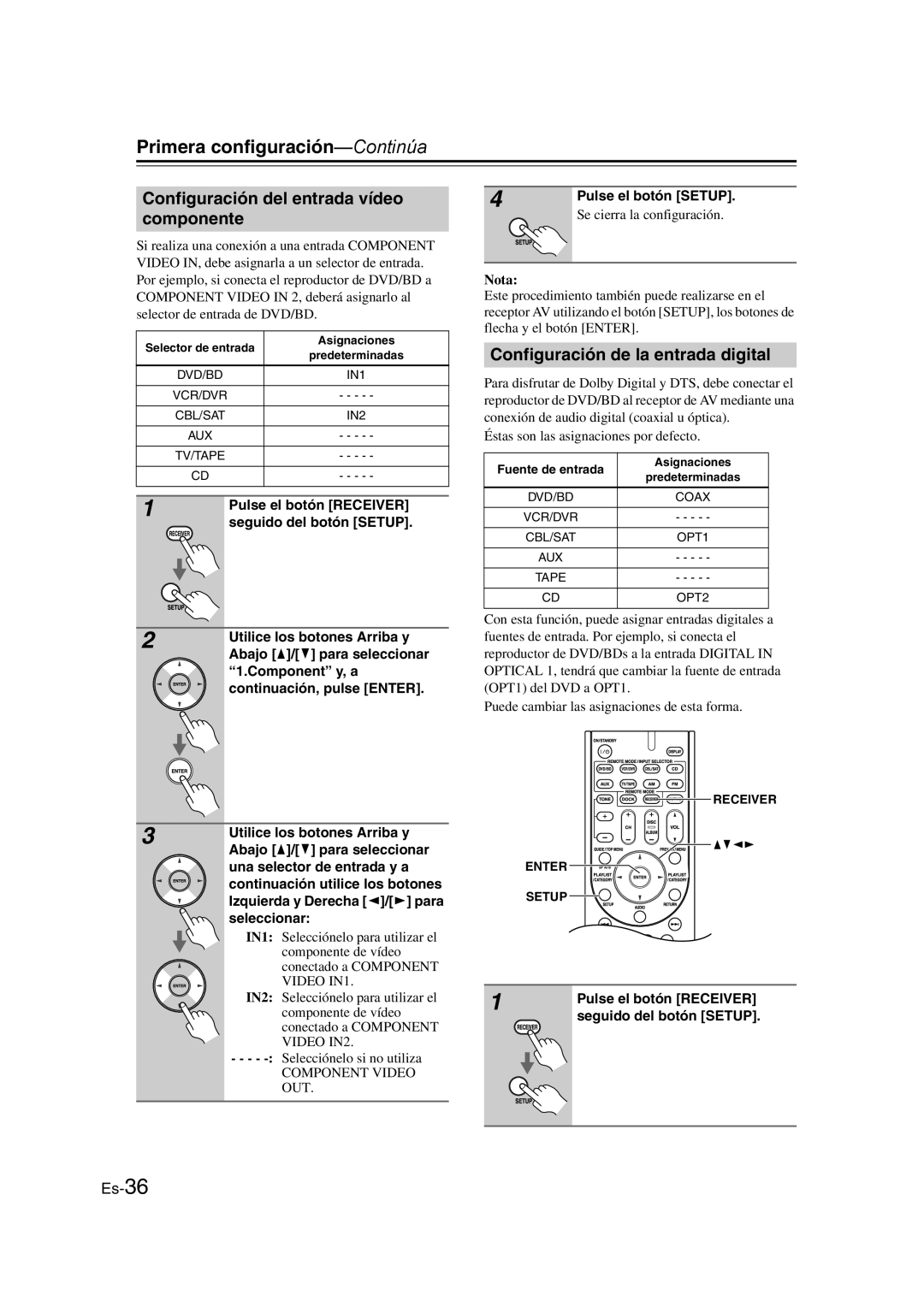Fr-68
Es-68
Remarques importantes pour votre sécurité
Avis
Modèle américain du nord
Précautions
Alimentation
Prévention de la perte d’acuité auditive Prudence
Accessoires fournis
Montage de la fiche secteur
Table des matères
Introduction
Traitement
Fonctions
Amplificateur
Connexions
Panneaux avant et arrière
Panneau avant
Panneaux avant et arrière-suite
Ecran
Panneau arrière
DVD/BD
VCR/DVR IN/OUT
Subwoofer PRE OUT
Télécommande
Pilotage de l’ampli-tuner AV
Orientation de la télécommande
Télécommande-suite
Installation des piles
Remarques
Groupe d’enceintes a Pièce principale
Un son « comme au cinéma » dans votre salon
Groupes d’enceintes a et B
Enceinte centrale
Branchement de l’ampli-tuner AV
Branchement des enceintes
Dénudez environ
Branchement de l’ampli-tuner AV-suite
Connexion des câbles d’enceintes
Groupe d’enceintes a
Connexion de l’antenne-cadre AM
Branchement d’une antenne
Branchement de l’antenne FM intérieure
Autres modèles
Connexion d’une antenne AM extérieure
Connexion d’une antenne FM extérieure
Utilisation d’un répartiteur d’antenne TV/FM
Connexions AV
Câbles et prises AV
Formats de connexion vidéo
Connexions audio et vidéo de l’ampli-tuner AV
Quelle connexion choisir?
Formats audio
Protection du droit d’auteur
Connexion d’éléments via Hdmi
Description de l’HDMI
Passthru
Étape
Effectuer des connexions Hdmi
Astuce
Lecteur DVD/BD Étape Téléviseur
Étape 2 Signaux audio
Connexion d’un téléviseur ou d’un projecteur
Étape 1 Signaux vidéo
Connexions
Connexion d’un lecteur DVD/BD
Magnétoscope Graveur DVD
Entrée vidéo composite
Entrée audio G/D
Tuner satellite/câble, décodeur, etc
Étape 1 Établissez la connexion audio a
Connexion d’un caméscope, d’une console de jeux, etc
Raccordement d’un lecteur audio portable
Remarque
Connexion d’un lecteur CD ou tourne-disque
Connexion d’un enregistreur à cassette CDR, MiniDisc ou DAT
Si votre iPod permet la lecture vidéo
Connexion d’un Dock RI
Si votre iPod ne permet pas la lecture vidéo
Connexion du cordon d’alimentation
Pilotage avec la télécommande
Connexion d’éléments compatibles Onkyo u
Mise sous tension/en veille automatique
Mise sous tension et veille
Configurer l’appareil en quelques étapes faciles
Mise sous tension de l’ampli-tuner AV
Témoin Standby
Premier point de mesure
Première utilisation
Points de mesure
Deuxième point de mesure
Première utilisation-suite
Utiliser Audyssey 2EQ
Changer les réglages d’enceintes manuellement
Messages d’erreur
Utilisation d’un caisson de grave actif
Configuration d’entrée numérique
Réglage de l’entrée vidéo composant
Changer l’affichage de sélecteur d’entrée
Opérations de base
Fonctionnement élémentaire de l’ampli-tuner AV
Réglage de luminosité de l’écran
Utilisation des fonctions Timer
Opérations de base-suite
Etouffer le son du ampli-tuner AV
Affichage d’informations sur la source
Utilisation d’un casque
Réglage du grave et de l’aigu
Bass
Réglage de format du signal d’entrée numérique
Utilisation de Music Optimizer
Les boutons haut/bas q/ w et
Ecouter la radio
Gauche/droite e/r
Choisissez « FM/AM » avec les
Recherche de stations radio AM/FM
Ecouter la radio-suite
Ecouter des stations AM/FM
Choisissez « AM » ou « FM » avec le bouton AM ou FM
Affichage d’informations AM/FM radio
Effacer une mémoire
Prérégler les stations AM/FM
Sélection de programmes
Types de programmes RDS PTY
Ecoute des infos de circulation TP
Affichage d’informations radio RT
Recherche de station par type PTY
Enregistrement
Avec la ampli-tuner AV Avec la télécommande
Utilisation des mode d’écoute
Choix du mode d’écoute
Bouton Stereo
Modes d’écoute disponibles pour chaque format de source
Utilisation des mode d’écoute-suite
Sources mono/multiplex
Source stéréo
Sources multicanaux
Bouton Direct Stereo Mono Dolby Digital
Description des modes d’écoute
Modes DSP conçus par Onkyo
Procédures courantes du menu de configuration
Configuration avancée
Réglages d’enceintes
Double Bass
Configuration avancée-suite
Crossover Fréquence de transfert
Sp Distance Distance des enceintes
Utilisez le bouton bas w pour sélectionner « Ch », puis les
Level Cal Calibrage des niveaux d’enceinte
Equalizer Réglages d’égalisation
Utilisez les boutons haut et bas q/ w pour sélectionner la
Réglages sonores
Audio Adjust Réglages multiplex/mono
Paramètres PLII/Neo6
Réglages Audyssey
Dyn Vol Volume dynamique
Réglage T-D Theater-Dimensional
LstnAngl Angle d’écoute
Télécommande s’allume environ 3 secondes
Configuration matérielle
Hardware Identité de la télécommande
Tout en maintenant enfoncé le bouton RECEIVER, appuyez
Utilisation des réglages audio
Niveaux des enceintes
Audyssey Dynamic Volume
Music Optimizer
Sync
Entrer un code de télécommande
Codes de télécommande préprogrammés
Piloter d’autres éléments
Initialiser les boutons Remote Mode
Initialisation de la télécommande
Codes de télécommande pour éléments Onkyo reliés via u
Piloter d’autres éléments-suite
Pilotage d’un lecteur DVD
Pilotage d’un lecteur CD, graveur CD ou lecteur MD
Pilotage d’un RI Dock
Boutons d’avance rapide
Bouton stop
Dépannage
Dépannage-suite
Le son change quand vous branchez un casque d’écoute
Impossible de piloter d’autres éléments
Impossible d’enregistrer
Comment changer la langue d’une source multiplex?
Section vidéo
Fiche technique
Section amplificateur
Section tuner
Advertencia
Instrucciones de seguridad importantes
Evitar pérdidas auditivas Precaución
Precauciones
Alimentación
Baterías y exposición al calor Aviso
Accesorios incluidos
Cómo instalar el conector de CA
Índice
Introducción
Procesamiento
Funciones
Amplificador
Conexiones
Paneles frontal y posterior
Panel frontal
Paneles frontal y posterior-Continúa
Pantalla
Panel posterior
Es-10
Controlador remoto
Controlar el receptor AV
Apuntar el mando a distancia
Controlador remoto-Continúa
Instalar las baterías
Notas
Grupo de altavoces a Sala principal
Disfrutar del Home Theater
Grupos de altavoces a y B
Grupo de altavoces B Sala secundaria
Conectar el Receptor de AV
Conectar los altavoces
Pele unos 15 mm de
Conectar el Receptor de AV-Continúa
Conectar los cables de los altavoces
Pele unos 10 mm de
Conectar la antena en bucle AM
Conectar la antena
Conectar la antena FM interior
Otros modelos
Conectar una antena AM exterior
Conectar una antena FM exterior
Utilizar un divisor de antena de TV/FM
Jacks digitales ópticos
Acerca de las conexiones AV
Cables y zócalos AV
Formatos de conexión de vídeo
Conectar las señales de Audio y Vídeo al receptor AV
¿Qué conexiones debo utilizar?
Formatos de conexión de audio
Acerca de la protección del Copyright
Conectar los componentes con Hdmi
Acerca de Hdmi
Pass-Thru
¡Consejo
Realizar conexiones Hdmi
Reproductor de DVD/BDs Paso
Paso 2 Conexiones de audio
Conectar el televisor o el proyector
Paso 1 Conexiones de vídeo
Televisor Proyector, etc
Conectar un reproductor de DVD/BD
Conectar un VCR o un DVR para la reproducción
VCR o DVR
Entrada de vídeo compuesto
Conectar un VCR o un DVR para la grabación
Entrada de audio I/D
Satélite, cable, set-top box, etc
Paso 1 Haga la conexión de audio a
Conectar un reproductor de audio portátil
Nota
Conectar un reproductor de CDs o un Giradiscos
Giradiscos MM sin preamplificador Phono Integrado
Es-29
Si el iPod es compatible con vídeo
Conectar un RI Dock
Si el iPod no es compatible con vídeo
Conectar el cable de alimentación
Auto Power On/Standby
Conectar los Onkyo u componentes
Cambio directo
Empezar a utilizarlo e unos pocos y sencillos pasos
Activar el receptor AV
Activación y puesta en reposo Standby
Indicador Standby
Primer punto de medición
Primera configuración
Puntos de medición
Segundo punto de medición
Primera configuración-Continúa
Utilizar el Audyssey 2EQ
Cambiar manualmente los ajustes del altavoz
Mensajes de error
Configuración de altavoces y corrección de la sala
Utilizar un subwoofer autoamplificado
Configuración del entrada vídeo componente
Configuración de la entrada digital
Cambiar la visualización de entrada
Inicie la reproducción en el componente fuente
Funcionamiento básico
Funcionamiento básico del receptor AV
Botón VOL q/w del controlador remoto
Enmudecer el receptor AV
Funcionamiento básico-Continúa
Ajustar el brillo de la pantalla
Utilizar el temporizador Sleep
Ajustar Bass y Treble
Utilizar auriculares
Visualizar información de fuente
Consejo
Usar Music Optimizer
Especificar el formato de señal digital
Derecha e/r para
Escuchar la radio
Utilice los botones Izquierda y
Hardware y, a continuación
Acceder a emisoras de radio de AM/FM
Escuchar la radio-Continúa
Escuchar emisoras de AM/FM
Sintonizar emisoras FM estéreo débiles
Visualizar información de radio AM/FM
Eliminar programaciones
Presintonizar emisoras AM/FM
Seleccionar presintonías
Tipos de programas RDS PTY
PS Program Service, servicio de programa
Utilizar RDS sólo para los modelos europeos
¿Qué es RDS?
Buscar emisoras por tipo PTY
Visualización de texto de radio RT
Escuchar información de tráfico TP
Grabar de fuentes AV diferentes
Grabar
Grabar la fuente de entrada
Utilizar el receptor AV Utilizar el controlador remoto
Utilizar los modos de audición
Seleccionar los modos de audición
Botón MOVIE/TV Botón Stereo
Modos de audición disponibles para cada formato de origen
Utilizar los modos de audición-Continúa
Fuentes Mono/Multiplex
Fuente estéreo
Fuentes multicanal
Modo de Botón Audición Direct Stereo Mono Dolby Digital
Acerca de los modos de audición
Modos DSP originales de Onkyo
Procedimientos comunes en el menú de configuración
Configuración avanzada
Configuración del altavoz
Sp Distance Distancia de los altavoces
Configuración avanzada-Continúa
Crossover Frecuencia de inversión
Frecuencia de inversión
Un altavoz
Level Cal Calibrado de niveles de los altavoces
Equalizer Ajustes del ecualizador
Ajustar el nivel a esa frecuencia
Funciones de ajuste de audio
Audio Adjust Ajuste audio Ajustes Multiplex/Mono
Ajustes de PLII/Neo6
Ajustes de Audyssey
Dyn Vol Volumen dinámico
Ajuste de T-D Theater-Dimensional
Dynamic EQ Off Audyssey Dynamic EQ desactivado
Hardware Remote ID
Configuración del hardware
Utilice los botones numéricos para entrar la ID 1, 2 o
Utilizar los ajustes de audio
Music Optimizer activado
Niveles de los altavoces
Códigos de control remoto preprogramados
Controlar otros componentes
Introducir un código de control remoto
Controlar otros componentes-Continúa
Reajustar los botones Remote Mode
Reajustar el controlador remoto
Controlar un reproductor de DVDs
Es-65
Controlar un RI Dock
Botón 4 Avance rápido
Botón Stop
Solucionar Problemas
Solucionar Problemas-Continúa
¿El sonido cambia cuando se conectan los auriculares?
¿No puede controlar otros componentes?
¿No se puede grabar?
¿Cómo puedo cambiar el idioma de una fuente multiplex?
Sección de vídeo
Especificaciones
Sección del amplificador
Sección del sintonizador
Memo
Es-73
Onkyo Europe Electronics GmbH
Onkyo Europe UK Office