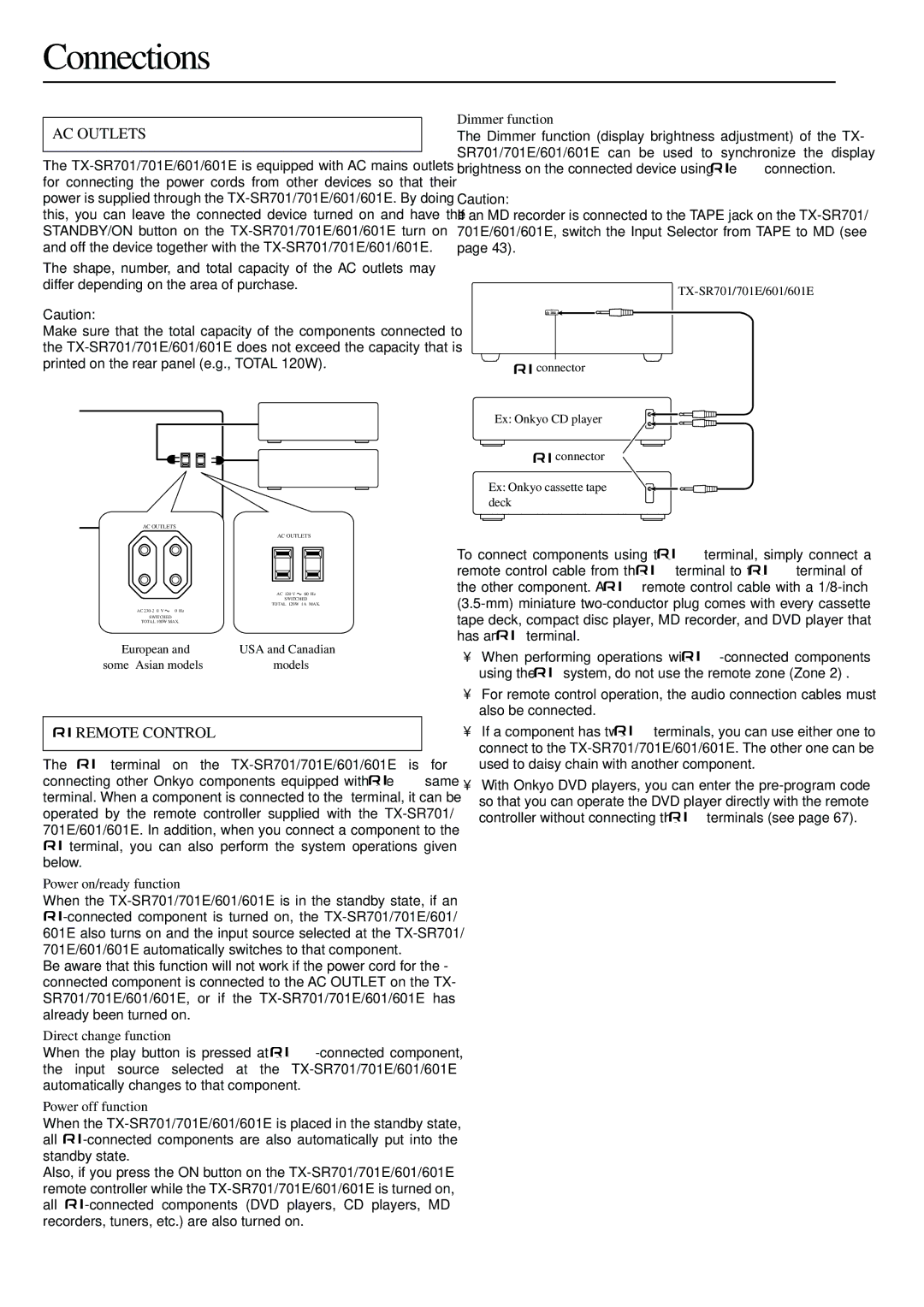Connections
AC OUTLETS
The
The shape, number, and total capacity of the AC outlets may differ depending on the area of purchase.
Caution:
Make sure that the total capacity of the components connected to the
AC OUTLETS
| AC OUTLETS |
| AC 120V 60 Hz |
| SWITCHED |
| TOTAL 120W 1A MAX. |
AC |
|
SWITCHED |
|
TOTAL 100W MAX. |
|
European and | USA and Canadian |
some Asian models | models |
 REMOTE CONTROL
REMOTE CONTROL
The ![]() terminal on the
terminal on the
connecting other Onkyo components equipped with the ![]() same terminal. When a component is connected to the terminal, it can be operated by the remote controller supplied with the
same terminal. When a component is connected to the terminal, it can be operated by the remote controller supplied with the ![]() terminal, you can also perform the system operations given
terminal, you can also perform the system operations given
below.
Power on/ready function
When the
![]() -connected
-connected
Be aware that this function will not work if the power cord for the - connected component is connected to the AC OUTLET on the TX- SR701/701E/601/601E, or if the
Direct change function
When the play button is pressed at an ![]() -connected
-connected
Power off function
When the ![]() -connected
-connected
Also, if you press the ON button on the
all ![]() -connected
-connected
Dimmer function
The Dimmer function (display brightness adjustment) of the TX- SR701/701E/601/601E can be used to synchronize the display
brightness on the connected device using the ![]() connection.
connection.
Caution:
If an MD recorder is connected to the TAPE jack on the
![]() connector
connector
Ex: Onkyo CD player
![]() connector
connector
Ex: Onkyo cassette tape deck
To connect components using the ![]() terminal, simply connect a
terminal, simply connect a
remote control cable from this ![]() terminal to the
terminal to the ![]() terminal of
terminal of
the other component. An ![]() remote control cable with a
remote control cable with a
has an ![]() terminal.
terminal.
•When performing operations with ![]() -connected
-connected
using the ![]() system, do not use the remote zone (Zone 2) .
system, do not use the remote zone (Zone 2) .
•For remote control operation, the audio connection cables must also be connected.
•If a component has two ![]() terminals, you can use either one to connect to the
terminals, you can use either one to connect to the
•With Onkyo DVD players, you can enter the
controller without connecting the ![]() terminals (see page 67).
terminals (see page 67).
24