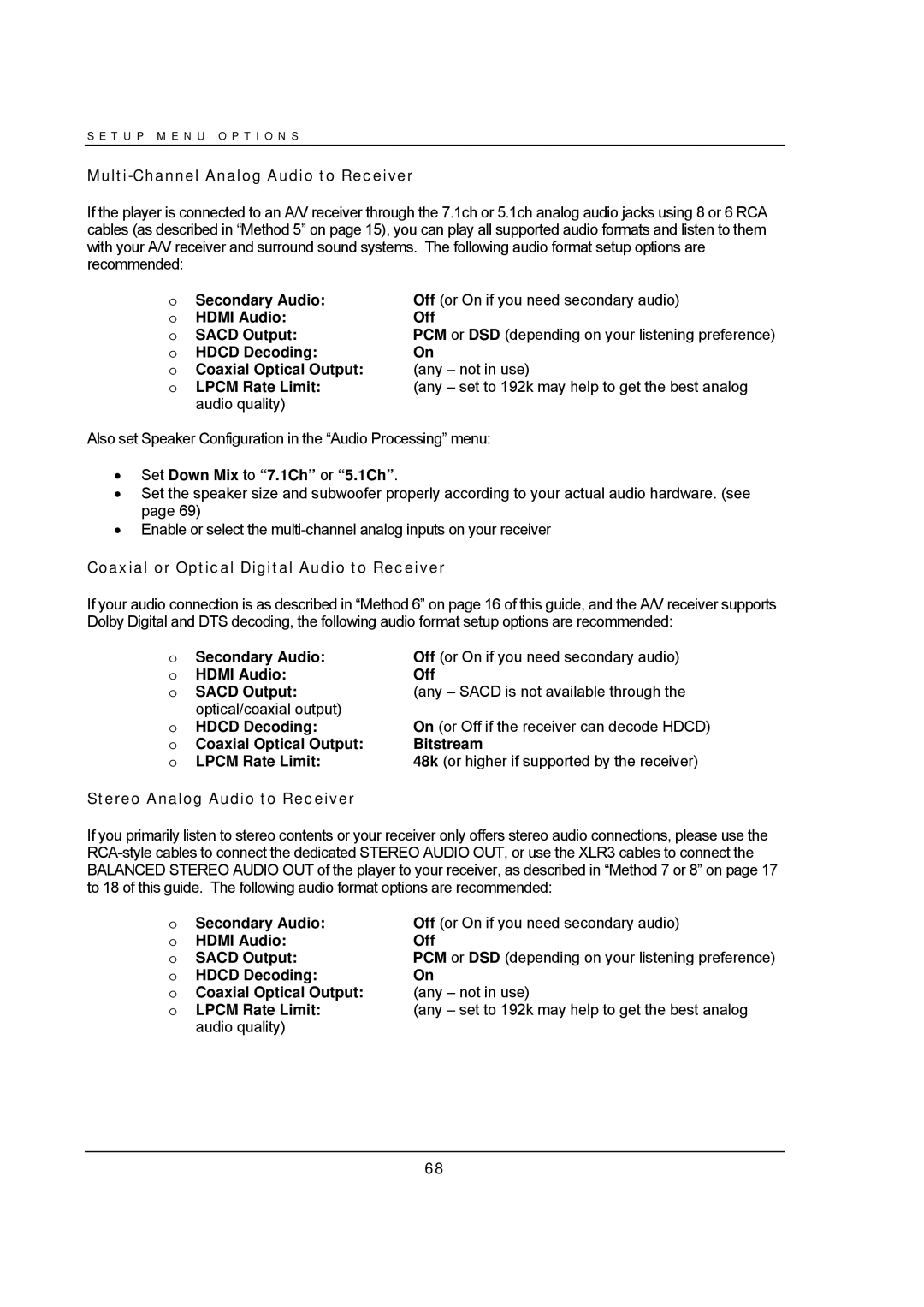S E T U P M E N U O P T I O N S
Multi-Channel Analog Audio to Receiver
If the player is connected to an A/V receiver through the 7.1ch or 5.1ch analog audio jacks using 8 or 6 RCA cables (as described in “Method 5” on page 15), you can play all supported audio formats and listen to them with your A/V receiver and surround sound systems. The following audio format setup options are recommended:
o | Secondary Audio: | Off (or On if you need secondary audio) |
o | HDMI Audio: | Off |
o | SACD Output: | PCM or DSD (depending on your listening preference) |
o | HDCD Decoding: | On |
o | Coaxial Optical Output: | (any – not in use) |
oLPCM Rate Limit:(any – set to 192k may help to get the best analog audio quality)
Also set Speaker Configuration in the “Audio Processing” menu:
∙Set Down Mix to “7.1Ch” or “5.1Ch”.
∙Set the speaker size and subwoofer properly according to your actual audio hardware. (see page 69)
∙Enable or select the
Coaxial or Optical Digital Audio to Receiver
If your audio connection is as described in “Method 6” on page 16 of this guide, and the A/V receiver supports Dolby Digital and DTS decoding, the following audio format setup options are recommended:
o | Secondary Audio: | Off (or On if you need secondary audio) |
o | HDMI Audio: | Off |
o | SACD Output: | (any – SACD is not available through the |
o | optical/coaxial output) |
|
HDCD Decoding: | On (or Off if the receiver can decode HDCD) | |
o | Coaxial Optical Output: | Bitstream |
o | LPCM Rate Limit: | 48k (or higher if supported by the receiver) |
Stereo Analog Audio to Receiver
If you primarily listen to stereo contents or your receiver only offers stereo audio connections, please use the
o | Secondary Audio: | Off (or On if you need secondary audio) |
o | HDMI Audio: | Off |
o | SACD Output: | PCM or DSD (depending on your listening preference) |
o | HDCD Decoding: | On |
o | Coaxial Optical Output: | (any – not in use) |
oLPCM Rate Limit:(any – set to 192k may help to get the best analog audio quality)
68