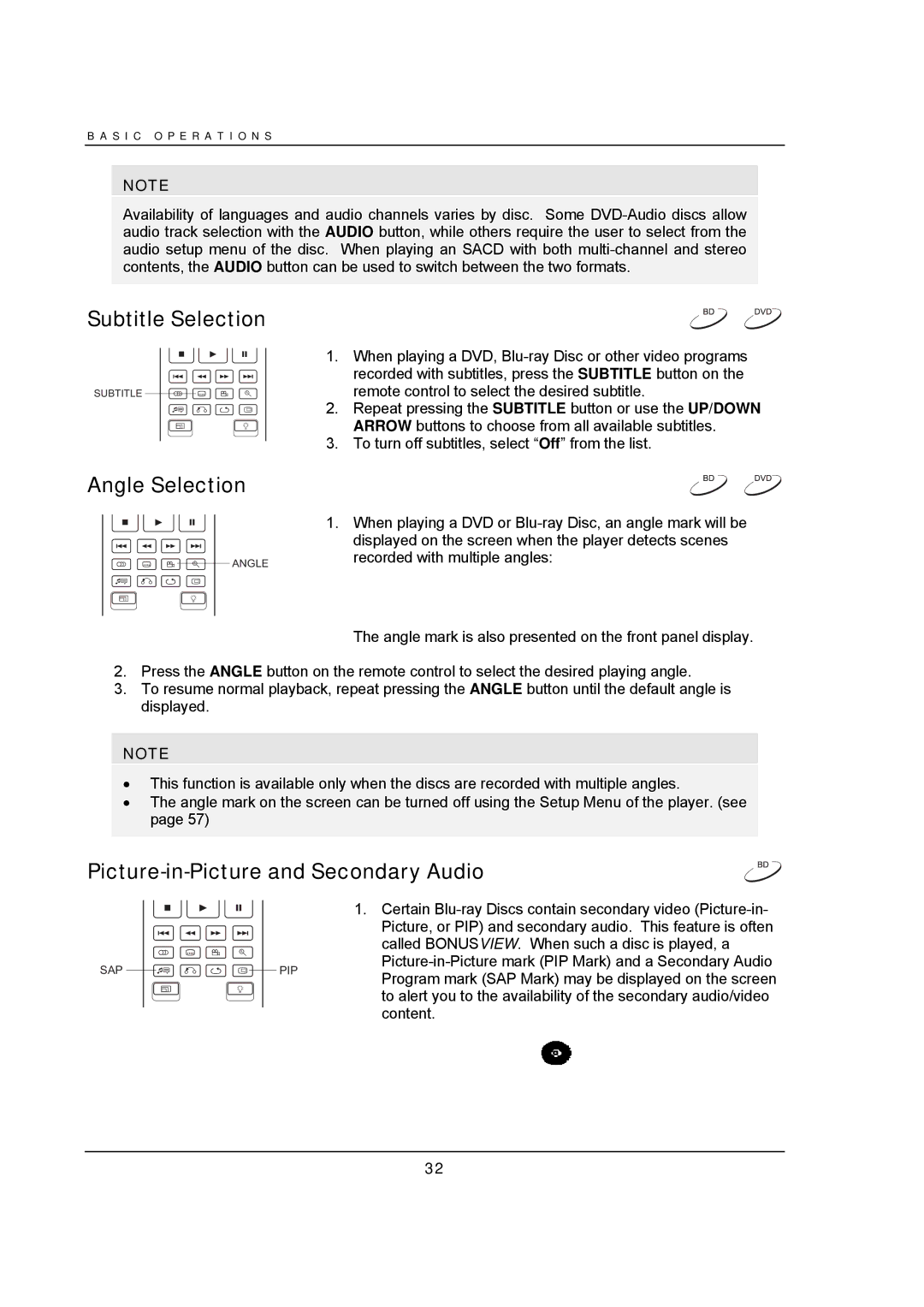B A S I C O P E R A T I O N S
NOTE
Availability of languages and audio channels varies by disc. Some
Subtitle Selection
SUBTITLE
1.When playing a DVD,
2.Repeat pressing the SUBTITLE button or use the UP/DOWN ARROW buttons to choose from all available subtitles.
3.To turn off subtitles, select “Off” from the list.
Angle Selection
ANGLE
1.When playing a DVD or
The angle mark is also presented on the front panel display.
2.Press the ANGLE button on the remote control to select the desired playing angle.
3.To resume normal playback, repeat pressing the ANGLE button until the default angle is displayed.
NOTE
∙This function is available only when the discs are recorded with multiple angles.
∙The angle mark on the screen can be turned off using the Setup Menu of the player. (see page 57)
Picture-in-Picture and Secondary Audio
1. Certain
|
| Picture, or PIP) and secondary audio. This feature is often | |
|
| called BONUSVIEW. When such a disc is played, a | |
SAP | PIP | ||
Program mark (SAP Mark) may be displayed on the screen | |||
|
| ||
|
| to alert you to the availability of the secondary audio/video | |
|
| content. |
32