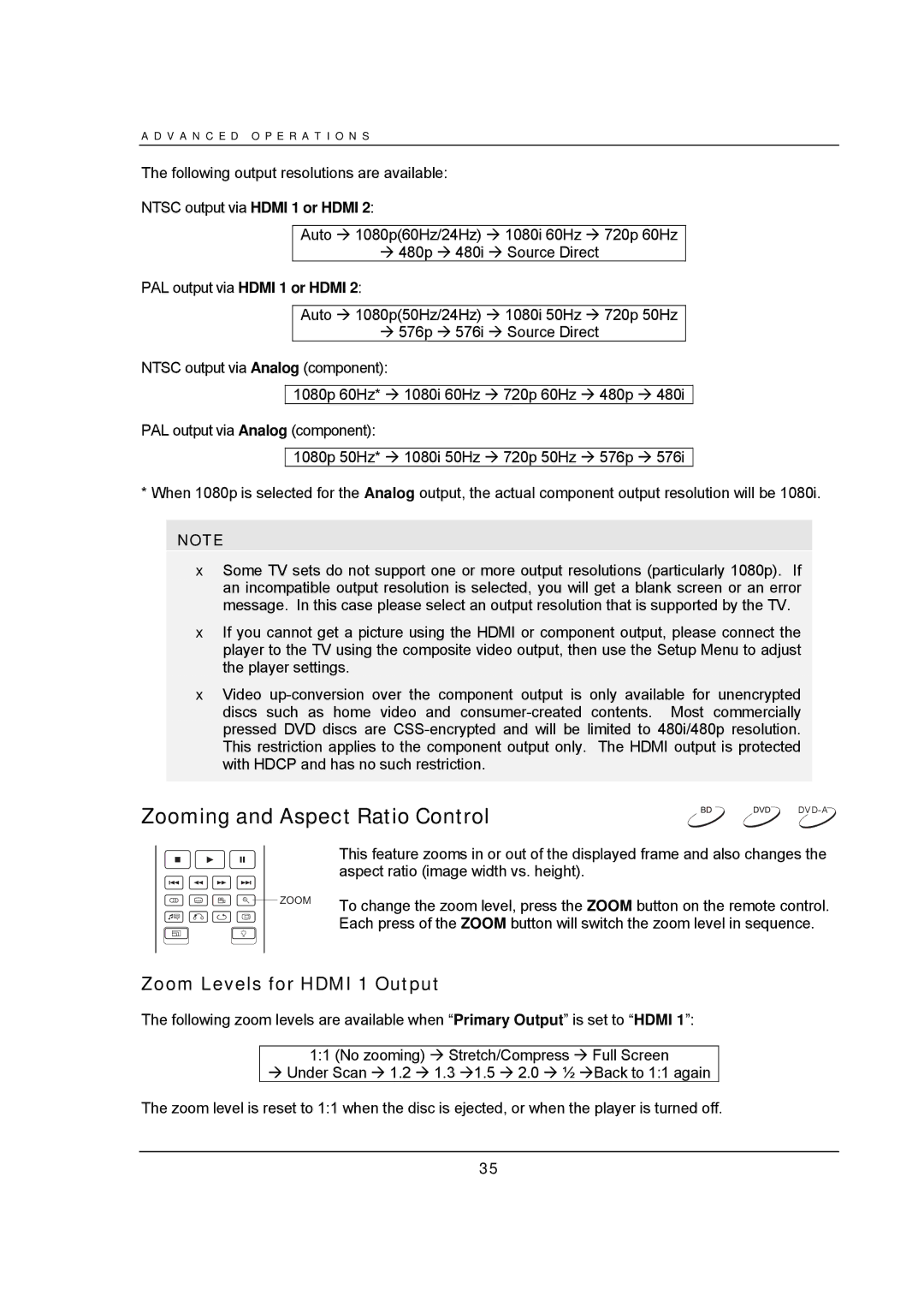A D V A N C E D O P E R A T I O N S
The following output resolutions are available:
NTSC output via HDMI 1 or HDMI 2:
Auto 1080p(60Hz/24Hz) 1080i 60Hz 720p 60Hz
480p 480i Source Direct
PAL output via HDMI 1 or HDMI 2:
Auto 1080p(50Hz/24Hz) 1080i 50Hz 720p 50Hz
576p 576i Source Direct
NTSC output via Analog (component):
1080p 60Hz* 1080i 60Hz 720p 60Hz 480p 480i
PAL output via Analog (component):
1080p 50Hz* 1080i 50Hz 720p 50Hz 576p 576i
* When 1080p is selected for the Analog output, the actual component output resolution will be 1080i.
NOTE
∙Some TV sets do not support one or more output resolutions (particularly 1080p). If an incompatible output resolution is selected, you will get a blank screen or an error message. In this case please select an output resolution that is supported by the TV.
∙If you cannot get a picture using the HDMI or component output, please connect the player to the TV using the composite video output, then use the Setup Menu to adjust the player settings.
∙Video
Zooming and Aspect Ratio Control | ||
|
| |
| This feature zooms in or out of the displayed frame and also changes the | |
| aspect ratio (image width vs. height). |
|
ZOOM | To change the zoom level, press the ZOOM button on the remote control. | |
|
| |
| Each press of the ZOOM button will switch the zoom level in sequence. | |
Zoom Levels for HDMI 1 Output
The following zoom levels are available when “Primary Output” is set to “HDMI 1”:
1:1 (No zooming) Stretch/Compress Full Screen
Under Scan 1.2 1.3 1.5 2.0 ½ Back to 1:1 again The zoom level is reset to 1:1 when the disc is ejected, or when the player is turned off.
35