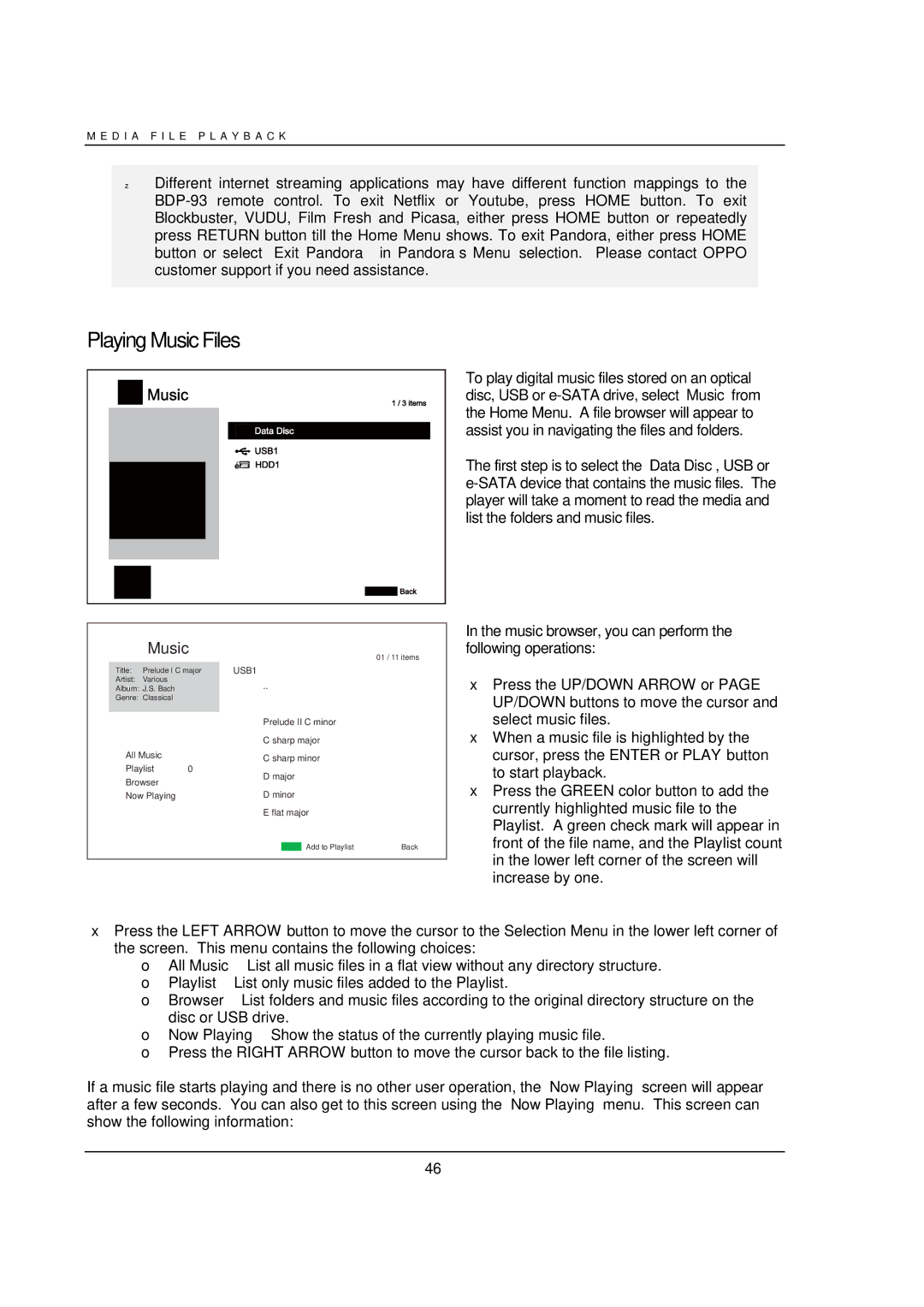M E D I A F I L E P L A Y B A C K
Different internet streaming applications may have different function mappings to the
Playing Music Files
Music
|
|
|
| 01 / 11 items |
Title: | Prelude I C major | USB1 |
| |
Artist: | Various |
| .. |
|
Album: J.S. Bach |
|
| ||
Genre: Classical |
| Prelude I C major |
| |
|
|
|
| |
|
|
| Prelude II C minor |
|
|
|
| C sharp major |
|
All Music |
| C sharp minor |
| |
|
|
|
| |
Playlist | 0 | D major |
| |
Browser |
|
| ||
|
|
| ||
Now Playing |
| D minor |
| |
|
|
| E flat major |
|
|
|
| Add to Playlist | Back |
To play digital music files stored on an optical disc, USB or
The first step is to select the “Data Disc”, USB or
In the music browser, you can perform the following operations:
∙Press the UP/DOWN ARROW or PAGE UP/DOWN buttons to move the cursor and select music files.
∙When a music file is highlighted by the cursor, press the ENTER or PLAY button to start playback.
∙Press the GREEN color button to add the currently highlighted music file to the Playlist. A green check mark will appear in front of the file name, and the Playlist count in the lower left corner of the screen will increase by one.
∙Press the LEFT ARROW button to move the cursor to the Selection Menu in the lower left corner of the screen. This menu contains the following choices:
o All Music – List all music files in a flat view without any directory structure. o Playlist – List only music files added to the Playlist.
o Browser – List folders and music files according to the original directory structure on the disc or USB drive.
o Now Playing – Show the status of the currently playing music file.
o Press the RIGHT ARROW button to move the cursor back to the file listing.
If a music file starts playing and there is no other user operation, the “Now Playing” screen will appear after a few seconds. You can also get to this screen using the “Now Playing” menu. This screen can show the following information:
46