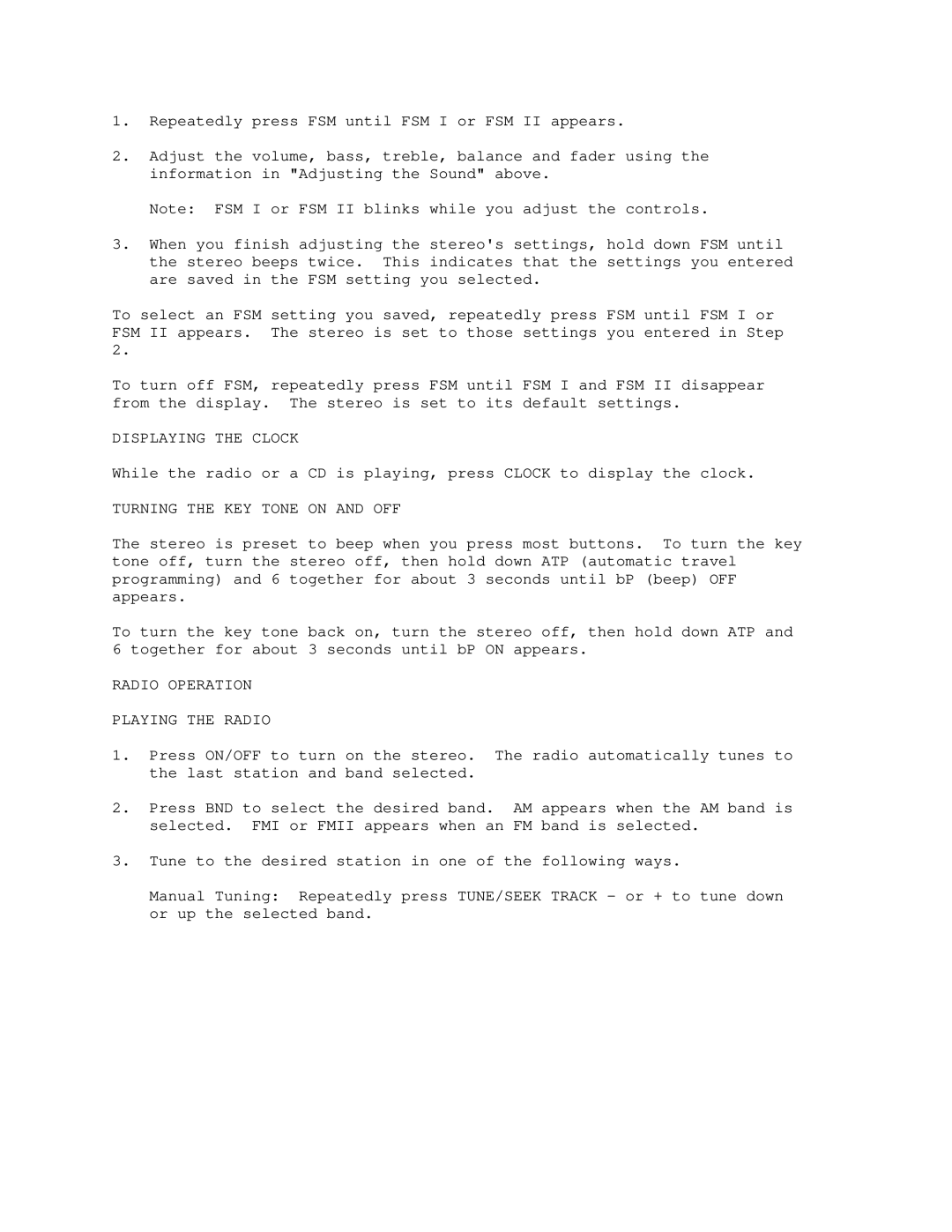1.Repeatedly press FSM until FSM I or FSM II appears.
2.Adjust the volume, bass, treble, balance and fader using the information in "Adjusting the Sound" above.
Note: FSM I or FSM II blinks while you adjust the controls.
3.When you finish adjusting the stereo's settings, hold down FSM until the stereo beeps twice. This indicates that the settings you entered are saved in the FSM setting you selected.
To select an FSM setting you saved, repeatedly press FSM until FSM I or FSM II appears. The stereo is set to those settings you entered in Step 2.
To turn off FSM, repeatedly press FSM until FSM I and FSM II disappear from the display. The stereo is set to its default settings.
DISPLAYING THE CLOCK
While the radio or a CD is playing, press CLOCK to display the clock.
TURNING THE KEY TONE ON AND OFF
The stereo is preset to beep when you press most buttons. To turn the key tone off, turn the stereo off, then hold down ATP (automatic travel programming) and 6 together for about 3 seconds until bP (beep) OFF appears.
To turn the key tone back on, turn the stereo off, then hold down ATP and 6 together for about 3 seconds until bP ON appears.
RADIO OPERATION
PLAYING THE RADIO
1.Press ON/OFF to turn on the stereo. The radio automatically tunes to the last station and band selected.
2.Press BND to select the desired band. AM appears when the AM band is selected. FMI or FMII appears when an FM band is selected.
3.Tune to the desired station in one of the following ways.
Manual Tuning: Repeatedly press TUNE/SEEK TRACK - or + to tune down or up the selected band.