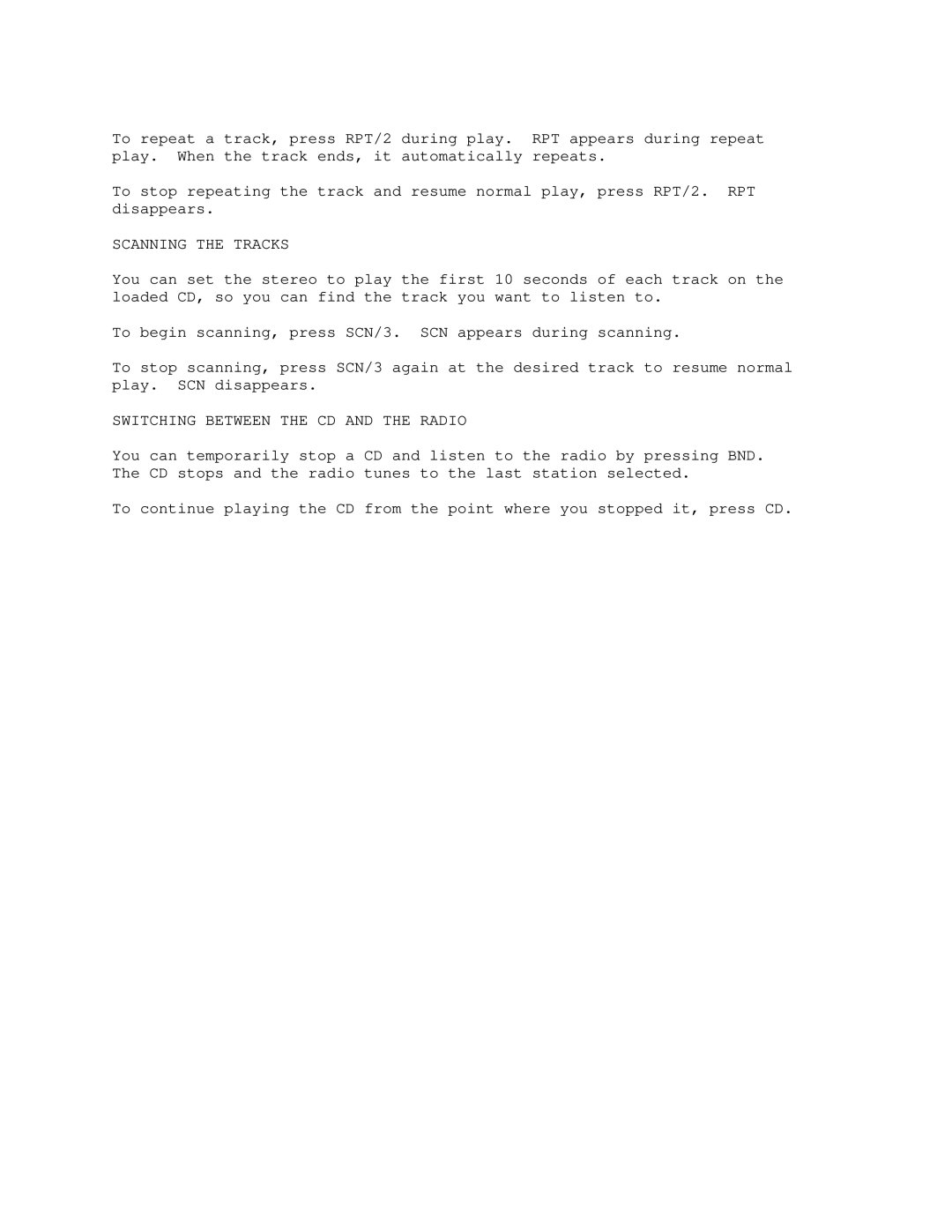To repeat a track, press RPT/2 during play. RPT appears during repeat play. When the track ends, it automatically repeats.
To stop repeating the track and resume normal play, press RPT/2. RPT disappears.
SCANNING THE TRACKS
You can set the stereo to play the first 10 seconds of each track on the loaded CD, so you can find the track you want to listen to.
To begin scanning, press SCN/3. SCN appears during scanning.
To stop scanning, press SCN/3 again at the desired track to resume normal play. SCN disappears.
SWITCHING BETWEEN THE CD AND THE RADIO
You can temporarily stop a CD and listen to the radio by pressing BND. The CD stops and the radio tunes to the last station selected.
To continue playing the CD from the point where you stopped it, press CD.