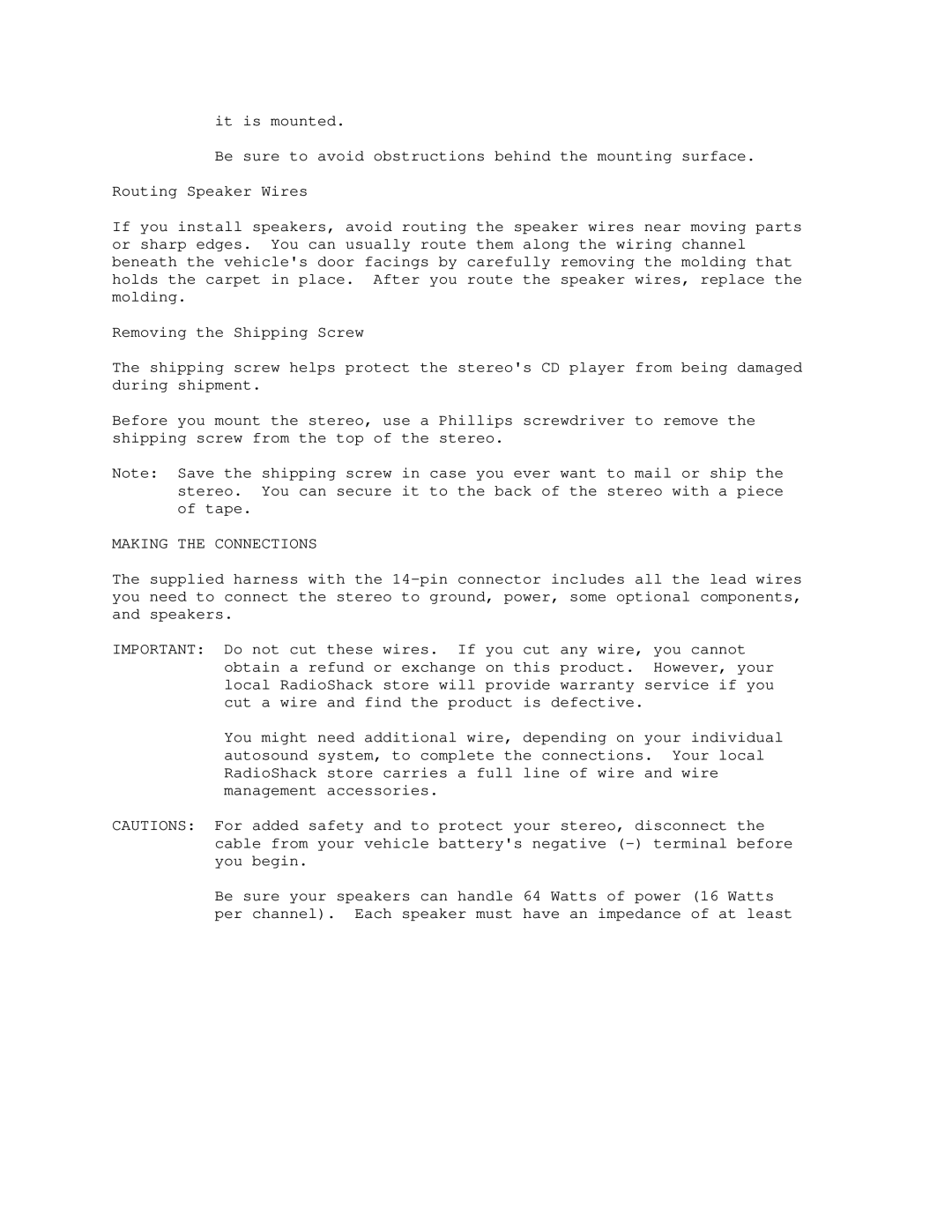it is mounted.
Be sure to avoid obstructions behind the mounting surface.
Routing Speaker Wires
If you install speakers, avoid routing the speaker wires near moving parts or sharp edges. You can usually route them along the wiring channel beneath the vehicle's door facings by carefully removing the molding that holds the carpet in place. After you route the speaker wires, replace the molding.
Removing the Shipping Screw
The shipping screw helps protect the stereo's CD player from being damaged during shipment.
Before you mount the stereo, use a Phillips screwdriver to remove the shipping screw from the top of the stereo.
Note: Save the shipping screw in case you ever want to mail or ship the stereo. You can secure it to the back of the stereo with a piece of tape.
MAKING THE CONNECTIONS
The supplied harness with the
IMPORTANT: Do not cut these wires. If you cut any wire, you cannot obtain a refund or exchange on this product. However, your local RadioShack store will provide warranty service if you cut a wire and find the product is defective.
You might need additional wire, depending on your individual autosound system, to complete the connections. Your local RadioShack store carries a full line of wire and wire management accessories.
CAUTIONS: For added safety and to protect your stereo, disconnect the cable from your vehicle battery's negative
Be sure your speakers can handle 64 Watts of power (16 Watts per channel). Each speaker must have an impedance of at least