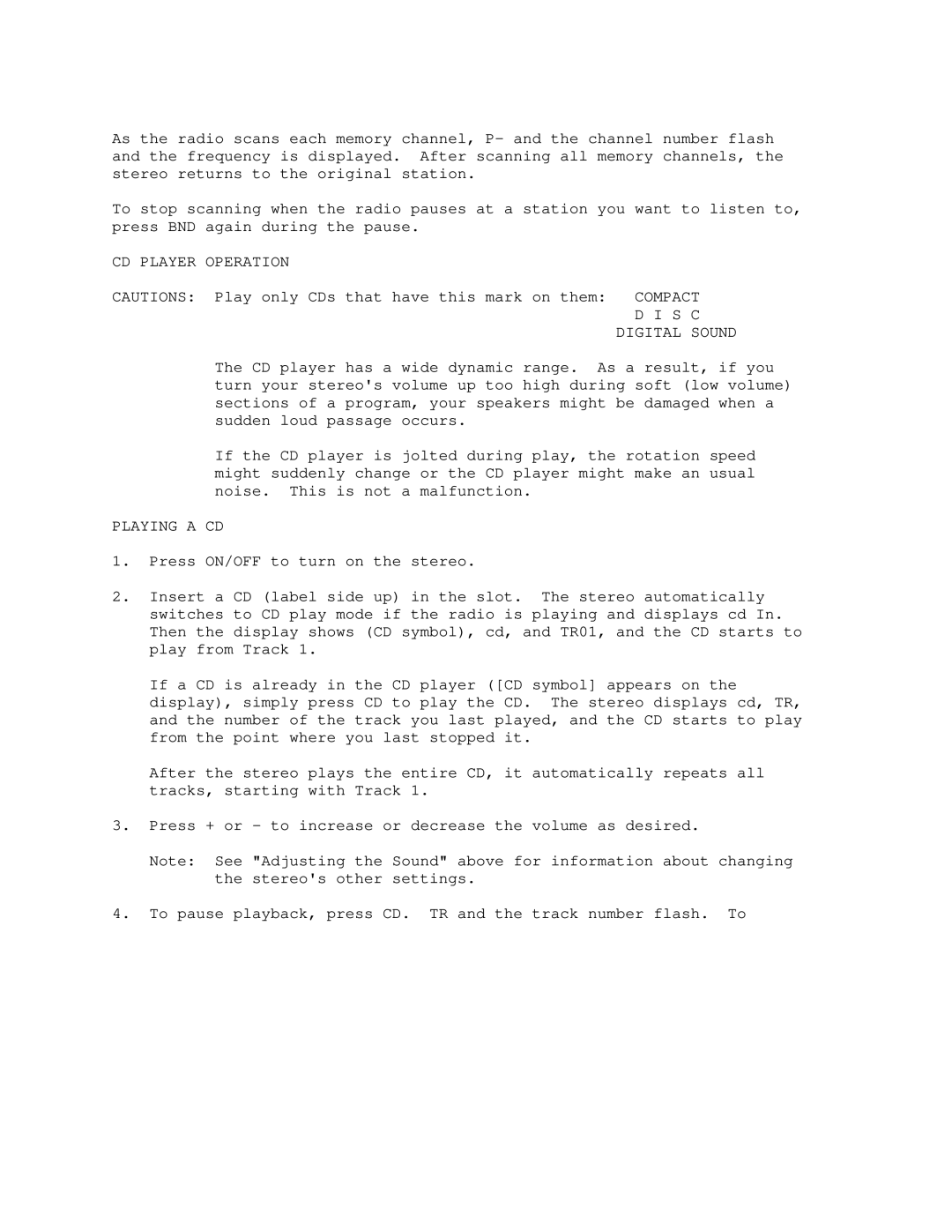As the radio scans each memory channel, P- and the channel number flash and the frequency is displayed. After scanning all memory channels, the stereo returns to the original station.
To stop scanning when the radio pauses at a station you want to listen to, press BND again during the pause.
CD PLAYER OPERATION
CAUTIONS: Play only CDs that have this mark on them: COMPACT D I S C
DIGITAL SOUND
The CD player has a wide dynamic range. As a result, if you turn your stereo's volume up too high during soft (low volume) sections of a program, your speakers might be damaged when a sudden loud passage occurs.
If the CD player is jolted during play, the rotation speed might suddenly change or the CD player might make an usual noise. This is not a malfunction.
PLAYING A CD
1.Press ON/OFF to turn on the stereo.
2.Insert a CD (label side up) in the slot. The stereo automatically switches to CD play mode if the radio is playing and displays cd In. Then the display shows (CD symbol), cd, and TR01, and the CD starts to play from Track 1.
If a CD is already in the CD player ([CD symbol] appears on the display), simply press CD to play the CD. The stereo displays cd, TR, and the number of the track you last played, and the CD starts to play from the point where you last stopped it.
After the stereo plays the entire CD, it automatically repeats all tracks, starting with Track 1.
3.Press + or - to increase or decrease the volume as desired.
Note: See "Adjusting the Sound" above for information about changing the stereo's other settings.
4.To pause playback, press CD. TR and the track number flash. To