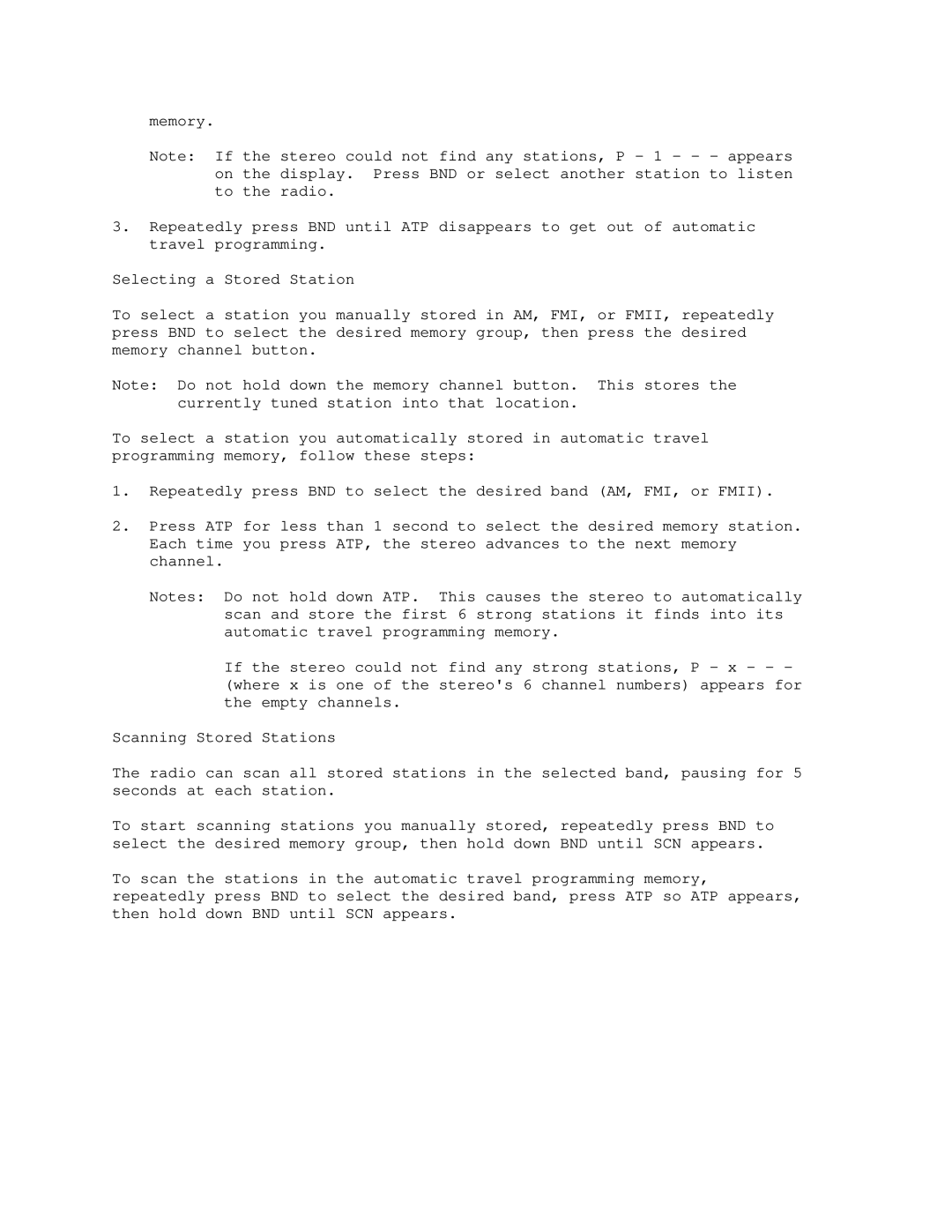memory.
Note: If the stereo could not find any stations, P - 1 - - - appears on the display. Press BND or select another station to listen to the radio.
3.Repeatedly press BND until ATP disappears to get out of automatic travel programming.
Selecting a Stored Station
To select a station you manually stored in AM, FMI, or FMII, repeatedly press BND to select the desired memory group, then press the desired memory channel button.
Note: Do not hold down the memory channel button. This stores the currently tuned station into that location.
To select a station you automatically stored in automatic travel programming memory, follow these steps:
1.Repeatedly press BND to select the desired band (AM, FMI, or FMII).
2.Press ATP for less than 1 second to select the desired memory station. Each time you press ATP, the stereo advances to the next memory channel.
Notes: Do not hold down ATP. This causes the stereo to automatically scan and store the first 6 strong stations it finds into its automatic travel programming memory.
If the stereo could not find any strong stations, P - x - - -
(where x is one of the stereo's 6 channel numbers) appears for the empty channels.
Scanning Stored Stations
The radio can scan all stored stations in the selected band, pausing for 5 seconds at each station.
To start scanning stations you manually stored, repeatedly press BND to select the desired memory group, then hold down BND until SCN appears.
To scan the stations in the automatic travel programming memory, repeatedly press BND to select the desired band, press ATP so ATP appears, then hold down BND until SCN appears.