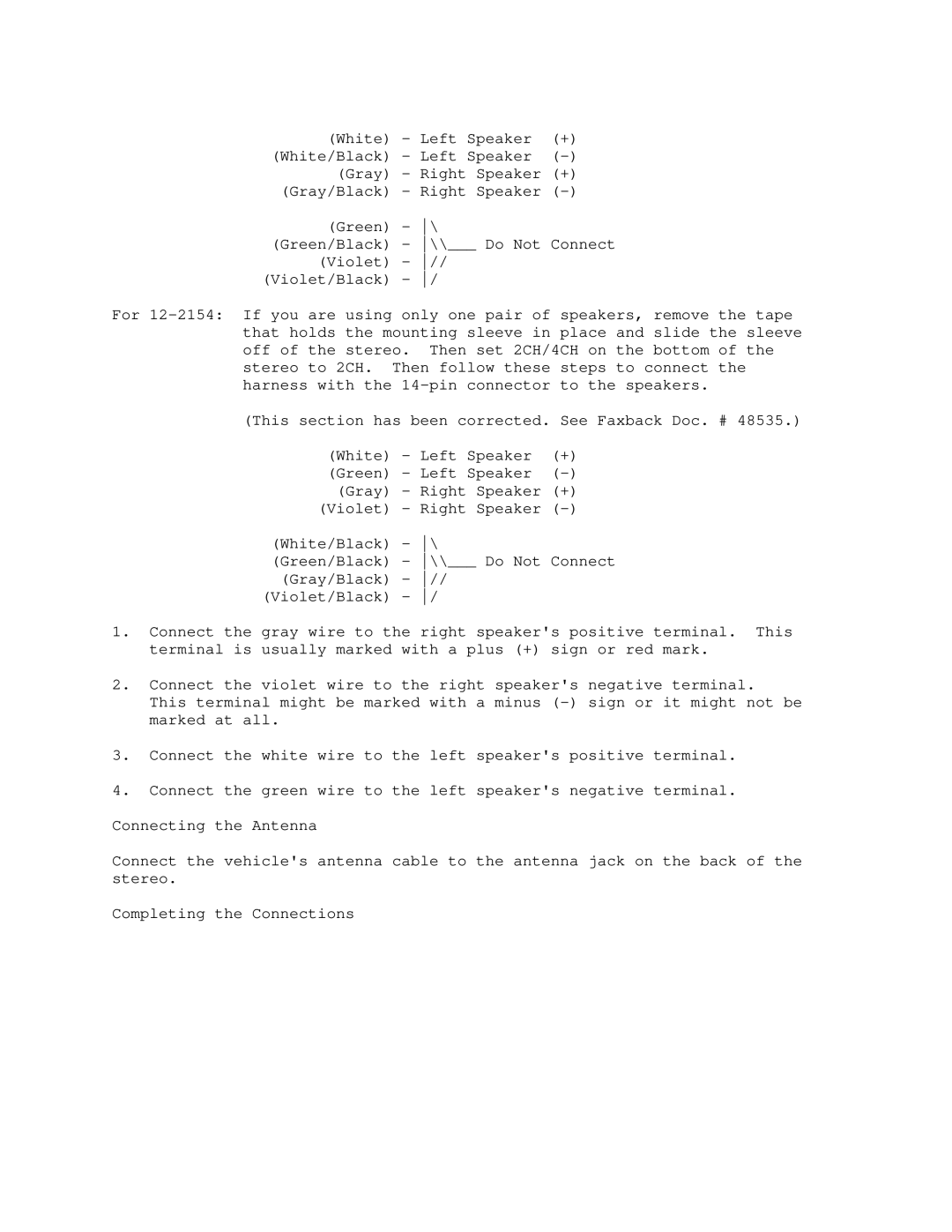(White) - Left Speaker (+)
(White/Black) - Left Speaker
(Gray) - Right Speaker (+)
(Gray/Black) - Right Speaker
(Green) - \
(Green/Black) - \\___ Do Not Connect
(Violet) - //
(Violet/Black) - /
For
(This section has been corrected. See Faxback Doc. # 48535.)
(White) - Left Speaker (+)
(Green) - Left Speaker
(Gray) - Right Speaker (+)
(Violet) - Right Speaker
(White/Black) - \
(Green/Black) - \\___ Do Not Connect
(Gray/Black) - //
(Violet/Black) - /
1.Connect the gray wire to the right speaker's positive terminal. This terminal is usually marked with a plus (+) sign or red mark.
2.Connect the violet wire to the right speaker's negative terminal. This terminal might be marked with a minus
3.Connect the white wire to the left speaker's positive terminal.
4.Connect the green wire to the left speaker's negative terminal. Connecting the Antenna
Connect the vehicle's antenna cable to the antenna jack on the back of the stereo.
Completing the Connections