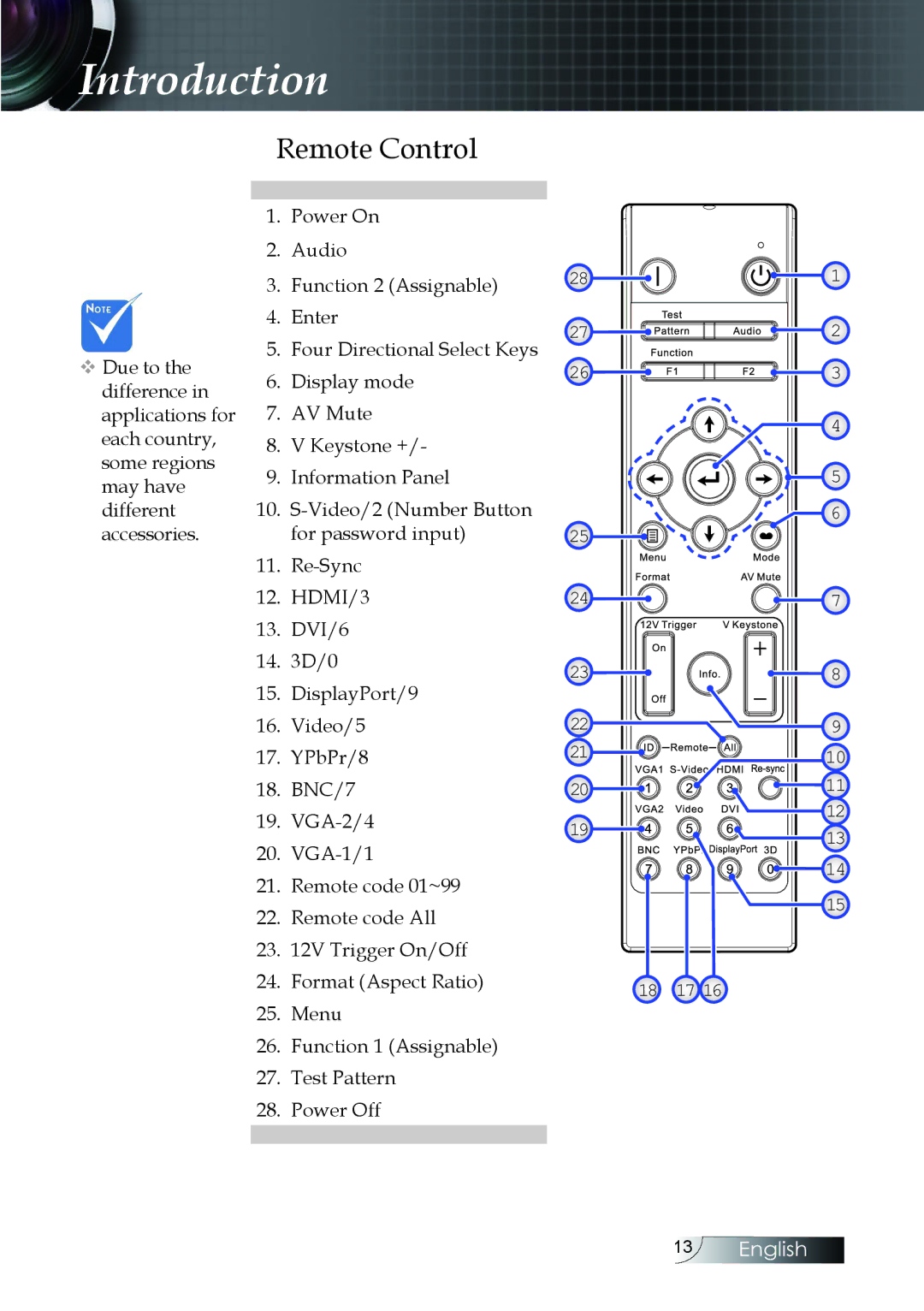Introduction
Remote Control
vDue to the difference in applications for each country, some regions may have different accessories.
1.Power On
2.Audio
3.Function 2 (Assignable)
4.Enter
5.Four Directional Select Keys
6.Display mode
7.AV Mute
8.V Keystone +/-
9.Information Panel
10.
11.
12.HDMI/3
13.DVI/6
14.3D/0
15.DisplayPort/9
16.Video/5
17.YPbPr/8
18.BNC/7
19.
20.
21.Remote code 01~99
22.Remote code All
23.12V Trigger On/Off
24.Format (Aspect Ratio)
25.Menu
26.Function 1 (Assignable)
27.Test Pattern
28.Power Off
28 | 1 |
27 | 2 |
26 | 3 |
| 4 |
| 5 |
25 | 6 |
| |
24 | 7 |
23 | 8 |
22 | 9 | |
21 | 10 | |
20 | 11 | |
19 | 12 | |
13 | ||
| ||
| 14 | |
| 15 | |
18 | 17 16 |
13English